How to use Vue.js with a serverless database
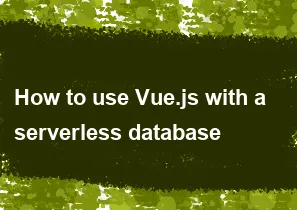
Using Vue.js with a serverless database like FaunaDB is a great combination for building dynamic web applications. Here's a general guide on how to integrate Vue.js with FaunaDB:
Set Up FaunaDB: Sign up for an account on FaunaDB's website and create a new database. Once you have your database set up, you'll need to obtain your FaunaDB secret key, which you'll use to authenticate requests from your Vue.js application.
Install FaunaDB JavaScript Driver: You can install the FaunaDB JavaScript driver via npm. Run the following command in your Vue.js project directory to install it:
npm install faunadbCreate API Functions: Since you're using FaunaDB as a serverless database, you'll typically create serverless functions (e.g., AWS Lambda functions) to interact with FaunaDB. These functions will handle database operations like reading and writing data. You can use a serverless framework like AWS Lambda, Netlify Functions, or Vercel Functions to create these functions. Make sure to include your FaunaDB secret key in these functions to authenticate requests.
Set Up Vue.js Components: Create Vue.js components to interact with your serverless functions. You can use libraries like Axios or Fetch to make HTTP requests from your Vue.js components to your serverless functions.
Perform CRUD Operations: Use your Vue.js components to perform CRUD (Create, Read, Update, Delete) operations on your FaunaDB database. For example, you can create forms to add new data, display lists of data fetched from the database, allow users to update existing data, and delete data.
Handle Authentication and Authorization: Implement authentication and authorization mechanisms to secure your application. You can use tools like JSON Web Tokens (JWT) for authentication and role-based access control (RBAC) to control access to your serverless functions and data in FaunaDB.
Handle Errors: Make sure to handle errors gracefully in your Vue.js application. Handle errors returned by FaunaDB or your serverless functions and provide appropriate error messages to users.
Test and Deploy: Test your Vue.js application locally to ensure everything is working as expected. Once you're satisfied with the functionality, deploy your Vue.js application and serverless functions to a hosting provider like Netlify, Vercel, or AWS.
By following these steps, you can effectively use Vue.js with a serverless database like FaunaDB to build powerful and scalable web applications. Make sure to refer to the documentation of Vue.js and FaunaDB for more detailed information and best practices.
-
Popular Post
- How to optimize for Google's About This Result feature for local businesses
- How to implement multi-language support in an Express.js application
- How to handle and optimize for changes in mobile search behavior
- How to handle CORS in a Node.js application
- How to use Vue.js with a UI framework (e.g., Vuetify, Element UI)
- How to configure Laravel Telescope for monitoring and profiling API requests
- How to create a command-line tool using the Commander.js library in Node.js
- How to implement code splitting in a React.js application
- How to use the AWS SDK for Node.js to interact with various AWS services
- How to use the Node.js Stream API for efficient data processing
- How to implement a cookie parser middleware in Node.js
- How to implement WebSockets for real-time communication in React
-
Latest Post
- How to implement a dynamic form with dynamic field styling based on user input in Next.js
- How to create a custom hook for handling user interactions with the browser's device motion in Next.js
- How to create a custom hook for handling user interactions with the browser's battery status in Next.js
- How to implement a dynamic form with dynamic field visibility based on user input in Next.js
- How to implement a dynamic form with real-time collaboration features in Next.js
- How to create a custom hook for handling user interactions with the browser's media devices in Next.js
- How to use the useSWRInfinite hook for paginating data with a custom loading indicator in Next.js
- How to create a custom hook for handling user interactions with the browser's network status in Next.js
- How to create a custom hook for handling user interactions with the browser's location in Next.js
- How to implement a dynamic form with multi-language support in Next.js
- How to create a custom hook for handling user interactions with the browser's ambient light sensor in Next.js
- How to use the useHover hook for creating interactive image zoom effects in Next.js