How to use Vue.js with a content management system
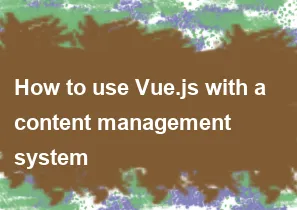
Integrating Vue.js with a Content Management System (CMS) can greatly enhance the interactivity and dynamism of your website or web application. Here's a general guide on how to use Vue.js with a CMS:
Choose a CMS: First, select a CMS that supports headless or decoupled architecture. Some popular choices include:
- Strapi: A headless CMS that provides a robust REST or GraphQL API.
- Contentful: Another headless CMS with a user-friendly interface and API-first approach.
- WordPress: Though traditionally monolithic, WordPress can be used headlessly with the help of plugins like WPGraphQL or the REST API.
Set up your CMS: Install and configure your chosen CMS according to your requirements. Create content models and populate your CMS with data.
Create a Vue.js Application: Set up a new Vue.js project using Vue CLI or any other preferred method.
Install Axios or Fetch API: You'll likely need to make HTTP requests to fetch data from your CMS. Axios is a popular choice for making HTTP requests, but you can also use the Fetch API that comes with modern browsers.
bashnpm install axiosFetch Data from CMS: Use Axios (or Fetch API) to fetch data from your CMS. This typically involves making HTTP requests to your CMS's API endpoints to retrieve content.
Display Content with Vue Components: Once you have fetched data from the CMS, you can use Vue components to display this data on your website. Create Vue components to render different types of content fetched from the CMS.
Handle Routing: If your website has multiple pages, you'll need to handle routing in your Vue.js application. You can use Vue Router for this purpose. Define routes for different pages and map them to corresponding Vue components.
Implement Dynamic Content Rendering: Since content fetched from the CMS may be dynamic, ensure your Vue components can handle and render this dynamic content appropriately.
Authentication and Authorization: If your CMS requires authentication to access certain data, implement authentication mechanisms in your Vue.js application. This might involve using JSON Web Tokens (JWT) or other authentication methods supported by your CMS.
Optimize Performance: Optimize your Vue.js application for performance, considering factors such as lazy loading of components, code splitting, and caching strategies for fetched data.
Testing and Deployment: Test your Vue.js application thoroughly to ensure everything works as expected. Once tested, deploy your application to a web server or hosting platform.
Continuous Integration and Deployment (CI/CD): Set up CI/CD pipelines to automate the testing and deployment process, ensuring smooth and efficient updates to your Vue.js application.
By following these steps, you can effectively integrate Vue.js with a CMS to create dynamic and interactive web experiences.
-
Popular Post
- How to optimize for Google's About This Result feature for local businesses
- How to implement multi-language support in an Express.js application
- How to handle and optimize for changes in mobile search behavior
- How to handle CORS in a Node.js application
- How to use Vue.js with a UI framework (e.g., Vuetify, Element UI)
- How to configure Laravel Telescope for monitoring and profiling API requests
- How to create a command-line tool using the Commander.js library in Node.js
- How to implement code splitting in a React.js application
- How to use the AWS SDK for Node.js to interact with various AWS services
- How to use the Node.js Stream API for efficient data processing
- How to implement a cookie parser middleware in Node.js
- How to implement WebSockets for real-time communication in React
-
Latest Post
- How to implement a dynamic form with dynamic field styling based on user input in Next.js
- How to create a custom hook for handling user interactions with the browser's device motion in Next.js
- How to create a custom hook for handling user interactions with the browser's battery status in Next.js
- How to implement a dynamic form with dynamic field visibility based on user input in Next.js
- How to implement a dynamic form with real-time collaboration features in Next.js
- How to create a custom hook for handling user interactions with the browser's media devices in Next.js
- How to use the useSWRInfinite hook for paginating data with a custom loading indicator in Next.js
- How to create a custom hook for handling user interactions with the browser's network status in Next.js
- How to create a custom hook for handling user interactions with the browser's location in Next.js
- How to implement a dynamic form with multi-language support in Next.js
- How to create a custom hook for handling user interactions with the browser's ambient light sensor in Next.js
- How to use the useHover hook for creating interactive image zoom effects in Next.js