How to use Protractor for end-to-end testing in AngularJS
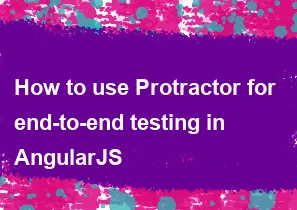
Protractor is an end-to-end test framework for AngularJS applications. It is built on top of WebDriverJS, which is a JavaScript implementation of the WebDriver API. Protractor is specifically designed to test AngularJS applications and provides several features tailored to AngularJS, such as automatic waiting for Angular-specific tasks like AJAX requests, timeouts, and digest cycles. Here's how you can use Protractor for end-to-end testing in AngularJS:
Install Node.js and npm: Ensure that Node.js and npm (Node Package Manager) are installed on your system. Protractor requires Node.js to run.
Install Protractor: Install Protractor globally using npm:
npm install -g protractorUpdate WebDriver: Protractor relies on WebDriver for browser automation. You can update WebDriver using the
webdriver-managertool provided by Protractor:sqlwebdriver-manager updateCreate a Protractor Configuration File: Protractor requires a configuration file (typically named
protractor.conf.js) where you can specify details such as the testing framework, browser settings, test files, etc. Here's a basic example of a configuration file:javascriptexports.config = { framework: 'jasmine', specs: ['path/to/your/test_spec.js'], capabilities: { 'browserName': 'chrome' }, baseUrl: 'http://localhost:8080/' // Base URL of your AngularJS application };Write Test Specs: Write your test specifications using a testing framework like Jasmine or Mocha. Protractor works well with Jasmine, so you can write your tests using Jasmine syntax. For example:
javascriptdescribe('My AngularJS App', function() { it('should have a title', function() { browser.get('/'); expect(browser.getTitle()).toEqual('My AngularJS App'); }); });Run Tests: To execute your tests, run Protractor using the configuration file you created:
bashprotractor path/to/your/protractor.conf.jsProtractor will open the specified browser, navigate to your AngularJS application, and execute the test specs.
Assertions and Matchers: Use Jasmine's built-in matchers for assertions. Protractor provides additional matchers for Angular-specific elements, such as
toContain,toBe,toEqual, etc.Handling Asynchronous Operations: Protractor automatically handles AngularJS's asynchronous behavior, so you typically don't need to add explicit waits. However, you can use
browser.wait()to wait for specific conditions if necessary.Debugging Tests: Protractor provides debugging support. You can use
browser.pause()to pause the execution of the test and inspect the state of the application.Continuous Integration: Integrate Protractor tests into your continuous integration (CI) pipeline to ensure that tests are run automatically on each code commit.
By following these steps, you can effectively use Protractor for end-to-end testing in AngularJS applications.
-
Popular Post
- How to optimize for Google's About This Result feature for local businesses
- How to implement multi-language support in an Express.js application
- How to handle and optimize for changes in mobile search behavior
- How to handle CORS in a Node.js application
- How to use Vue.js with a UI framework (e.g., Vuetify, Element UI)
- How to configure Laravel Telescope for monitoring and profiling API requests
- How to create a command-line tool using the Commander.js library in Node.js
- How to implement code splitting in a React.js application
- How to use the AWS SDK for Node.js to interact with various AWS services
- How to use the Node.js Stream API for efficient data processing
- How to implement a cookie parser middleware in Node.js
- How to implement WebSockets for real-time communication in React
-
Latest Post
- How to implement a dynamic form with dynamic field styling based on user input in Next.js
- How to create a custom hook for handling user interactions with the browser's device motion in Next.js
- How to create a custom hook for handling user interactions with the browser's battery status in Next.js
- How to implement a dynamic form with dynamic field visibility based on user input in Next.js
- How to implement a dynamic form with real-time collaboration features in Next.js
- How to create a custom hook for handling user interactions with the browser's media devices in Next.js
- How to use the useSWRInfinite hook for paginating data with a custom loading indicator in Next.js
- How to create a custom hook for handling user interactions with the browser's network status in Next.js
- How to create a custom hook for handling user interactions with the browser's location in Next.js
- How to implement a dynamic form with multi-language support in Next.js
- How to create a custom hook for handling user interactions with the browser's ambient light sensor in Next.js
- How to use the useHover hook for creating interactive image zoom effects in Next.js