How to create a custom loader in Vue.js
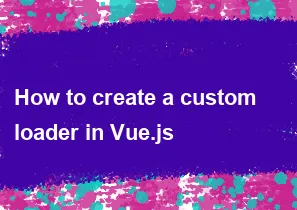
In Vue.js, creating a custom loader typically involves creating a component that represents the loader and then integrating it into your application where needed. Here's a step-by-step guide on how you can create a custom loader in Vue.js:
Create a Loader Component:
Start by creating a new Vue component for your loader. This component will include the HTML and CSS necessary for displaying the loader. For example:
vue<!-- Loader.vue --> <template> <div class="loader-container"> <div class="loader"></div> </div> </template> <style scoped> .loader-container { display: flex; align-items: center; justify-content: center; height: 100vh; } .loader { border: 8px solid #f3f3f3; border-top: 8px solid #3498db; border-radius: 50%; width: 50px; height: 50px; animation: spin 1s linear infinite; } @keyframes spin { 0% { transform: rotate(0deg); } 100% { transform: rotate(360deg); } } </style>This example uses a simple CSS animation to create a spinning loader.
Register the Loader Component:
In the parent component or the main Vue instance where you want to use the loader, make sure to import and register the loader component:
vue<template> <div> <!-- Your main content goes here --> <loader v-if="loading"></loader> </div> </template> <script> import Loader from './Loader.vue'; export default { components: { Loader, }, data() { return { loading: false, // Set to true when you want to show the loader }; }, }; </script>Toggle the Loader:
Use the
loadingdata property to toggle the visibility of the loader. Set it totruewhen you want to show the loader andfalsewhen you want to hide it.Styling (Optional):
You can customize the loader's appearance by adjusting the CSS styles in the
Loader.vuefile. Modify the colors, size, or animation properties according to your design preferences.Integrate with API Calls or Asynchronous Operations:
If you want the loader to appear during asynchronous operations (e.g., API calls), update the
loadingproperty accordingly. For example, you can setloadingtotruebefore making the API call and set it tofalsewhen the operation is complete.
Now you have a basic custom loader in Vue.js. You can reuse this loader component throughout your application wherever you need to indicate loading or processing.
-
Popular Post
- How to optimize for Google's About This Result feature for local businesses
- How to implement multi-language support in an Express.js application
- How to handle and optimize for changes in mobile search behavior
- How to handle CORS in a Node.js application
- How to use Vue.js with a UI framework (e.g., Vuetify, Element UI)
- How to configure Laravel Telescope for monitoring and profiling API requests
- How to create a command-line tool using the Commander.js library in Node.js
- How to implement code splitting in a React.js application
- How to use the AWS SDK for Node.js to interact with various AWS services
- How to use the Node.js Stream API for efficient data processing
- How to implement a cookie parser middleware in Node.js
- How to implement WebSockets for real-time communication in React
-
Latest Post
- How to implement a dynamic form with dynamic field styling based on user input in Next.js
- How to create a custom hook for handling user interactions with the browser's device motion in Next.js
- How to create a custom hook for handling user interactions with the browser's battery status in Next.js
- How to implement a dynamic form with dynamic field visibility based on user input in Next.js
- How to implement a dynamic form with real-time collaboration features in Next.js
- How to create a custom hook for handling user interactions with the browser's media devices in Next.js
- How to use the useSWRInfinite hook for paginating data with a custom loading indicator in Next.js
- How to create a custom hook for handling user interactions with the browser's network status in Next.js
- How to create a custom hook for handling user interactions with the browser's location in Next.js
- How to implement a dynamic form with multi-language support in Next.js
- How to create a custom hook for handling user interactions with the browser's ambient light sensor in Next.js
- How to use the useHover hook for creating interactive image zoom effects in Next.js