How to implement a progress tracker in Vue.js
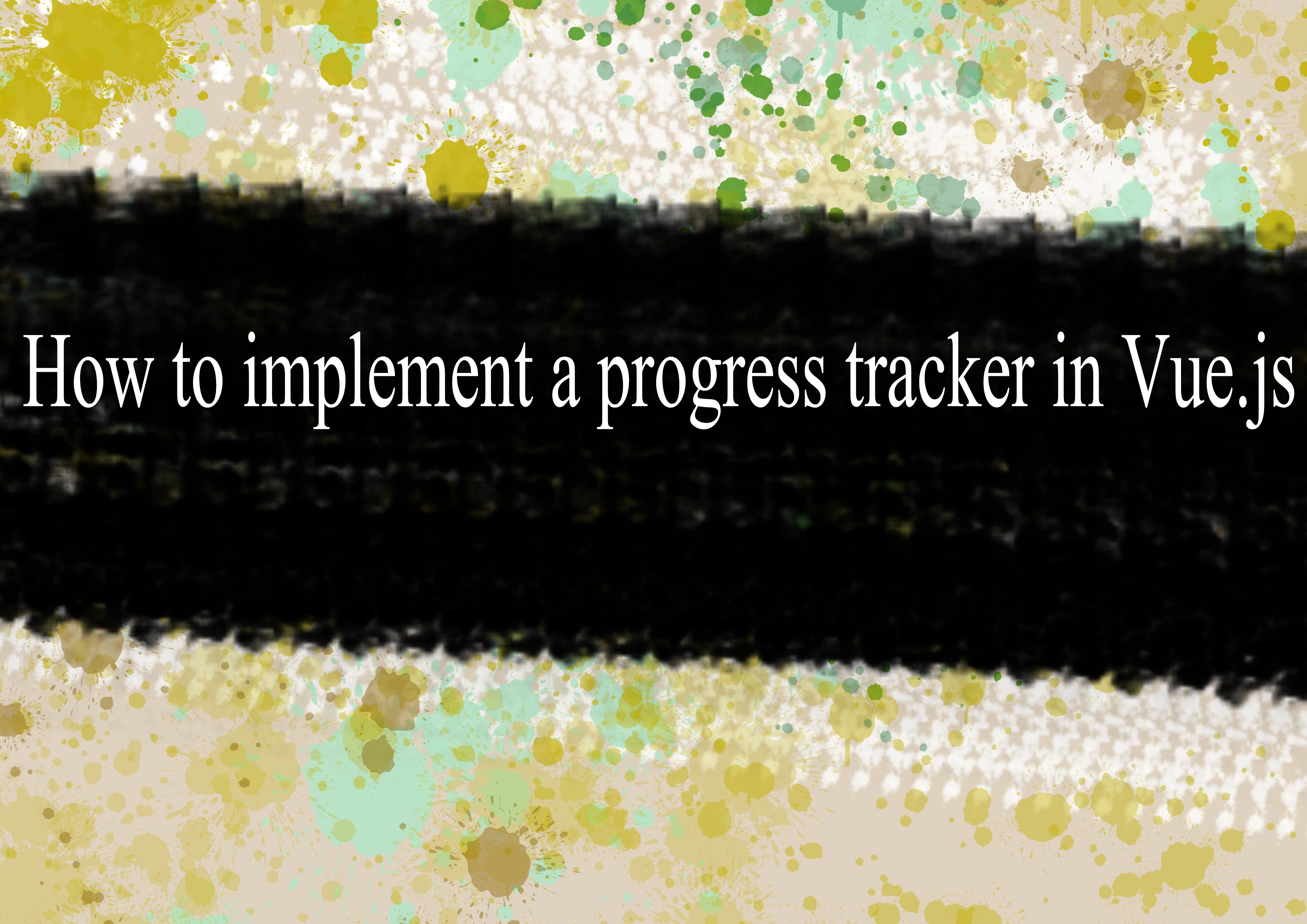
Implementing a progress tracker in Vue.js involves creating a component that displays the progress of a multi-step process. Here's a simple example to get you started:
Create a new Vue component:
html<!-- ProgressTracker.vue --> <template> <div class="progress-tracker"> <div v-for="(step, index) in steps" :key="index" :class="{ 'completed': index < currentStep }"> {{ step }} </div> </div> </template> <script> export default { props: { steps: { type: Array, required: true, }, currentStep: { type: Number, required: true, }, }, }; </script> <style scoped> .progress-tracker { display: flex; justify-content: space-between; margin-bottom: 20px; } .progress-tracker div { flex: 1; text-align: center; padding: 10px; background-color: #e0e0e0; border-radius: 5px; } .progress-tracker div.completed { background-color: #4caf50; /* Green */ color: white; } </style>This component accepts two props:
steps(an array of strings representing each step) andcurrentStep(the current step in the process).Use the ProgressTracker component in your parent component:
html<!-- App.vue --> <template> <div id="app"> <progress-tracker :steps="steps" :currentStep="currentStep" /> <!-- Your other content goes here --> </div> </template> <script> import ProgressTracker from "./components/ProgressTracker.vue"; export default { components: { ProgressTracker, }, data() { return { steps: ["Step 1", "Step 2", "Step 3", "Step 4"], currentStep: 2, // Set the current step dynamically based on your application state }; }, }; </script> <style> #app { font-family: Avenir, Helvetica, Arial, sans-serif; text-align: center; color: #2c3e50; margin-top: 60px; } </style>This is a basic example, and you may need to customize it based on your specific requirements. Adjust the styling and structure as needed for your application.
Run your Vue.js application: Make sure you have Vue CLI installed. If not, you can install it using
npm install -g @vue/cli. Then, run your application withnpm run serve.
Now, when you update the currentStep in your parent component, the progress tracker will visually show the completed steps.
-
Popular Post
- How to optimize for Google's About This Result feature for local businesses
- How to implement multi-language support in an Express.js application
- How to handle and optimize for changes in mobile search behavior
- How to handle CORS in a Node.js application
- How to use Vue.js with a UI framework (e.g., Vuetify, Element UI)
- How to configure Laravel Telescope for monitoring and profiling API requests
- How to create a command-line tool using the Commander.js library in Node.js
- How to implement code splitting in a React.js application
- How to use the AWS SDK for Node.js to interact with various AWS services
- How to use the Node.js Stream API for efficient data processing
- How to implement a cookie parser middleware in Node.js
- How to implement WebSockets for real-time communication in React
-
Latest Post
- How to implement a dynamic form with dynamic field styling based on user input in Next.js
- How to create a custom hook for handling user interactions with the browser's device motion in Next.js
- How to create a custom hook for handling user interactions with the browser's battery status in Next.js
- How to implement a dynamic form with dynamic field visibility based on user input in Next.js
- How to implement a dynamic form with real-time collaboration features in Next.js
- How to create a custom hook for handling user interactions with the browser's media devices in Next.js
- How to use the useSWRInfinite hook for paginating data with a custom loading indicator in Next.js
- How to create a custom hook for handling user interactions with the browser's network status in Next.js
- How to create a custom hook for handling user interactions with the browser's location in Next.js
- How to implement a dynamic form with multi-language support in Next.js
- How to create a custom hook for handling user interactions with the browser's ambient light sensor in Next.js
- How to use the useHover hook for creating interactive image zoom effects in Next.js