How to create a CRUD (Create, Read, Update, Delete) system using Laravel and Vue.js
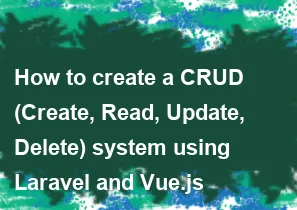
Creating a CRUD (Create, Read, Update, Delete) system using Laravel for the backend and Vue.js for the frontend involves several steps. Below, I'll guide you through the process step by step.
Step 1: Set Up Laravel Backend
Install Laravel: Use Composer to create a new Laravel project.
bashcomposer create-project --prefer-dist laravel/laravel your-project-nameConfigure Database: Update the
.envfile with your database credentials.envDB_CONNECTION=mysql DB_HOST=your_database_host DB_PORT=your_database_port DB_DATABASE=your_database_name DB_USERNAME=your_database_username DB_PASSWORD=your_database_passwordCreate Migration and Model: Generate a migration and model for your resource.
bashphp artisan make:model YourModel -mUpdate the generated migration file to define the schema and run migrations.
bashphp artisan migrateCreate Controller: Generate a controller for your resource.
bashphp artisan make:controller YourControllerImplement the CRUD methods in your controller.
Step 2: Set Up Vue.js Frontend
Install Vue.js: Install Vue.js using npm.
bashnpm installCreate Vue Component: Create Vue components for your CRUD operations, e.g.,
CreateComponent.vue,ReadComponent.vue,UpdateComponent.vue, andDeleteComponent.vue.html<!-- CreateComponent.vue --> <template> <!-- Your create form here --> </template> <script> export default { // Your component logic here } </script>Repeat this structure for the other components.
Integrate Vue Components: Use these Vue components in your Laravel Blade views or layouts.
html<!-- resources/views/your-view.blade.php --> <div id="app"> <create-component></create-component> <read-component></read-component> <update-component></update-component> <delete-component></delete-component> </div> <script src="{{ mix('js/app.js') }}"></script>Configure Vue Router (Optional): If your application involves navigation between components, consider configuring Vue Router.
javascript// resources/js/app.js import Vue from 'vue'; import VueRouter from 'vue-router'; Vue.use(VueRouter); const routes = [ // Define your routes here ]; const router = new VueRouter({ routes, }); const app = new Vue({ el: '#app', router, });
Step 3: Make API Requests
Create API Routes: Define routes in
routes/api.phpfor your CRUD operations.php// routes/api.php Route::apiResource('your-resource', 'YourController');Make API Requests: Use Axios or another HTTP client in your Vue components to make API requests.
javascript// Example using Axios // CreateComponent.vue methods: { createItem() { axios.post('/api/your-resource', this.formData) .then(response => { // Handle success }) .catch(error => { // Handle error }); } }Handle Responses: Handle API responses and update your Vue component accordingly.
Step 4: Test Your Application
Serve Your Laravel Application: Run the development server to test your Laravel backend.
bashphp artisan serveBuild and Serve Vue.js Application: Build your Vue.js application and serve it.
bashnpm run devOpen your browser and navigate to
http://localhost:8000to test your CRUD application.
This is a basic guide, and you may need to adjust it based on your specific requirements. Additionally, consider implementing authentication, validation, and error handling based on your project needs.
-
Popular Post
- How to optimize for Google's About This Result feature for local businesses
- How to implement multi-language support in an Express.js application
- How to handle and optimize for changes in mobile search behavior
- How to handle CORS in a Node.js application
- How to use Vue.js with a UI framework (e.g., Vuetify, Element UI)
- How to configure Laravel Telescope for monitoring and profiling API requests
- How to create a command-line tool using the Commander.js library in Node.js
- How to implement code splitting in a React.js application
- How to use the AWS SDK for Node.js to interact with various AWS services
- How to use the Node.js Stream API for efficient data processing
- How to implement a cookie parser middleware in Node.js
- How to implement WebSockets for real-time communication in React
-
Latest Post
- How to implement a dynamic form with dynamic field styling based on user input in Next.js
- How to create a custom hook for handling user interactions with the browser's device motion in Next.js
- How to create a custom hook for handling user interactions with the browser's battery status in Next.js
- How to implement a dynamic form with dynamic field visibility based on user input in Next.js
- How to implement a dynamic form with real-time collaboration features in Next.js
- How to create a custom hook for handling user interactions with the browser's media devices in Next.js
- How to use the useSWRInfinite hook for paginating data with a custom loading indicator in Next.js
- How to create a custom hook for handling user interactions with the browser's network status in Next.js
- How to create a custom hook for handling user interactions with the browser's location in Next.js
- How to implement a dynamic form with multi-language support in Next.js
- How to create a custom hook for handling user interactions with the browser's ambient light sensor in Next.js
- How to use the useHover hook for creating interactive image zoom effects in Next.js