How to implement a dynamic voting or polling system in Laravel and vue js
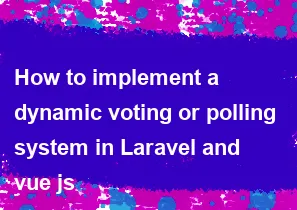
Implementing a dynamic voting or polling system involves creating both server-side and client-side components. In this example, I'll provide a basic outline of how you can achieve this using Laravel for the backend and Vue.js for the frontend. Note that this is a simplified example, and you may need to customize it based on your specific requirements.
Backend (Laravel)
Create a new Laravel project:
bashcomposer create-project --prefer-dist laravel/laravel polling-app cd polling-appGenerate a model and migration for the polls:
bashphp artisan make:model Poll -mOpen the generated migration file (
database/migrations/YYYY_MM_DD_create_polls_table.php) and define the poll schema. For example:phppublic function up() { Schema::create('polls', function (Blueprint $table) { $table->id(); $table->string('question'); $table->json('options'); $table->timestamps(); }); }Run the migration to create the
pollstable:bashphp artisan migrateCreate a controller for handling polls:
bashphp artisan make:controller PollControllerIn the
PollController.phpfile, create methods for fetching and submitting votes.Define routes in
web.php:phpRoute::get('/polls', 'PollController@index'); Route::post('/polls/vote', 'PollController@vote');
Frontend (Vue.js)
Install Vue.js:
bashnpm installCreate Vue components: Create components for displaying the poll and handling voting.
Fetch poll data in Vue component: Use Axios or any other HTTP library to fetch the poll data from the backend in your Vue component.
Create a form for voting: Create a form in your Vue component to submit votes. You may use radio buttons or checkboxes for options.
Handle voting in Vue component: When a user submits a vote, send a POST request to the Laravel backend with the selected option.
Sample Vue Component (assuming you have Vue.js and Axios installed):
html<!-- PollComponent.vue -->
<template>
<div>
<h2>{{ poll.question }}</h2>
<form @submit.prevent="submitVote">
<div v-for="(option, index) in poll.options" :key="index">
<label>
<input type="radio" v-model="selectedOption" :value="index" />
{{ option }}
</label>
</div>
<button type="submit">Vote</button>
</form>
</div>
</template>
<script>
export default {
data() {
return {
poll: {},
selectedOption: null,
};
},
mounted() {
// Fetch poll data from the backend
this.fetchPoll();
},
methods: {
fetchPoll() {
// Use Axios or other libraries to make a GET request to the backend
axios.get('/polls').then((response) => {
this.poll = response.data;
});
},
submitVote() {
// Send a POST request to the backend with the selected option
axios.post('/polls/vote', { option: this.selectedOption }).then(() => {
// Optionally, update the UI or fetch the updated poll data
this.fetchPoll();
});
},
},
};
</script>
Make sure to integrate this Vue component into your main application and set up the necessary routes and controllers in Laravel to handle poll-related requests.
Remember to customize the code according to your specific requirements and add appropriate error handling, validation, and security measures.
-
Popular Post
- How to optimize for Google's About This Result feature for local businesses
- How to implement multi-language support in an Express.js application
- How to handle and optimize for changes in mobile search behavior
- How to handle CORS in a Node.js application
- How to use Vue.js with a UI framework (e.g., Vuetify, Element UI)
- How to configure Laravel Telescope for monitoring and profiling API requests
- How to create a command-line tool using the Commander.js library in Node.js
- How to implement code splitting in a React.js application
- How to use the AWS SDK for Node.js to interact with various AWS services
- How to use the Node.js Stream API for efficient data processing
- How to implement a cookie parser middleware in Node.js
- How to implement WebSockets for real-time communication in React
-
Latest Post
- How to implement a dynamic form with dynamic field styling based on user input in Next.js
- How to create a custom hook for handling user interactions with the browser's device motion in Next.js
- How to create a custom hook for handling user interactions with the browser's battery status in Next.js
- How to implement a dynamic form with dynamic field visibility based on user input in Next.js
- How to implement a dynamic form with real-time collaboration features in Next.js
- How to create a custom hook for handling user interactions with the browser's media devices in Next.js
- How to use the useSWRInfinite hook for paginating data with a custom loading indicator in Next.js
- How to create a custom hook for handling user interactions with the browser's network status in Next.js
- How to create a custom hook for handling user interactions with the browser's location in Next.js
- How to implement a dynamic form with multi-language support in Next.js
- How to create a custom hook for handling user interactions with the browser's ambient light sensor in Next.js
- How to use the useHover hook for creating interactive image zoom effects in Next.js