How to implement social media authentication (e.g., OAuth) in Laravel and Vue.js
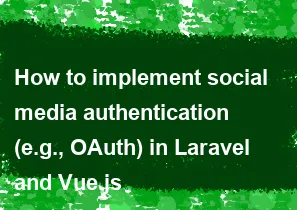
Implementing social media authentication, such as OAuth, in a Laravel and Vue.js application involves a combination of server-side and client-side code. Below are the general steps to achieve this integration:
Laravel (Server-side):
Install Required Packages: Make sure you have the necessary Laravel packages installed. Laravel Socialite is a popular choice for OAuth authentication.
bashcomposer require laravel/socialiteConfigure Socialite: Set up your social media credentials in the
config/services.phpfile. You need to obtain these credentials by creating an application on the respective social media developer platforms (e.g., Facebook, Twitter, Google).php'facebook' => [ 'client_id' => env('FACEBOOK_CLIENT_ID'), 'client_secret' => env('FACEBOOK_CLIENT_SECRET'), 'redirect' => env('FACEBOOK_REDIRECT'), ],Create Routes: Define routes in
routes/web.phpfor OAuth redirection and callback.phpRoute::get('login/{provider}', 'Auth\LoginController@redirectToProvider'); Route::get('login/{provider}/callback', 'Auth\LoginController@handleProviderCallback');Create Controller Methods: Generate the required methods in
Auth\LoginController.php.phpuse Laravel\Socialite\Facades\Socialite; public function redirectToProvider($provider) { return Socialite::driver($provider)->redirect(); } public function handleProviderCallback($provider) { $user = Socialite::driver($provider)->user(); // Add your logic to create or authenticate the user return redirect('/home'); }
Vue.js (Client-side):
Install Axios: Install Axios for making HTTP requests.
bashnpm install axiosCreate a Vue Component: Create a Vue component for handling social media authentication. This component can include buttons for each social media platform.
javascript<template> <div> <button @click="redirectToProvider('facebook')">Login with Facebook</button> <!-- Add buttons for other social media platforms as needed --> </div> </template> <script> export default { methods: { redirectToProvider(provider) { // Make an API call to Laravel to initiate OAuth window.location.href = `http://your-laravel-app.com/login/${provider}`; }, }, }; </script>Include the Component: Include the Vue component in your main application.
javascriptimport SocialLogin from './components/SocialLogin.vue'; new Vue({ el: '#app', components: { SocialLogin, }, });Adjust Laravel CORS: If your Vue.js app is on a different domain, ensure that your Laravel app allows cross-origin requests by configuring CORS (Cross-Origin Resource Sharing).
bashcomposer require fruitcake/laravel-corsAdd the middleware in
app/Http/Kernel.php:phpprotected $middleware = [ // ... \Fruitcake\Cors\HandleCors::class, ];Publish the configuration:
bashphp artisan vendor:publish --tag=corsUpdate
config/cors.phpas needed.Test the Integration: Test your integration by running both the Laravel and Vue.js applications. Clicking the social media login buttons in your Vue.js app should initiate the OAuth flow and redirect to the social media platforms for authentication.
Remember to customize the code according to your specific requirements and application structure. Additionally, handle user creation or authentication logic based on the received user data in the Laravel controller.
-
Popular Post
- How to optimize for Google's About This Result feature for local businesses
- How to implement multi-language support in an Express.js application
- How to handle and optimize for changes in mobile search behavior
- How to handle CORS in a Node.js application
- How to use Vue.js with a UI framework (e.g., Vuetify, Element UI)
- How to configure Laravel Telescope for monitoring and profiling API requests
- How to create a command-line tool using the Commander.js library in Node.js
- How to implement code splitting in a React.js application
- How to use the AWS SDK for Node.js to interact with various AWS services
- How to use the Node.js Stream API for efficient data processing
- How to implement a cookie parser middleware in Node.js
- How to implement WebSockets for real-time communication in React
-
Latest Post
- How to implement a dynamic form with dynamic field styling based on user input in Next.js
- How to create a custom hook for handling user interactions with the browser's device motion in Next.js
- How to create a custom hook for handling user interactions with the browser's battery status in Next.js
- How to implement a dynamic form with dynamic field visibility based on user input in Next.js
- How to implement a dynamic form with real-time collaboration features in Next.js
- How to create a custom hook for handling user interactions with the browser's media devices in Next.js
- How to use the useSWRInfinite hook for paginating data with a custom loading indicator in Next.js
- How to create a custom hook for handling user interactions with the browser's network status in Next.js
- How to create a custom hook for handling user interactions with the browser's location in Next.js
- How to implement a dynamic form with multi-language support in Next.js
- How to create a custom hook for handling user interactions with the browser's ambient light sensor in Next.js
- How to use the useHover hook for creating interactive image zoom effects in Next.js