How to implement a dynamic survey or quiz system in Laravel and Vue.js
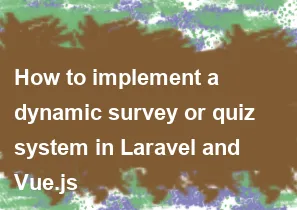
Implementing a dynamic survey or quiz system in Laravel and Vue.js involves creating a backend to manage surveys, questions, and answers, as well as a frontend to present and handle the survey or quiz. Below is a step-by-step guide to help you get started:
Backend (Laravel):
Step 1: Set up Laravel Project
bashcomposer create-project --prefer-dist laravel/laravel dynamic-survey
cd dynamic-survey
Step 2: Create Models and Migrations
bashphp artisan make:model Survey -m php artisan make:model Question -m php artisan make:model Answer -m
Edit the migration files to define the structure of your database tables.
Step 3: Define Relationships in Models
php// Survey.php
class Survey extends Model {
public function questions() {
return $this->hasMany(Question::class);
}
}
// Question.php
class Question extends Model {
public function answers() {
return $this->hasMany(Answer::class);
}
}
// Answer.php
class Answer extends Model {
// Define relationships if needed
}
Step 4: Create Controllers
bashphp artisan make:controller SurveyController php artisan make:controller QuestionController
Implement CRUD operations in these controllers to manage surveys, questions, and answers.
Step 5: API Routes
Define API routes in routes/api.php.
phpRoute::apiResource('surveys', 'SurveyController');
Route::apiResource('surveys.questions', 'QuestionController');
Route::apiResource('questions.answers', 'AnswerController');
Step 6: Install and Configure Laravel Sanctum (if not already done)
bashcomposer require laravel/sanctum
php artisan vendor:publish --provider="Laravel\Sanctum\SanctumServiceProvider"
php artisan migrate
Configure sanctum.php and cors.php.
Step 7: Implement API Authentication
Update app/Http/Kernel.php:
php'api' => [
\Laravel\Sanctum\Http\Middleware\EnsureFrontendRequestsAreStateful::class,
'throttle:api',
\Illuminate\Routing\Middleware\SubstituteBindings::class,
],
Step 8: Implement Frontend (Vue.js)
Step 9: Install Vue.js and Axios
bashnpm install npm install vue axios
Step 10: Create Vue Components
Create Vue components for survey creation, question creation, and quiz display.
Step 11: Set up Vue Router
Configure Vue Router to handle navigation between components.
Step 12: Connect to Laravel API
Use Axios to make API requests from your Vue components to interact with the Laravel backend.
Step 13: Dynamic Form Rendering
Create a dynamic form to handle different types of questions and answers.
Step 14: Display Survey/Quiz
Create a component to display the survey or quiz based on the data received from the backend.
Additional Tips:
- Use Laravel Eloquent to simplify database interactions.
- Implement validation for form submissions on both the frontend and backend.
- Secure your application by handling user authentication and authorization properly.
- Consider using Vuex for state management in your Vue.js application.
- Test your application thoroughly, both on the backend and frontend.
This is a high-level overview, and the actual implementation details will depend on your specific requirements. Make sure to refer to the Laravel and Vue.js documentation for detailed information on features and usage.
-
Popular Post
- How to optimize for Google's About This Result feature for local businesses
- How to implement multi-language support in an Express.js application
- How to handle and optimize for changes in mobile search behavior
- How to handle CORS in a Node.js application
- How to use Vue.js with a UI framework (e.g., Vuetify, Element UI)
- How to configure Laravel Telescope for monitoring and profiling API requests
- How to create a command-line tool using the Commander.js library in Node.js
- How to implement code splitting in a React.js application
- How to use the AWS SDK for Node.js to interact with various AWS services
- How to use the Node.js Stream API for efficient data processing
- How to implement a cookie parser middleware in Node.js
- How to implement WebSockets for real-time communication in React
-
Latest Post
- How to implement a dynamic form with dynamic field styling based on user input in Next.js
- How to create a custom hook for handling user interactions with the browser's device motion in Next.js
- How to create a custom hook for handling user interactions with the browser's battery status in Next.js
- How to implement a dynamic form with dynamic field visibility based on user input in Next.js
- How to implement a dynamic form with real-time collaboration features in Next.js
- How to create a custom hook for handling user interactions with the browser's media devices in Next.js
- How to use the useSWRInfinite hook for paginating data with a custom loading indicator in Next.js
- How to create a custom hook for handling user interactions with the browser's network status in Next.js
- How to create a custom hook for handling user interactions with the browser's location in Next.js
- How to implement a dynamic form with multi-language support in Next.js
- How to create a custom hook for handling user interactions with the browser's ambient light sensor in Next.js
- How to use the useHover hook for creating interactive image zoom effects in Next.js