How to work with tuples in TypeScript
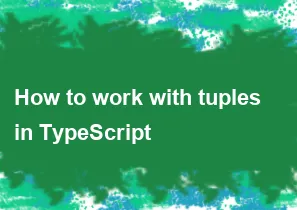
In TypeScript, tuples are a data type that allows you to express an array with a fixed number of elements, where each element may have a different data type. Tuples are useful when you want to ensure that an array has a specific structure. Here's how you can work with tuples in TypeScript:
1. Declaration:
You can declare a tuple by specifying the types of its elements within square brackets []:
typescriptlet myTuple: [number, string, boolean];
2. Initialization:
You can initialize a tuple by providing values that match the specified types:
typescriptmyTuple = [1, "Hello", true];
3. Accessing Elements:
Access elements using index notation:
typescriptlet num: number = myTuple[0];
let str: string = myTuple[1];
let bool: boolean = myTuple[2];
4. Destructuring:
You can use destructuring to assign tuple elements to individual variables:
typescriptlet [num, str, bool] = myTuple;
5. Optional Elements:
You can make elements optional by appending ? to the type:
typescriptlet myOptionalTuple: [number, string?];
myOptionalTuple = [1]; // Valid
myOptionalTuple = [1, "Hello"]; // Valid
6. Rest Elements:
You can use the rest syntax (...) to capture additional elements into an array:
typescriptlet myTuple: [number, string, ...boolean[]];
myTuple = [1, "Hello", true, false, true];
7. Tuple Functions:
Functions can return tuples as well:
typescriptfunction createTuple(): [number, string] {
return [1, "Hello"];
}
let result: [number, string] = createTuple();
8. Readonly Tuples:
You can use readonly to create tuples that cannot be modified after initialization:
typescriptlet readonlyTuple: readonly [number, string] = [1, "Hello"];
// readonlyTuple[0] = 2; // Error: Cannot assign to '0' because it is a read-only property.
These are some basics of working with tuples in TypeScript. Keep in mind that using tuples can be beneficial for maintaining a fixed structure, but it's essential to use them judiciously based on the specific requirements of your code.
-
Popular Post
- How to optimize for Google's About This Result feature for local businesses
- How to implement multi-language support in an Express.js application
- How to handle and optimize for changes in mobile search behavior
- How to handle CORS in a Node.js application
- How to use Vue.js with a UI framework (e.g., Vuetify, Element UI)
- How to configure Laravel Telescope for monitoring and profiling API requests
- How to create a command-line tool using the Commander.js library in Node.js
- How to implement code splitting in a React.js application
- How to use the AWS SDK for Node.js to interact with various AWS services
- How to use the Node.js Stream API for efficient data processing
- How to implement a cookie parser middleware in Node.js
- How to implement WebSockets for real-time communication in React
-
Latest Post
- How to implement a dynamic form with dynamic field styling based on user input in Next.js
- How to create a custom hook for handling user interactions with the browser's device motion in Next.js
- How to create a custom hook for handling user interactions with the browser's battery status in Next.js
- How to implement a dynamic form with dynamic field visibility based on user input in Next.js
- How to implement a dynamic form with real-time collaboration features in Next.js
- How to create a custom hook for handling user interactions with the browser's media devices in Next.js
- How to use the useSWRInfinite hook for paginating data with a custom loading indicator in Next.js
- How to create a custom hook for handling user interactions with the browser's network status in Next.js
- How to create a custom hook for handling user interactions with the browser's location in Next.js
- How to implement a dynamic form with multi-language support in Next.js
- How to create a custom hook for handling user interactions with the browser's ambient light sensor in Next.js
- How to use the useHover hook for creating interactive image zoom effects in Next.js