How to use the "this" keyword in TypeScript
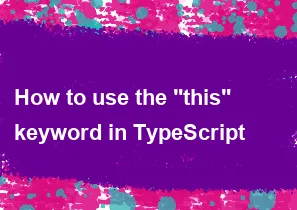
In TypeScript, the this keyword is used to refer to the current instance of the object within a class or in the context of a function. It helps in accessing the properties and methods of the current instance. However, when using arrow functions, the behavior of this is different than in regular functions.
Here are a few examples to illustrate the usage of the this keyword in TypeScript:
Inside a Class:
typescriptclass MyClass { private myProperty: number = 10; constructor() { // Using 'this' inside the constructor console.log(this.myProperty); } myMethod() { // Using 'this' inside a method console.log(this.myProperty); } } const myInstance = new MyClass(); myInstance.myMethod();Inside a Function:
typescriptfunction myFunction() { // Using 'this' inside a function console.log(this); // 'this' refers to the global object (window in a browser environment) in this case } myFunction();Arrow Functions: Arrow functions don't have their own
thiscontext, and they inheritthisfrom the surrounding scope.typescriptclass MyClass { private myProperty: number = 10; myMethod() { // Using 'this' inside an arrow function setTimeout(() => { console.log(this.myProperty); }, 1000); } } const myInstance = new MyClass(); myInstance.myMethod();
It's important to note that when using regular functions (not arrow functions), the value of this can be affected by how a function is called. This behavior can be controlled using methods like bind, call, or apply. Arrow functions, on the other hand, don't have their own this and always inherit it from the surrounding scope.
Understanding the context in which this is used is crucial for writing effective TypeScript code.
-
Popular Post
- How to optimize for Google's About This Result feature for local businesses
- How to implement multi-language support in an Express.js application
- How to handle and optimize for changes in mobile search behavior
- How to handle CORS in a Node.js application
- How to use Vue.js with a UI framework (e.g., Vuetify, Element UI)
- How to configure Laravel Telescope for monitoring and profiling API requests
- How to create a command-line tool using the Commander.js library in Node.js
- How to implement code splitting in a React.js application
- How to use the AWS SDK for Node.js to interact with various AWS services
- How to use the Node.js Stream API for efficient data processing
- How to implement a cookie parser middleware in Node.js
- How to implement WebSockets for real-time communication in React
-
Latest Post
- How to implement a dynamic form with dynamic field styling based on user input in Next.js
- How to create a custom hook for handling user interactions with the browser's device motion in Next.js
- How to create a custom hook for handling user interactions with the browser's battery status in Next.js
- How to implement a dynamic form with dynamic field visibility based on user input in Next.js
- How to implement a dynamic form with real-time collaboration features in Next.js
- How to create a custom hook for handling user interactions with the browser's media devices in Next.js
- How to use the useSWRInfinite hook for paginating data with a custom loading indicator in Next.js
- How to create a custom hook for handling user interactions with the browser's network status in Next.js
- How to create a custom hook for handling user interactions with the browser's location in Next.js
- How to implement a dynamic form with multi-language support in Next.js
- How to create a custom hook for handling user interactions with the browser's ambient light sensor in Next.js
- How to use the useHover hook for creating interactive image zoom effects in Next.js