How to use the useIdle hook for detecting user inactivity in Next.js
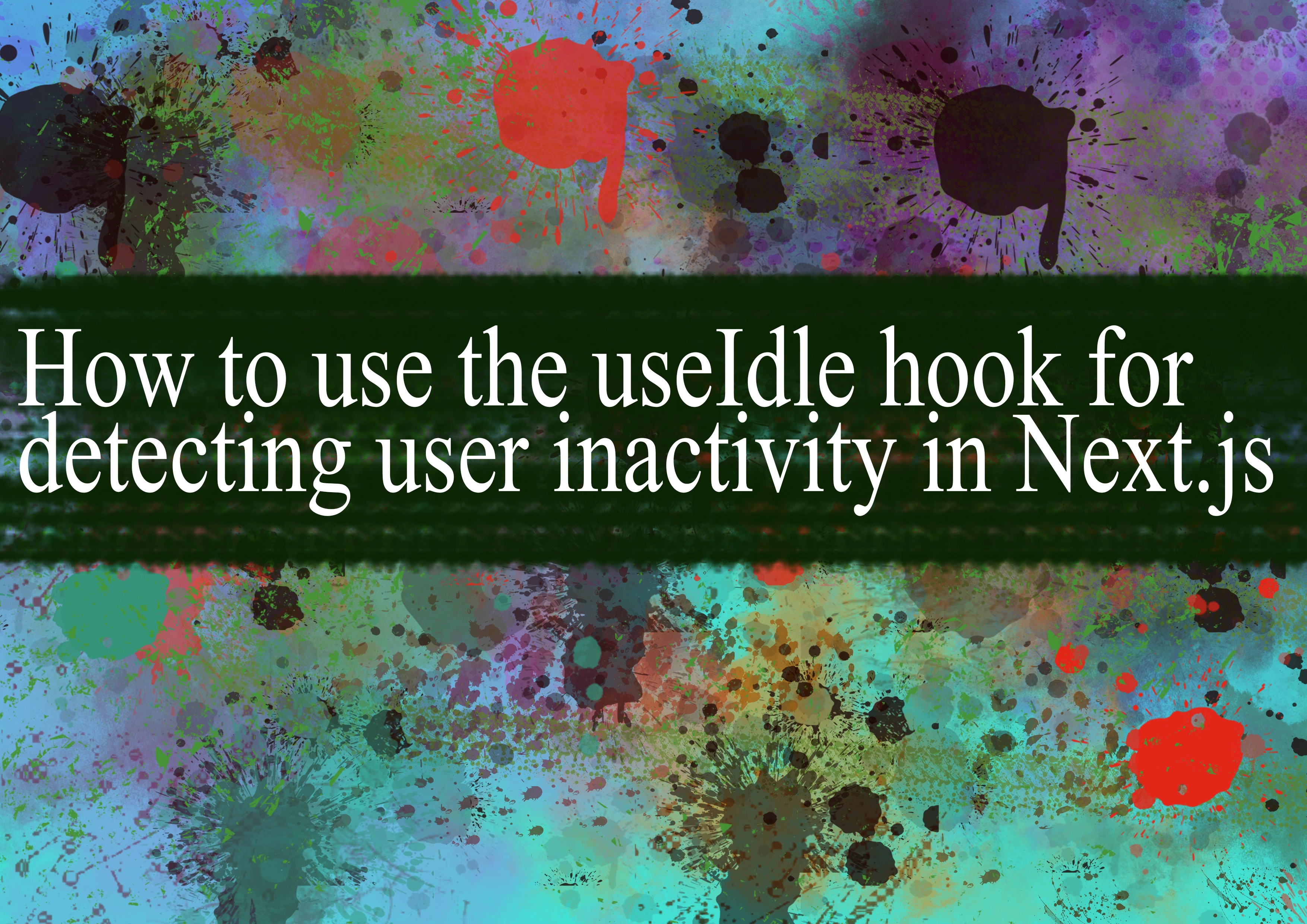
In Next.js, you can use the useIdle hook from the react-use library to detect user inactivity. Here's how you can do it:
Install
react-use: First, you need to install thereact-uselibrary if you haven't already. You can do this using npm or yarn:bashnpm install react-use # or yarn add react-useImport and use
useIdlehook: Once you have installed thereact-uselibrary, you can import and use theuseIdlehook in your Next.js component:javascriptimport { useIdle } from 'react-use'; const MyComponent = () => { const isIdle = useIdle(5000); // 5000 milliseconds (5 seconds) of inactivity return ( <div> {isIdle ? <p>User is idle</p> : <p>User is active</p>} </div> ); }; export default MyComponent;In this example, the component will render "User is idle" if there is no user activity for 5 seconds (
5000milliseconds), otherwise, it will render "User is active".Adjust idle time: You can adjust the duration of inactivity required to be considered idle by changing the value passed to the
useIdlehook. For example, if you want to detect inactivity after 10 seconds, you would useuseIdle(10000).Handling inactivity: You can perform any actions or trigger any events you need when the user becomes idle. This might include showing a modal, logging the user out, or any other custom behavior specific to your application.
Remember to handle any side effects or cleanup when the component unmounts, especially if you're triggering actions based on user activity or inactivity.
-
Popular Post
- How to optimize for Google's About This Result feature for local businesses
- How to implement multi-language support in an Express.js application
- How to handle and optimize for changes in mobile search behavior
- How to handle CORS in a Node.js application
- How to use Vue.js with a UI framework (e.g., Vuetify, Element UI)
- How to configure Laravel Telescope for monitoring and profiling API requests
- How to create a command-line tool using the Commander.js library in Node.js
- How to implement code splitting in a React.js application
- How to use the AWS SDK for Node.js to interact with various AWS services
- How to use the Node.js Stream API for efficient data processing
- How to implement a cookie parser middleware in Node.js
- How to implement WebSockets for real-time communication in React
-
Latest Post
- How to implement a dynamic form with dynamic field styling based on user input in Next.js
- How to create a custom hook for handling user interactions with the browser's device motion in Next.js
- How to create a custom hook for handling user interactions with the browser's battery status in Next.js
- How to implement a dynamic form with dynamic field visibility based on user input in Next.js
- How to implement a dynamic form with real-time collaboration features in Next.js
- How to create a custom hook for handling user interactions with the browser's media devices in Next.js
- How to use the useSWRInfinite hook for paginating data with a custom loading indicator in Next.js
- How to create a custom hook for handling user interactions with the browser's network status in Next.js
- How to create a custom hook for handling user interactions with the browser's location in Next.js
- How to implement a dynamic form with multi-language support in Next.js
- How to create a custom hook for handling user interactions with the browser's ambient light sensor in Next.js
- How to use the useHover hook for creating interactive image zoom effects in Next.js