How to use the useRouter hook in Next.js
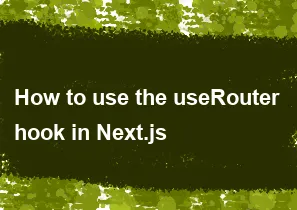
In Next.js, the useRouter hook is part of the next/router package, and it allows you to access the router object and its properties in functional components. This can be useful for programmatically navigating between pages or accessing information about the current route.
Here's how you can use the useRouter hook in a Next.js component:
Import the hook: Import the
useRouterhook from thenext/routerpackage at the beginning of your component file.javascriptimport { useRouter } from 'next/router';Use the
useRouterhook: Call theuseRouterhook within your functional component. This will give you access to the router object.javascriptfunction MyComponent() { const router = useRouter(); // Access router properties and methods const { pathname, query, asPath, push } = router; // Your component logic here return ( <div> {/* Your component JSX */} </div> ); }The
routerobject provides various properties and methods, such as:pathname: A string representing the path of the current URL.query: An object representing the query parameters of the current URL.asPath: A string representing the actual path (including the query) shown in the browser.push: A method to navigate to a new page.
Example usage: Here's a simple example that uses the
pushmethod to navigate to a different page when a button is clicked:javascriptimport { useRouter } from 'next/router'; function MyComponent() { const router = useRouter(); const handleClick = () => { // Navigate to the '/another-page' route router.push('/another-page'); }; return ( <div> <p>Current path: {router.pathname}</p> <button onClick={handleClick}>Go to Another Page</button> </div> ); } export default MyComponent;In this example, clicking the button will trigger a navigation to the
/another-pageroute using thepushmethod from therouterobject.
Remember to install the required dependencies if you haven't already by running:
bashnpm install next
Now you can use the useRouter hook to interact with the router in your Next.js components.
-
Popular Post
- How to optimize for Google's About This Result feature for local businesses
- How to implement multi-language support in an Express.js application
- How to handle and optimize for changes in mobile search behavior
- How to handle CORS in a Node.js application
- How to use Vue.js with a UI framework (e.g., Vuetify, Element UI)
- How to configure Laravel Telescope for monitoring and profiling API requests
- How to create a command-line tool using the Commander.js library in Node.js
- How to implement code splitting in a React.js application
- How to use the AWS SDK for Node.js to interact with various AWS services
- How to use the Node.js Stream API for efficient data processing
- How to implement a cookie parser middleware in Node.js
- How to implement WebSockets for real-time communication in React
-
Latest Post
- How to implement a dynamic form with dynamic field styling based on user input in Next.js
- How to create a custom hook for handling user interactions with the browser's device motion in Next.js
- How to create a custom hook for handling user interactions with the browser's battery status in Next.js
- How to implement a dynamic form with dynamic field visibility based on user input in Next.js
- How to implement a dynamic form with real-time collaboration features in Next.js
- How to create a custom hook for handling user interactions with the browser's media devices in Next.js
- How to use the useSWRInfinite hook for paginating data with a custom loading indicator in Next.js
- How to create a custom hook for handling user interactions with the browser's network status in Next.js
- How to create a custom hook for handling user interactions with the browser's location in Next.js
- How to implement a dynamic form with multi-language support in Next.js
- How to create a custom hook for handling user interactions with the browser's ambient light sensor in Next.js
- How to use the useHover hook for creating interactive image zoom effects in Next.js