How to use the React-Query library for polling data with a custom interval
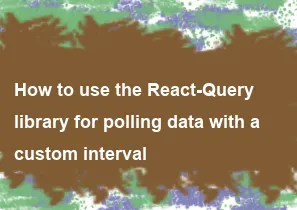
React-Query is a powerful library for managing and caching asynchronous data in React applications. It provides a simple and efficient way to fetch and manage data, including polling data at custom intervals. Below is an example of how to use React-Query for polling data with a custom interval:
First, make sure you have React-Query installed in your project:
bashnpm install react-query
Then, you can create a custom hook to handle data fetching and polling using React-Query:
javascriptimport { useQuery } from 'react-query';
const fetchData = async () => {
const response = await fetch('YOUR_API_ENDPOINT');
if (!response.ok) {
throw new Error('Failed to fetch data');
}
return response.json();
};
const usePollingData = (interval) => {
return useQuery('data', fetchData, {
refetchInterval: interval,
refetchIntervalInBackground: false, // Set to true if you want to poll even when the tab is in background
staleTime: Infinity, // Set to Infinity to prevent automatic refetching when the data becomes stale
});
};
export default usePollingData;
In this example, fetchData is an asynchronous function that fetches your data from the API. The usePollingData hook utilizes useQuery from React-Query to automatically fetch data at the specified interval.
Now, you can use this custom hook in your component:
javascriptimport React from 'react';
import { usePollingData } from './usePollingData';
const MyComponent = () => {
const { data, isLoading, error } = usePollingData(5000); // Polling interval set to 5 seconds (5000 milliseconds)
if (isLoading) return <div>Loading...</div>;
if (error) return <div>Error: {error.message}</div>;
return (
<div>
{/* Render your data here */}
{data && (
<ul>
{data.map((item) => (
<li key={item.id}>{item.name}</li>
))}
</ul>
)}
</div>
);
};
export default MyComponent;
In this component, we're using the usePollingData custom hook with an interval of 5000 milliseconds (5 seconds). React-Query will automatically fetch data at this interval, and the component will re-render with the updated data. It handles loading states and errors transparently, providing a smooth user experience.
-
Popular Post
- How to optimize for Google's About This Result feature for local businesses
- How to implement multi-language support in an Express.js application
- How to handle and optimize for changes in mobile search behavior
- How to handle CORS in a Node.js application
- How to use Vue.js with a UI framework (e.g., Vuetify, Element UI)
- How to configure Laravel Telescope for monitoring and profiling API requests
- How to create a command-line tool using the Commander.js library in Node.js
- How to implement code splitting in a React.js application
- How to use the AWS SDK for Node.js to interact with various AWS services
- How to use the Node.js Stream API for efficient data processing
- How to implement a cookie parser middleware in Node.js
- How to implement WebSockets for real-time communication in React
-
Latest Post
- How to implement a dynamic form with dynamic field styling based on user input in Next.js
- How to create a custom hook for handling user interactions with the browser's device motion in Next.js
- How to create a custom hook for handling user interactions with the browser's battery status in Next.js
- How to implement a dynamic form with dynamic field visibility based on user input in Next.js
- How to implement a dynamic form with real-time collaboration features in Next.js
- How to create a custom hook for handling user interactions with the browser's media devices in Next.js
- How to use the useSWRInfinite hook for paginating data with a custom loading indicator in Next.js
- How to create a custom hook for handling user interactions with the browser's network status in Next.js
- How to create a custom hook for handling user interactions with the browser's location in Next.js
- How to implement a dynamic form with multi-language support in Next.js
- How to create a custom hook for handling user interactions with the browser's ambient light sensor in Next.js
- How to use the useHover hook for creating interactive image zoom effects in Next.js