How to implement a chatbot in a React.js app
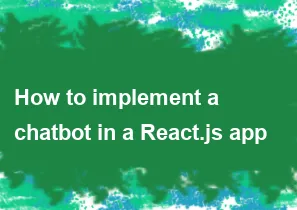
Implementing a chatbot in a React.js app involves integrating a chatbot service and creating the necessary components to handle user interactions. Here's a general guide to help you get started:
Choose a Chatbot Service: Select a chatbot service or platform that suits your needs. Some popular options include Dialogflow, Microsoft Bot Framework, and Rasa. Follow the documentation of the chosen service to set up a new chatbot and obtain the necessary credentials.
Set Up Your React App: If you haven't already, set up a new React.js app using Create React App or your preferred method. You can install Create React App using the following command:
bashnpx create-react-app my-chatbot-app
cd my-chatbot-appInstall Dependencies: Install any dependencies you might need. For example, you might need a library to manage state (like Redux) or handle HTTP requests (like Axios). Install these dependencies using npm or yarn:
bashnpm install redux react-redux axiosCreate Components: Create the necessary components for your chatbot interface. This might include a Chat component, Message component, and any other UI elements you need.
Integrate Chatbot Service: Implement the logic to interact with the chatbot service. This typically involves sending user messages to the chatbot API and receiving responses. Use the credentials obtained from the chatbot service during this process.
Manage State: Use state management to keep track of the chat history and current conversation state. Redux is a popular choice for state management in React applications.
Display Messages: Update your chat component to display user and bot messages. You can use conditional rendering to differentiate between user and bot messages.
Handle User Input: Implement the functionality to capture user input and send it to the chatbot service. This could involve handling form submissions or capturing input from a text input field.
Style Your Chat Interface: Add styles to make your chat interface visually appealing. You can use CSS or a styling library like styled-components.
Test Your Chatbot: Test your chatbot by interacting with it in your React app. Ensure that messages are sent to the chatbot service, and responses are displayed correctly.
Here's a basic example to illustrate some of the concepts:
jsx// Chat component
import React, { useState } from 'react';
const Chat = () => {
const [messages, setMessages] = useState([]);
const handleSendMessage = async (message) => {
// Send message to the chatbot service and update state with the response
// Implement this logic based on the chatbot service you are using
// Use async/await or promises to handle asynchronous operations
const botResponse = await sendMessageToBot(message);
setMessages([...messages, { text: message, type: 'user' }, { text: botResponse, type: 'bot' }]);
};
return (
<div>
<div>
{messages.map((msg, index) => (
<div key={index} className={msg.type}>
{msg.text}
</div>
))}
</div>
<input
type="text"
placeholder="Type your message..."
onKeyDown={(e) => {
if (e.key === 'Enter') {
handleSendMessage(e.target.value);
e.target.value = '';
}
}}
/>
</div>
);
};
export default Chat;
Note: The sendMessageToBot function is a placeholder for the actual logic of sending messages to your chatbot service.
This is a basic example, and depending on your requirements and the chatbot service you choose, you may need to modify and extend the code accordingly. Always refer to the documentation of the specific chatbot service for detailed integration instructions.
-
Popular Post
- How to optimize for Google's About This Result feature for local businesses
- How to implement multi-language support in an Express.js application
- How to handle and optimize for changes in mobile search behavior
- How to handle CORS in a Node.js application
- How to use Vue.js with a UI framework (e.g., Vuetify, Element UI)
- How to configure Laravel Telescope for monitoring and profiling API requests
- How to create a command-line tool using the Commander.js library in Node.js
- How to implement code splitting in a React.js application
- How to use the AWS SDK for Node.js to interact with various AWS services
- How to use the Node.js Stream API for efficient data processing
- How to implement a cookie parser middleware in Node.js
- How to implement WebSockets for real-time communication in React
-
Latest Post
- How to implement a dynamic form with dynamic field styling based on user input in Next.js
- How to create a custom hook for handling user interactions with the browser's device motion in Next.js
- How to create a custom hook for handling user interactions with the browser's battery status in Next.js
- How to implement a dynamic form with dynamic field visibility based on user input in Next.js
- How to implement a dynamic form with real-time collaboration features in Next.js
- How to create a custom hook for handling user interactions with the browser's media devices in Next.js
- How to use the useSWRInfinite hook for paginating data with a custom loading indicator in Next.js
- How to create a custom hook for handling user interactions with the browser's network status in Next.js
- How to create a custom hook for handling user interactions with the browser's location in Next.js
- How to implement a dynamic form with multi-language support in Next.js
- How to create a custom hook for handling user interactions with the browser's ambient light sensor in Next.js
- How to use the useHover hook for creating interactive image zoom effects in Next.js