How to use AngularJS with Google Cloud Speech-to-Text for speech recognition
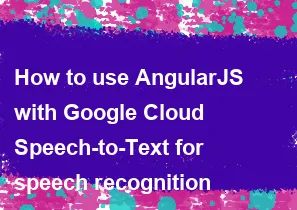
To use AngularJS with Google Cloud Speech-to-Text (STT) for speech recognition, you'll typically need to set up a backend server that interacts with the Google Cloud Speech-to-Text API. This server will handle the authentication with Google Cloud and forward the audio data to the Speech-to-Text service. Then, your AngularJS frontend can communicate with this backend server to send audio data and receive recognition results.
Here's a general outline of the steps you would need to follow:
Set up a backend server: You can use any backend technology you're comfortable with, such as Node.js, Python with Flask or Django, Java with Spring Boot, etc. This server will handle requests from your AngularJS frontend and interact with the Google Cloud Speech-to-Text API.
Set up Google Cloud Speech-to-Text: Create a Google Cloud account if you haven't already, and enable the Speech-to-Text API in the Google Cloud Console. You'll also need to create credentials (a service account) to authenticate your backend server with Google Cloud.
Implement the backend API: Write endpoints in your backend server to handle receiving audio data from the frontend and forwarding it to the Google Cloud Speech-to-Text API for recognition. Make sure to handle authentication using the credentials you created.
Implement the frontend: In your AngularJS application, create a UI for recording audio from the user and sending it to your backend server. You can use the Web Audio API or other libraries for recording audio in the browser. Make sure to handle user permissions for accessing the microphone.
Communicate with the backend: Use AngularJS's HTTP service or libraries like Axios to send the recorded audio data to your backend server and receive the recognition results back from the server.
Display recognition results: Once you receive the recognition results from the backend, display them in your AngularJS frontend UI.
Here's a simplified example of what the frontend code might look like:
javascript// AngularJS controller
app.controller('SpeechRecognitionController', function($scope, $http) {
$scope.startRecording = function() {
// Code to start recording audio (using Web Audio API or other libraries)
};
$scope.stopRecordingAndRecognize = function() {
// Code to stop recording audio
// Get the recorded audio data (e.g., as a Blob or ArrayBuffer)
// Send the audio data to the backend server
$http.post('/recognize', { audioData: recordedAudioData })
.then(function(response) {
// Handle recognition results
$scope.recognitionResults = response.data;
})
.catch(function(error) {
console.error('Error recognizing speech:', error);
});
};
});
And here's a simplified example of what the backend code might look like using Node.js with Express:
javascriptconst express = require('express');
const bodyParser = require('body-parser');
const { SpeechClient } = require('@google-cloud/speech');
const app = express();
app.use(bodyParser.json());
// Configure Google Cloud Speech client
const speechClient = new SpeechClient({
keyFilename: 'path/to/your/credentials.json'
});
// Handle POST request for recognizing speech
app.post('/recognize', async (req, res) => {
const audioData = req.body.audioData;
// Make a request to Google Cloud Speech-to-Text API
const [response] = await speechClient.recognize({
audio: {
content: audioData
},
config: {
encoding: 'LINEAR16',
sampleRateHertz: 16000,
languageCode: 'en-US'
}
});
// Extract transcription from response
const transcription = response.results
.map(result => result.alternatives[0].transcript)
.join('\n');
// Send transcription back to the client
res.json({ transcription });
});
// Start the server
const PORT = process.env.PORT || 3000;
app.listen(PORT, () => {
console.log(`Server listening on port ${PORT}`);
});
This is a basic example to get you started. You'll likely need to handle more complexities such as error handling, managing audio streams efficiently, handling long audio recordings, etc., depending on your specific requirements. Additionally, ensure you follow best practices for security, such as validating and sanitizing user inputs, protecting sensitive data, and securing communication between your frontend and backend.
-
Popular Post
- How to optimize for Google's About This Result feature for local businesses
- How to implement multi-language support in an Express.js application
- How to handle and optimize for changes in mobile search behavior
- How to handle CORS in a Node.js application
- How to use Vue.js with a UI framework (e.g., Vuetify, Element UI)
- How to configure Laravel Telescope for monitoring and profiling API requests
- How to create a command-line tool using the Commander.js library in Node.js
- How to implement code splitting in a React.js application
- How to use the AWS SDK for Node.js to interact with various AWS services
- How to use the Node.js Stream API for efficient data processing
- How to implement a cookie parser middleware in Node.js
- How to implement WebSockets for real-time communication in React
-
Latest Post
- How to implement a dynamic form with dynamic field styling based on user input in Next.js
- How to create a custom hook for handling user interactions with the browser's device motion in Next.js
- How to create a custom hook for handling user interactions with the browser's battery status in Next.js
- How to implement a dynamic form with dynamic field visibility based on user input in Next.js
- How to implement a dynamic form with real-time collaboration features in Next.js
- How to create a custom hook for handling user interactions with the browser's media devices in Next.js
- How to use the useSWRInfinite hook for paginating data with a custom loading indicator in Next.js
- How to create a custom hook for handling user interactions with the browser's network status in Next.js
- How to create a custom hook for handling user interactions with the browser's location in Next.js
- How to implement a dynamic form with multi-language support in Next.js
- How to create a custom hook for handling user interactions with the browser's ambient light sensor in Next.js
- How to use the useHover hook for creating interactive image zoom effects in Next.js