How to use AngularJS with server-side rendering
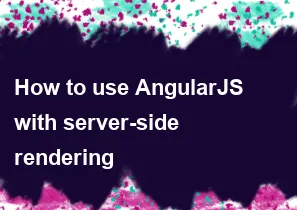
AngularJS was primarily designed for client-side rendering, and it does not have built-in support for server-side rendering (SSR) out of the box. However, you can achieve server-side rendering in AngularJS applications by using additional tools and frameworks. Here are the general steps to enable server-side rendering for an AngularJS application:
Choose a Server-Side Rendering Framework:
- Angular Universal: Angular Universal is a set of tools and techniques for enabling server-side rendering in Angular applications. It's an official project supported by the Angular team. You can follow the official documentation for Angular Universal to set it up in your AngularJS application: Angular Universal.
Upgrade to Angular (optional):
- Consider upgrading your AngularJS application to the latest version of Angular (Angular 2 and above). Angular has better support for server-side rendering through Angular Universal. However, this may require significant changes to your existing codebase.
Install Angular Universal:
If you decide to stick with AngularJS, you can still use Angular Universal. Install the necessary packages using npm:
bashnpm install @angular/platform-server @nguniversal/express-engine
Create an Express Server:
Set up an Express server to handle the server-side rendering. You will need to create an entry file for the server (e.g.,
server.ts) and configure it to serve your AngularJS application. Example:javascriptconst express = require('express'); const { ngExpressEngine } = require('@nguniversal/express-engine'); const path = require('path'); const app = express(); app.engine('html', ngExpressEngine({ bootstrap: AppServerModuleNgFactory, // Replace with your Angular Universal module })); app.set('view engine', 'html'); app.set('views', path.join(__dirname, 'dist')); app.get('*.*', express.static(path.join(__dirname, 'dist'))); app.get('*', (req, res) => { res.render('index', { req }); }); const port = process.env.PORT || 4000; app.listen(port, () => { console.log(`Server listening on http://localhost:${port}`); });
Update Your AngularJS App:
- Modify your AngularJS application to work with server-side rendering. This may involve changes to how your components are structured, handling server-specific code paths, and ensuring that your application is compatible with server-side rendering.
Build and Run:
Build your AngularJS application using the appropriate build commands. Then, start your Express server:
bashnpm run build
npm run server
Access your application in the browser and verify that server-side rendering is working.
Remember that adding server-side rendering to an existing AngularJS application can be a complex process. Consider the benefits and trade-offs before deciding to implement SSR, especially if you're dealing with a legacy codebase.
-
Popular Post
- How to optimize for Google's About This Result feature for local businesses
- How to implement multi-language support in an Express.js application
- How to handle and optimize for changes in mobile search behavior
- How to handle CORS in a Node.js application
- How to use Vue.js with a UI framework (e.g., Vuetify, Element UI)
- How to configure Laravel Telescope for monitoring and profiling API requests
- How to create a command-line tool using the Commander.js library in Node.js
- How to implement code splitting in a React.js application
- How to use the AWS SDK for Node.js to interact with various AWS services
- How to use the Node.js Stream API for efficient data processing
- How to implement a cookie parser middleware in Node.js
- How to implement WebSockets for real-time communication in React
-
Latest Post
- How to implement a dynamic form with dynamic field styling based on user input in Next.js
- How to create a custom hook for handling user interactions with the browser's device motion in Next.js
- How to create a custom hook for handling user interactions with the browser's battery status in Next.js
- How to implement a dynamic form with dynamic field visibility based on user input in Next.js
- How to implement a dynamic form with real-time collaboration features in Next.js
- How to create a custom hook for handling user interactions with the browser's media devices in Next.js
- How to use the useSWRInfinite hook for paginating data with a custom loading indicator in Next.js
- How to create a custom hook for handling user interactions with the browser's network status in Next.js
- How to create a custom hook for handling user interactions with the browser's location in Next.js
- How to implement a dynamic form with multi-language support in Next.js
- How to create a custom hook for handling user interactions with the browser's ambient light sensor in Next.js
- How to use the useHover hook for creating interactive image zoom effects in Next.js