How to pass parameters to directives in AngularJS
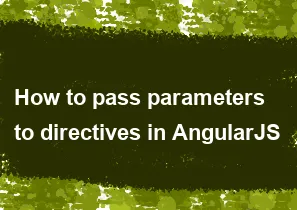
In AngularJS, directives are a way to create reusable components and extend the functionality of HTML. You can pass parameters to directives using attributes in your HTML markup. Here's how you can achieve this:
Define the Directive: First, define your directive with a
scopeproperty to create an isolated scope for the directive. This allows you to pass parameters to the directive.javascriptangular.module('myApp', []) .directive('myDirective', function() { return { restrict: 'E', scope: { parameter1: '@', // for string binding parameter2: '=', // for two-way binding parameter3: '&' // for function binding }, template: '<div>{{parameter1}}, {{parameter2}}, <button ng-click="parameter3()">Click me</button></div>', link: function(scope, element, attrs) { // Directive logic goes here } }; });Use the Directive in HTML: In your HTML markup, you can now use the directive and pass parameters to it using attributes.
html<my-directive parameter1="value1" parameter2="value2" parameter3="myFunction()"></my-directive>parameter1: The value is passed as a string.parameter2: The value is passed by reference for two-way binding.parameter3: The value is passed as a function reference.
Controller/Scope: If you want to dynamically set the values or functions, you can define them in your controller or scope.
javascriptangular.module('myApp', []) .controller('myController', function($scope) { $scope.value1 = 'Hello'; $scope.value2 = 'World'; $scope.myFunction = function() { alert('Button Clicked!'); }; });HTML Markup: Use the controller's scope values in your HTML markup.
html<div ng-controller="myController"> <my-directive parameter1="{{value1}}" parameter2="value2" parameter3="myFunction()"></my-directive> </div>
This way, you can pass parameters to your AngularJS directives using attributes in the HTML markup and make your directives more flexible and reusable.
-
Popular Post
- How to optimize for Google's About This Result feature for local businesses
- How to implement multi-language support in an Express.js application
- How to handle and optimize for changes in mobile search behavior
- How to handle CORS in a Node.js application
- How to use Vue.js with a UI framework (e.g., Vuetify, Element UI)
- How to configure Laravel Telescope for monitoring and profiling API requests
- How to create a command-line tool using the Commander.js library in Node.js
- How to implement code splitting in a React.js application
- How to use the AWS SDK for Node.js to interact with various AWS services
- How to use the Node.js Stream API for efficient data processing
- How to implement a cookie parser middleware in Node.js
- How to implement WebSockets for real-time communication in React
-
Latest Post
- How to implement a dynamic form with dynamic field styling based on user input in Next.js
- How to create a custom hook for handling user interactions with the browser's device motion in Next.js
- How to create a custom hook for handling user interactions with the browser's battery status in Next.js
- How to implement a dynamic form with dynamic field visibility based on user input in Next.js
- How to implement a dynamic form with real-time collaboration features in Next.js
- How to create a custom hook for handling user interactions with the browser's media devices in Next.js
- How to use the useSWRInfinite hook for paginating data with a custom loading indicator in Next.js
- How to create a custom hook for handling user interactions with the browser's network status in Next.js
- How to create a custom hook for handling user interactions with the browser's location in Next.js
- How to implement a dynamic form with multi-language support in Next.js
- How to create a custom hook for handling user interactions with the browser's ambient light sensor in Next.js
- How to use the useHover hook for creating interactive image zoom effects in Next.js