How to use Laravel Scout for full-text search in a Vue.js application
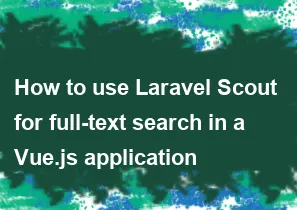
Laravel Scout is a powerful package that provides a simple, driver-based solution for adding full-text search to your Laravel models. To integrate Laravel Scout with a Vue.js application for full-text search, you can follow these general steps:
Install Laravel Scout: First, make sure you have Laravel Scout installed. You can install it via Composer:
bashcomposer require laravel/scoutThen, publish the Scout configuration file:
bashphp artisan vendor:publish --provider="Laravel\Scout\ScoutServiceProvider"Choose a Scout Driver: Laravel Scout supports various search engines like Algolia, Elasticsearch, and Meilisearch. Choose a search engine that fits your requirements. For this example, let's use Algolia.
Install the Algolia Scout driver:
bashcomposer require algolia/algoliasearch-client-php composer require laravel/scout-extendedConfigure your
.envfile with your Algolia credentials:dotenvALGOLIA_APP_ID=your-app-id ALGOLIA_SECRET=your-api-keyUpdate your
config/scout.phpfile to use the Algolia driver:php'driver' => env('SCOUT_DRIVER', 'algolia'),Index Your Models: Make sure the models you want to search are searchable. Implement the
Searchabletrait in your models:phpuse Laravel\Scout\Searchable; class YourModel extends Model { use Searchable; }After updating your model, run:
bashphp artisan scout:import "App\YourModel"Set Up the Vue.js Component: Create a Vue.js component that will handle the search functionality. This component should communicate with your Laravel backend to perform the search.
Here's a simple example using Axios for HTTP requests:
javascript<template> <div> <input v-model="query" @input="search" placeholder="Search..."> <ul> <li v-for="result in results" :key="result.id"> {{ result.name }} </li> </ul> </div> </template> <script> export default { data() { return { query: '', results: [], }; }, methods: { search() { axios.get(`/api/search?q=${this.query}`) .then(response => { this.results = response.data; }) .catch(error => { console.error('Error performing search', error); }); }, }, }; </script>Create a Laravel Controller for Search: Create a controller to handle the search requests and return the results:
phpnamespace App\Http\Controllers; use App\YourModel; use Illuminate\Http\Request; class SearchController extends Controller { public function search(Request $request) { $query = $request->input('q'); $results = YourModel::search($query)->get(); return response()->json($results); } }Define the Route: Finally, define a route in your
routes/web.phpfile orroutes/api.phpif it's an API endpoint:phpRoute::get('/api/search', 'SearchController@search');Use the Vue.js Component: Include your Vue.js component in your Blade file and use it where you need search functionality.
html<div id="app"> <search-component></search-component> </div> <script src="{{ mix('js/app.js') }}"></script>Make sure to compile your assets with Laravel Mix:
bashnpm run dev
Now, your Laravel application should be set up for full-text search using Laravel Scout with a Vue.js frontend. Adjust the code according to your specific needs and styling preferences.
-
Popular Post
- How to optimize for Google's About This Result feature for local businesses
- How to implement multi-language support in an Express.js application
- How to handle and optimize for changes in mobile search behavior
- How to handle CORS in a Node.js application
- How to use Vue.js with a UI framework (e.g., Vuetify, Element UI)
- How to configure Laravel Telescope for monitoring and profiling API requests
- How to create a command-line tool using the Commander.js library in Node.js
- How to implement code splitting in a React.js application
- How to use the AWS SDK for Node.js to interact with various AWS services
- How to use the Node.js Stream API for efficient data processing
- How to implement a cookie parser middleware in Node.js
- How to implement WebSockets for real-time communication in React
-
Latest Post
- How to implement a dynamic form with dynamic field styling based on user input in Next.js
- How to create a custom hook for handling user interactions with the browser's device motion in Next.js
- How to create a custom hook for handling user interactions with the browser's battery status in Next.js
- How to implement a dynamic form with dynamic field visibility based on user input in Next.js
- How to implement a dynamic form with real-time collaboration features in Next.js
- How to create a custom hook for handling user interactions with the browser's media devices in Next.js
- How to use the useSWRInfinite hook for paginating data with a custom loading indicator in Next.js
- How to create a custom hook for handling user interactions with the browser's network status in Next.js
- How to create a custom hook for handling user interactions with the browser's location in Next.js
- How to implement a dynamic form with multi-language support in Next.js
- How to create a custom hook for handling user interactions with the browser's ambient light sensor in Next.js
- How to use the useHover hook for creating interactive image zoom effects in Next.js