How to use Django's built-in static file finders
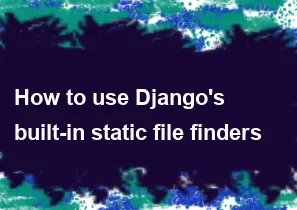
Django comes with a built-in static file handling system to manage and serve static files like CSS, JavaScript, and images. The static file finders are components of this system that locate static files within your project.
Here's a basic overview of how to use Django's built-in static file finders:
Configure Static Files Settings: Make sure your
STATIC_URLandSTATICFILES_DIRSsettings are properly configured in your Django settings file (settings.py).python# settings.py # Define the base URL for your static files. STATIC_URL = '/static/' # Add directories where Django will look for static files. STATICFILES_DIRS = [ os.path.join(BASE_DIR, 'static'), ]The
STATIC_URLis the URL prefix for your static files, andSTATICFILES_DIRSis a list of directories where Django will look for static files.Use
{% load static %}in Templates: In your HTML templates, load the static template tags using{% load static %}at the top. This allows you to use the{% static %}template tag to generate URLs for static files.html<!-- my_template.html --> {% load static %} <link rel="stylesheet" type="text/css" href="{% static 'css/style.css' %}">Here,
'css/style.css'is a path relative to one of the directories listed inSTATICFILES_DIRS.Run
collectstaticManagement Command: When you deploy your Django project, you should collect all static files into a single directory using thecollectstaticmanagement command. This command gathers static files from all apps andSTATICFILES_DIRSinto a single directory defined bySTATIC_ROOT.bashpython manage.py collectstaticMake sure to set
STATIC_ROOTin your settings file:python# settings.py # The directory where `collectstatic` will gather static files. STATIC_ROOT = os.path.join(BASE_DIR, 'staticfiles')Use
runserverfor Development: During development, you can use the Django development server to serve static files. Django will automatically find and serve static files fromSTATICFILES_DIRSwhen running the development server.bashpython manage.py runserverVisit
http://localhost:8000/static/css/style.cssto check if your static files are being served correctly.
By following these steps, you can use Django's built-in static file finders to manage and serve static files in your project.
-
Popular Post
- How to optimize for Google's About This Result feature for local businesses
- How to implement multi-language support in an Express.js application
- How to handle and optimize for changes in mobile search behavior
- How to handle CORS in a Node.js application
- How to use Vue.js with a UI framework (e.g., Vuetify, Element UI)
- How to configure Laravel Telescope for monitoring and profiling API requests
- How to create a command-line tool using the Commander.js library in Node.js
- How to implement code splitting in a React.js application
- How to use the AWS SDK for Node.js to interact with various AWS services
- How to use the Node.js Stream API for efficient data processing
- How to implement a cookie parser middleware in Node.js
- How to implement WebSockets for real-time communication in React
-
Latest Post
- How to implement a dynamic form with dynamic field styling based on user input in Next.js
- How to create a custom hook for handling user interactions with the browser's device motion in Next.js
- How to create a custom hook for handling user interactions with the browser's battery status in Next.js
- How to implement a dynamic form with dynamic field visibility based on user input in Next.js
- How to implement a dynamic form with real-time collaboration features in Next.js
- How to create a custom hook for handling user interactions with the browser's media devices in Next.js
- How to use the useSWRInfinite hook for paginating data with a custom loading indicator in Next.js
- How to create a custom hook for handling user interactions with the browser's network status in Next.js
- How to create a custom hook for handling user interactions with the browser's location in Next.js
- How to implement a dynamic form with multi-language support in Next.js
- How to create a custom hook for handling user interactions with the browser's ambient light sensor in Next.js
- How to use the useHover hook for creating interactive image zoom effects in Next.js