How to use Django's built-in syndication feed framework
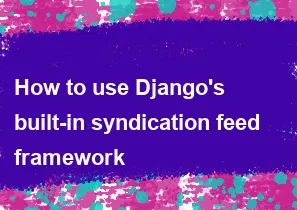
Django's built-in syndication feed framework makes it easy to generate RSS and Atom feeds for your Django web application. Here are the steps to use Django's syndication feed framework:
Step 1: Create a Feed Class
Create a new Python file, e.g., feeds.py in one of your Django apps. In this file, define a class that inherits from django.contrib.syndication.views.Feed. This class will represent your feed and define its properties.
python# feeds.py
from django.contrib.syndication.views import Feed
from .models import YourModel # Import your model
class YourFeed(Feed):
title = "Your Feed Title"
link = "/feed/"
description = "Your feed description"
def items(self):
return YourModel.objects.all()[:5] # Return the items you want to include in the feed
def item_title(self, item):
return item.title
def item_description(self, item):
return item.description
# You can also override other methods to customize your feed further
Replace YourModel with the actual model you want to generate the feed for, and adjust the items, item_title, and item_description methods according to your model's fields.
Step 2: Update URLs
In your urls.py file, import the feed class and add a URL pattern for it:
python# urls.py
from django.urls import path
from .feeds import YourFeed
urlpatterns = [
# ... your other URL patterns ...
path('feed/', YourFeed(), name='your_feed'),
]
This example assumes that you want your feed available at the /feed/ URL. Adjust it according to your preferences.
Step 3: Include Feed URLs in Project URLs
Include your app's URLs in your project's urls.py:
python# project/urls.py
from django.contrib import admin
from django.urls import include, path
urlpatterns = [
path('admin/', admin.site.urls),
path('your-app/', include('your_app.urls')),
]
Replace 'your-app' with the actual name of your app.
Step 4: Run Migrations
If you added a new model to your feed, make sure to run migrations to apply the changes:
bashpython manage.py makemigrations python manage.py migrate
Step 5: Test the Feed
Now you should be able to access your feed by visiting the URL you defined (e.g., http://yourdomain.com/feed/).
Remember to customize the feed class according to your specific needs and models. You can find more customization options in the Django documentation: Django Syndication Feed Framework.
-
Popular Post
- How to optimize for Google's About This Result feature for local businesses
- How to implement multi-language support in an Express.js application
- How to handle and optimize for changes in mobile search behavior
- How to handle CORS in a Node.js application
- How to use Vue.js with a UI framework (e.g., Vuetify, Element UI)
- How to configure Laravel Telescope for monitoring and profiling API requests
- How to create a command-line tool using the Commander.js library in Node.js
- How to implement code splitting in a React.js application
- How to use the AWS SDK for Node.js to interact with various AWS services
- How to use the Node.js Stream API for efficient data processing
- How to implement a cookie parser middleware in Node.js
- How to implement WebSockets for real-time communication in React
-
Latest Post
- How to implement a dynamic form with dynamic field styling based on user input in Next.js
- How to create a custom hook for handling user interactions with the browser's device motion in Next.js
- How to create a custom hook for handling user interactions with the browser's battery status in Next.js
- How to implement a dynamic form with dynamic field visibility based on user input in Next.js
- How to implement a dynamic form with real-time collaboration features in Next.js
- How to create a custom hook for handling user interactions with the browser's media devices in Next.js
- How to use the useSWRInfinite hook for paginating data with a custom loading indicator in Next.js
- How to create a custom hook for handling user interactions with the browser's network status in Next.js
- How to create a custom hook for handling user interactions with the browser's location in Next.js
- How to implement a dynamic form with multi-language support in Next.js
- How to create a custom hook for handling user interactions with the browser's ambient light sensor in Next.js
- How to use the useHover hook for creating interactive image zoom effects in Next.js