How to use Django's testing framework
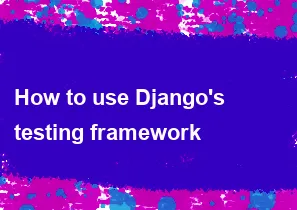
Django provides a robust testing framework to help you write and run tests for your web applications. Here's a basic guide on how to use Django's testing framework:
Create a Test Database:
Django uses a separate database for testing to avoid affecting your development or production databases.
In your
settings.pyfile, you can define a separate database configuration for testing:pythonDATABASES = { 'default': { # your development/production database configuration }, 'test': { 'ENGINE': 'django.db.backends.sqlite3', 'NAME': BASE_DIR / "db.sqlite3", }, }
Write Test Cases:
Create a
tests.pyfile inside your Django app.Import the necessary modules:
pythonfrom django.test import TestCase from django.urls import reverseDefine test classes that inherit from
django.test.TestCase.Write test methods within these classes. Test methods should start with the word
test.pythonclass YourAppTests(TestCase): def test_your_feature(self): # Your test logic here self.assertEqual(1 + 1, 2)
Use Django Test Client:
Django provides a
Clientclass to simulate requests to your views.In your test methods, use the client to perform HTTP requests and check the responses:
pythonclass YourAppTests(TestCase): def test_your_view(self): response = self.client.get(reverse('your_view_name')) self.assertEqual(response.status_code, 200) self.assertContains(response, 'Expected text in the response')
Run Tests:
Use the following command to run tests:
bashpython manage.py testTo run tests for a specific app or module:
bashpython manage.py test your_app_name
Testing Models:
Use Django's
TestCaseto create test models, save them, and check the results:pythonclass YourModelTests(TestCase): def test_model_method(self): obj = YourModel.objects.create(name='Test') self.assertEqual(obj.some_method(), expected_result)
Testing Forms:
Use Django's
TestCaseandClientto test form submission and validation:pythonclass YourFormTests(TestCase): def test_valid_form_submission(self): form_data = {'field_name': 'value'} form = YourForm(data=form_data) self.assertTrue(form.is_valid())
These are just basic examples. Depending on your application's complexity, you might need more advanced testing techniques, such as testing views with different authentication states, testing middleware, or using fixtures to set up test data.
Remember to consult the Django documentation for more details and advanced testing scenarios: Django Testing Documentation.
-
Popular Post
- How to optimize for Google's About This Result feature for local businesses
- How to implement multi-language support in an Express.js application
- How to handle and optimize for changes in mobile search behavior
- How to handle CORS in a Node.js application
- How to use Vue.js with a UI framework (e.g., Vuetify, Element UI)
- How to configure Laravel Telescope for monitoring and profiling API requests
- How to create a command-line tool using the Commander.js library in Node.js
- How to implement code splitting in a React.js application
- How to use the AWS SDK for Node.js to interact with various AWS services
- How to use the Node.js Stream API for efficient data processing
- How to implement a cookie parser middleware in Node.js
- How to implement WebSockets for real-time communication in React
-
Latest Post
- How to implement a dynamic form with dynamic field styling based on user input in Next.js
- How to create a custom hook for handling user interactions with the browser's device motion in Next.js
- How to create a custom hook for handling user interactions with the browser's battery status in Next.js
- How to implement a dynamic form with dynamic field visibility based on user input in Next.js
- How to implement a dynamic form with real-time collaboration features in Next.js
- How to create a custom hook for handling user interactions with the browser's media devices in Next.js
- How to use the useSWRInfinite hook for paginating data with a custom loading indicator in Next.js
- How to create a custom hook for handling user interactions with the browser's network status in Next.js
- How to create a custom hook for handling user interactions with the browser's location in Next.js
- How to implement a dynamic form with multi-language support in Next.js
- How to create a custom hook for handling user interactions with the browser's ambient light sensor in Next.js
- How to use the useHover hook for creating interactive image zoom effects in Next.js