How to implement a RESTful API in Django using DRF
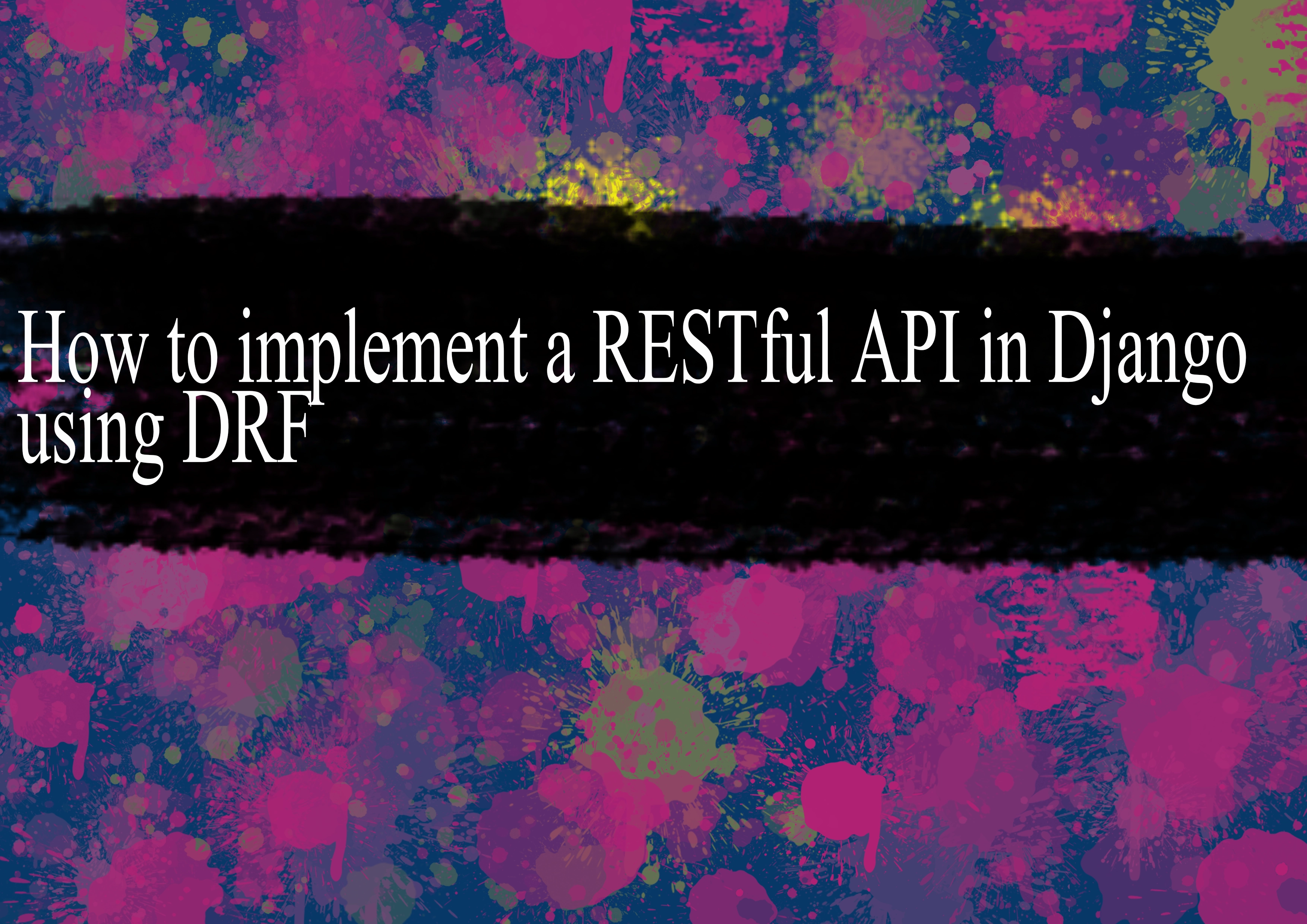
Implementing a RESTful API in Django using Django Rest Framework (DRF) is a common task for building web applications that serve data to various clients. Below are the steps to implement a basic RESTful API using DRF in Django:
Install Django Rest Framework: First, install Django Rest Framework using pip:
pip install djangorestframeworkCreate a Django Project and App: If you haven't already, create a Django project and an app within that project where you'll implement your API:
bashdjango-admin startproject project_name cd project_name python manage.py startapp apiConfigure Django Rest Framework: Add 'rest_framework' to the
INSTALLED_APPSlist in your project'ssettings.pyfile:pythonINSTALLED_APPS = [ ... 'rest_framework', ]Define Models: Define your Django models in the
models.pyfile of your app. For example:pythonfrom django.db import models class YourModel(models.Model): # Define your model fields here field1 = models.CharField(max_length=100) field2 = models.TextField() ...Create Serializers: Serializers in DRF convert Django model instances to JSON and vice versa. Define serializers for your models in the
serializers.pyfile of your app:pythonfrom rest_framework import serializers from .models import YourModel class YourModelSerializer(serializers.ModelSerializer): class Meta: model = YourModel fields = '__all__' # or specify fields explicitlyCreate Views: Views in DRF handle the logic for your API endpoints. Define views in the
views.pyfile of your app using DRF's class-based views:pythonfrom rest_framework import generics from .models import YourModel from .serializers import YourModelSerializer class YourModelListCreate(generics.ListCreateAPIView): queryset = YourModel.objects.all() serializer_class = YourModelSerializer class YourModelRetrieveUpdateDestroy(generics.RetrieveUpdateDestroyAPIView): queryset = YourModel.objects.all() serializer_class = YourModelSerializerURL Configuration: Define URL patterns for your API endpoints in the
urls.pyfile of your app:pythonfrom django.urls import path from .views import YourModelListCreate, YourModelRetrieveUpdateDestroy urlpatterns = [ path('your-models/', YourModelListCreate.as_view(), name='your-model-list'), path('your-models/<int:pk>/', YourModelRetrieveUpdateDestroy.as_view(), name='your-model-detail'), ]Migrate Database: Run migrations to create database tables for your models:
python manage.py makemigrations python manage.py migrateTest Your API: Start the Django development server:
python manage.py runserverNow you can access your API endpoints, such as
http://localhost:8000/your-models/, using tools like curl, Postman, or directly from your frontend application.
That's it! You've implemented a basic RESTful API using Django Rest Framework. You can further customize your API by adding authentication, permissions, pagination, and more as per your project requirements.
-
Popular Post
- How to optimize for Google's About This Result feature for local businesses
- How to implement multi-language support in an Express.js application
- How to handle and optimize for changes in mobile search behavior
- How to handle CORS in a Node.js application
- How to use Vue.js with a UI framework (e.g., Vuetify, Element UI)
- How to configure Laravel Telescope for monitoring and profiling API requests
- How to create a command-line tool using the Commander.js library in Node.js
- How to implement code splitting in a React.js application
- How to use the AWS SDK for Node.js to interact with various AWS services
- How to use the Node.js Stream API for efficient data processing
- How to implement a cookie parser middleware in Node.js
- How to implement WebSockets for real-time communication in React
-
Latest Post
- How to implement a dynamic form with dynamic field styling based on user input in Next.js
- How to create a custom hook for handling user interactions with the browser's device motion in Next.js
- How to create a custom hook for handling user interactions with the browser's battery status in Next.js
- How to implement a dynamic form with dynamic field visibility based on user input in Next.js
- How to implement a dynamic form with real-time collaboration features in Next.js
- How to create a custom hook for handling user interactions with the browser's media devices in Next.js
- How to use the useSWRInfinite hook for paginating data with a custom loading indicator in Next.js
- How to create a custom hook for handling user interactions with the browser's network status in Next.js
- How to create a custom hook for handling user interactions with the browser's location in Next.js
- How to implement a dynamic form with multi-language support in Next.js
- How to create a custom hook for handling user interactions with the browser's ambient light sensor in Next.js
- How to use the useHover hook for creating interactive image zoom effects in Next.js