How to unit test Vue.js components
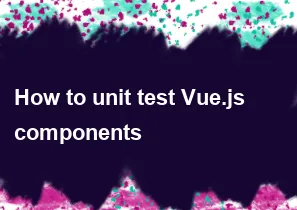
Unit testing Vue.js components is an essential part of the development process to ensure the reliability and correctness of your code. Vue.js provides a testing utility called Vue Test Utils that makes it easy to write unit tests for your components. Here's a step-by-step guide on how to unit test Vue.js components:
1. Install Dependencies:
Ensure you have the necessary dependencies installed:
bashnpm install --save-dev @vue/test-utils jest @vue/cli-plugin-unit-jest
2. Configure Jest:
Update your package.json file to configure Jest for unit testing. Add the following section:
json"jest": {
"moduleFileExtensions": [
"js",
"json",
"vue"
],
"transform": {
"^.+\\.js$": "babel-jest",
"^.+\\.vue$": "vue-jest"
},
"moduleNameMapper": {
"^@/(.*)$": "<rootDir>/src/$1"
},
"snapshotSerializers": ["<rootDir>/node_modules/jest-serializer-vue"]
}
3. Write a Unit Test:
Create a test file for your component, for example, MyComponent.spec.js:
javascriptimport { mount } from '@vue/test-utils'
import MyComponent from '@/components/MyComponent.vue'
describe('MyComponent', () => {
it('renders correctly', () => {
const wrapper = mount(MyComponent)
expect(wrapper.element).toMatchSnapshot()
})
it('handles user interaction', async () => {
const wrapper = mount(MyComponent)
await wrapper.setData({ value: 'Hello' })
expect(wrapper.text()).toContain('Hello')
})
})
4. Run Tests:
Add a script to your package.json to run the tests:
json"scripts": {
"test:unit": "vue-cli-service test:unit"
}
Run the tests:
bashnpm run test:unit
-
Popular Post
- How to optimize for Google's About This Result feature for local businesses
- How to implement multi-language support in an Express.js application
- How to handle and optimize for changes in mobile search behavior
- How to handle CORS in a Node.js application
- How to use Vue.js with a UI framework (e.g., Vuetify, Element UI)
- How to configure Laravel Telescope for monitoring and profiling API requests
- How to create a command-line tool using the Commander.js library in Node.js
- How to implement code splitting in a React.js application
- How to use the AWS SDK for Node.js to interact with various AWS services
- How to use the Node.js Stream API for efficient data processing
- How to implement a cookie parser middleware in Node.js
- How to implement WebSockets for real-time communication in React
-
Latest Post
- How to implement a dynamic form with dynamic field styling based on user input in Next.js
- How to create a custom hook for handling user interactions with the browser's device motion in Next.js
- How to create a custom hook for handling user interactions with the browser's battery status in Next.js
- How to implement a dynamic form with dynamic field visibility based on user input in Next.js
- How to implement a dynamic form with real-time collaboration features in Next.js
- How to create a custom hook for handling user interactions with the browser's media devices in Next.js
- How to use the useSWRInfinite hook for paginating data with a custom loading indicator in Next.js
- How to create a custom hook for handling user interactions with the browser's network status in Next.js
- How to create a custom hook for handling user interactions with the browser's location in Next.js
- How to implement a dynamic form with multi-language support in Next.js
- How to create a custom hook for handling user interactions with the browser's ambient light sensor in Next.js
- How to use the useHover hook for creating interactive image zoom effects in Next.js