How to handle form submission and validation in Vue.js
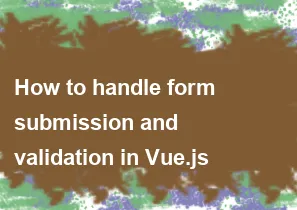
Handling form submission and validation in Vue.js involves a few steps. Vue.js provides various tools and libraries to make this process easier. Here's a basic example of how you can handle form submission and validation in Vue.js:
Setup Vue.js Project: First, make sure you have a Vue.js project set up. You can use Vue CLI or include Vue.js directly in your HTML file.
Create a Form Component: Create a Vue component that represents your form. This component will contain the form fields and validation logic.
Form Data and Validation Rules: Define data properties for your form fields and validation rules. You can use libraries like Vuelidate or implement custom validation logic.
Template: Create the template for your form component. Bind input fields to data properties and display validation messages if needed.
Handle Form Submission: Implement a method to handle form submission. This method should perform any necessary actions (e.g., sending data to a server) after validating the form.
Validation: Implement validation logic to ensure that form inputs meet the specified criteria. Display validation errors if the inputs are invalid.
Here's a basic example to illustrate these steps:
html<template>
<form @submit.prevent="handleSubmit">
<div>
<label for="name">Name:</label>
<input type="text" id="name" v-model="formData.name">
<span v-if="formErrors.name" class="error">{{ formErrors.name }}</span>
</div>
<div>
<label for="email">Email:</label>
<input type="email" id="email" v-model="formData.email">
<span v-if="formErrors.email" class="error">{{ formErrors.email }}</span>
</div>
<button type="submit">Submit</button>
</form>
</template>
<script>
export default {
data() {
return {
formData: {
name: '',
email: ''
},
formErrors: {}
};
},
methods: {
handleSubmit() {
if (this.validateForm()) {
// Perform form submission (e.g., send data to server)
console.log('Form submitted successfully');
} else {
console.log('Form has validation errors');
}
},
validateForm() {
this.formErrors = {};
let isValid = true;
// Validation rules
if (!this.formData.name.trim()) {
this.formErrors.name = 'Name is required';
isValid = false;
}
if (!this.formData.email.trim()) {
this.formErrors.email = 'Email is required';
isValid = false;
} else if (!this.isValidEmail(this.formData.email)) {
this.formErrors.email = 'Invalid email address';
isValid = false;
}
return isValid;
},
isValidEmail(email) {
// Basic email validation
const emailRegex = /^[^\s@]+@[^\s@]+\.[^\s@]+$/;
return emailRegex.test(email);
}
}
};
</script>
<style>
.error {
color: red;
}
</style>
In this example:
formDatacontains the form fields' data.formErrorscontains validation error messages.- The
handleSubmitmethod is called when the form is submitted. - The
validateFormmethod validates the form fields based on specified rules. - The
isValidEmailmethod checks if an email address is valid using a regular expression. - Error messages are displayed below the input fields if validation fails.
-
Popular Post
- How to optimize for Google's About This Result feature for local businesses
- How to implement multi-language support in an Express.js application
- How to handle and optimize for changes in mobile search behavior
- How to handle CORS in a Node.js application
- How to use Vue.js with a UI framework (e.g., Vuetify, Element UI)
- How to configure Laravel Telescope for monitoring and profiling API requests
- How to create a command-line tool using the Commander.js library in Node.js
- How to implement code splitting in a React.js application
- How to use the AWS SDK for Node.js to interact with various AWS services
- How to use the Node.js Stream API for efficient data processing
- How to implement a cookie parser middleware in Node.js
- How to implement WebSockets for real-time communication in React
-
Latest Post
- How to implement a dynamic form with dynamic field styling based on user input in Next.js
- How to create a custom hook for handling user interactions with the browser's device motion in Next.js
- How to create a custom hook for handling user interactions with the browser's battery status in Next.js
- How to implement a dynamic form with dynamic field visibility based on user input in Next.js
- How to implement a dynamic form with real-time collaboration features in Next.js
- How to create a custom hook for handling user interactions with the browser's media devices in Next.js
- How to use the useSWRInfinite hook for paginating data with a custom loading indicator in Next.js
- How to create a custom hook for handling user interactions with the browser's network status in Next.js
- How to create a custom hook for handling user interactions with the browser's location in Next.js
- How to implement a dynamic form with multi-language support in Next.js
- How to create a custom hook for handling user interactions with the browser's ambient light sensor in Next.js
- How to use the useHover hook for creating interactive image zoom effects in Next.js