How to implement testing in Next.js using Jest
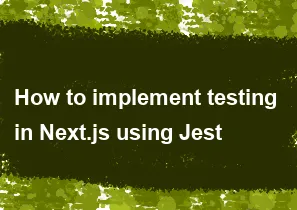
Testing in Next.js can be done using Jest, a popular JavaScript testing framework. Jest provides a comprehensive solution for testing JavaScript applications, and it integrates well with Next.js. Below are the steps to set up and implement testing in a Next.js project using Jest.
Step 1: Install Dependencies
Make sure you have Jest and the required testing libraries installed. You can install them using npm or yarn.
bash# Using npm
npm install --save-dev jest babel-jest @testing-library/react @testing-library/jest-dom identity-obj-proxy
# Using yarn
yarn add --dev jest babel-jest @testing-library/react @testing-library/jest-dom identity-obj-proxy
Step 2: Configure Jest
Create a jest.config.js file in your project root to configure Jest. Add the following configuration:
javascript// jest.config.js
module.exports = {
testEnvironment: 'jsdom',
setupFilesAfterEnv: ['<rootDir>/jest.setup.js'],
moduleNameMapper: {
'\\.(css|less|scss|sass)$': 'identity-obj-proxy',
},
};
This configuration sets up Jest to use the JSDOM environment, specifies a setup file, and handles CSS imports.
Step 3: Create a Jest Setup File
Create a jest.setup.js file in your project root:
javascript// jest.setup.js
import '@testing-library/jest-dom/extend-expect';
This file extends Jest with additional matchers from @testing-library/jest-dom.
Step 4: Update package.json
Add the following scripts to your package.json file:
json"scripts": {
"test": "jest"
}
Step 5: Write Your Tests
Create a __tests__ folder in your project, or add tests alongside your components/pages with a .test.js or .spec.js extension. For example, if you have a file called MyComponent.js, create a test file named MyComponent.test.js.
Here's an example test file:
javascript// MyComponent.test.js
import React from 'react';
import { render, screen } from '@testing-library/react';
import MyComponent from '../path/to/MyComponent';
test('renders MyComponent correctly', () => {
render(<MyComponent />);
expect(screen.getByText('Hello, World!')).toBeInTheDocument();
});
Step 6: Run Tests
Now, you can run your tests using the following command:
bash# Using npm
npm test
# Using yarn
yarn test
Jest will execute your tests, and you'll see the results in the terminal.
Additional Tips:
- For testing API routes, you can use the
supertestlibrary. - If you need to mock modules or functions, Jest provides mocking capabilities. You can use
jest.mockto mock modules or functions. - For more complex scenarios, consider using tools like
@testing-library/user-eventfor simulating user interactions.
Remember to refer to the Jest documentation and the Testing Library documentation for more details and advanced testing techniques.
-
Popular Post
- How to optimize for Google's About This Result feature for local businesses
- How to implement multi-language support in an Express.js application
- How to handle and optimize for changes in mobile search behavior
- How to handle CORS in a Node.js application
- How to use Vue.js with a UI framework (e.g., Vuetify, Element UI)
- How to configure Laravel Telescope for monitoring and profiling API requests
- How to create a command-line tool using the Commander.js library in Node.js
- How to implement code splitting in a React.js application
- How to use the AWS SDK for Node.js to interact with various AWS services
- How to use the Node.js Stream API for efficient data processing
- How to implement a cookie parser middleware in Node.js
- How to implement WebSockets for real-time communication in React
-
Latest Post
- How to implement a dynamic form with dynamic field styling based on user input in Next.js
- How to create a custom hook for handling user interactions with the browser's device motion in Next.js
- How to create a custom hook for handling user interactions with the browser's battery status in Next.js
- How to implement a dynamic form with dynamic field visibility based on user input in Next.js
- How to implement a dynamic form with real-time collaboration features in Next.js
- How to create a custom hook for handling user interactions with the browser's media devices in Next.js
- How to use the useSWRInfinite hook for paginating data with a custom loading indicator in Next.js
- How to create a custom hook for handling user interactions with the browser's network status in Next.js
- How to create a custom hook for handling user interactions with the browser's location in Next.js
- How to implement a dynamic form with multi-language support in Next.js
- How to create a custom hook for handling user interactions with the browser's ambient light sensor in Next.js
- How to use the useHover hook for creating interactive image zoom effects in Next.js