How to use Laravel's policy-based authorization with Vue.js
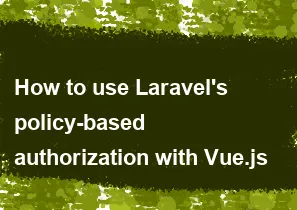
Laravel's policy-based authorization can be seamlessly integrated with Vue.js to control access to certain actions or views on the client side. Here are the general steps to achieve this integration:
1. Set up Laravel Policies
First, create a policy for the model you want to authorize. For example, if you have a Post model, create a policy using the following artisan command:
bashphp artisan make:policy PostPolicy
Define the authorization logic within the policy methods (e.g., view, create, update, delete).
2. Register the Policy
In your AuthServiceProvider (located in the App\Providers directory), register the policy with the associated model. For example:
phpprotected $policies = [
'App\Models\Post' => 'App\Policies\PostPolicy',
];
3. Apply Policies in Controllers
In your controllers, use the authorize method to apply policies:
phppublic function show(Post $post)
{
$this->authorize('view', $post);
return view('posts.show', ['post' => $post]);
}
4. Share Data with Vue.js
When rendering views, pass the necessary data to Vue components. In your Blade view or controller:
phpreturn view('posts.show', [
'post' => $post,
'canEdit' => auth()->user()->can('update', $post),
]);
5. Use Policies in Vue Components
In your Vue component, you can access the shared data and conditionally render or enable/disable elements based on the user's permissions:
html<template>
<div>
<h1>{{ post.title }}</h1>
<p>{{ post.content }}</p>
<button v-if="canEdit" @click="editPost">Edit Post</button>
</div>
</template>
<script>
export default {
props: ['post', 'canEdit'],
methods: {
editPost() {
// Logic to edit post
},
},
};
</script>
6. Secure API Endpoints
If you're using API routes, you can secure endpoints by using policies in your controllers and returning appropriate HTTP responses if the user doesn't have the required permissions.
7. Additional Considerations
- Ensure you're using Laravel Sanctum or Passport for API authentication.
- Handle authorization errors gracefully in your Vue components.
- Keep the policies and roles updated based on your application requirements.
Remember that these are general guidelines, and the implementation may vary based on your specific application structure and requirements.
-
Popular Post
- How to optimize for Google's About This Result feature for local businesses
- How to implement multi-language support in an Express.js application
- How to handle and optimize for changes in mobile search behavior
- How to handle CORS in a Node.js application
- How to use Vue.js with a UI framework (e.g., Vuetify, Element UI)
- How to configure Laravel Telescope for monitoring and profiling API requests
- How to create a command-line tool using the Commander.js library in Node.js
- How to implement code splitting in a React.js application
- How to use the AWS SDK for Node.js to interact with various AWS services
- How to use the Node.js Stream API for efficient data processing
- How to implement a cookie parser middleware in Node.js
- How to implement WebSockets for real-time communication in React
-
Latest Post
- How to implement a dynamic form with dynamic field styling based on user input in Next.js
- How to create a custom hook for handling user interactions with the browser's device motion in Next.js
- How to create a custom hook for handling user interactions with the browser's battery status in Next.js
- How to implement a dynamic form with dynamic field visibility based on user input in Next.js
- How to implement a dynamic form with real-time collaboration features in Next.js
- How to create a custom hook for handling user interactions with the browser's media devices in Next.js
- How to use the useSWRInfinite hook for paginating data with a custom loading indicator in Next.js
- How to create a custom hook for handling user interactions with the browser's network status in Next.js
- How to create a custom hook for handling user interactions with the browser's location in Next.js
- How to implement a dynamic form with multi-language support in Next.js
- How to create a custom hook for handling user interactions with the browser's ambient light sensor in Next.js
- How to use the useHover hook for creating interactive image zoom effects in Next.js