How to implement rate limiting in a Node.js application
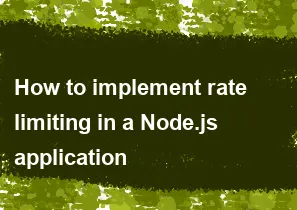
Rate limiting is a technique used to control the rate at which a user or client can make requests to a server. This is often done to prevent abuse, protect against denial-of-service attacks, and ensure fair usage of resources. In a Node.js application, you can implement rate limiting using various approaches. One common method is to use a middleware to check and limit the rate of incoming requests. Here's a simple example using the express-rate-limit middleware, which is a popular choice for Express.js applications:
- Install the
express-rate-limitpackage:
bashnpm install express-rate-limit
- Implement rate limiting in your Node.js application:
javascriptconst express = require('express');
const rateLimit = require('express-rate-limit');
const app = express();
// Define a rate limiter with options
const limiter = rateLimit({
windowMs: 15 * 60 * 1000, // 15 minutes
max: 100, // limit each IP to 100 requests per windowMs
message: 'Too many requests from this IP, please try again later.',
});
// Apply the rate limiter to all routes
app.use(limiter);
// Your routes go here
app.get('/', (req, res) => {
res.send('Hello, World!');
});
// Start the server
const PORT = process.env.PORT || 3000;
app.listen(PORT, () => {
console.log(`Server is running on port ${PORT}`);
});
In the above example:
windowMs: The time window for which the limit is applied (15 minutes in this case).max: The maximum number of requests allowed from a single IP address during the specified windowMs.message: The message to be sent in the response when the limit is exceeded.
You can customize these options based on your specific requirements.
Note: This example uses a fixed window approach (windowMs), but you can explore other options like sliding window if you need more flexibility.
Keep in mind that rate limiting should be used judiciously and adjusted based on your application's requirements. It's important to find the right balance between preventing abuse and ensuring a good user experience.
-
Popular Post
- How to optimize for Google's About This Result feature for local businesses
- How to implement multi-language support in an Express.js application
- How to handle and optimize for changes in mobile search behavior
- How to handle CORS in a Node.js application
- How to use Vue.js with a UI framework (e.g., Vuetify, Element UI)
- How to configure Laravel Telescope for monitoring and profiling API requests
- How to create a command-line tool using the Commander.js library in Node.js
- How to implement code splitting in a React.js application
- How to use the AWS SDK for Node.js to interact with various AWS services
- How to use the Node.js Stream API for efficient data processing
- How to implement a cookie parser middleware in Node.js
- How to implement WebSockets for real-time communication in React
-
Latest Post
- How to implement a dynamic form with dynamic field styling based on user input in Next.js
- How to create a custom hook for handling user interactions with the browser's device motion in Next.js
- How to create a custom hook for handling user interactions with the browser's battery status in Next.js
- How to implement a dynamic form with dynamic field visibility based on user input in Next.js
- How to implement a dynamic form with real-time collaboration features in Next.js
- How to create a custom hook for handling user interactions with the browser's media devices in Next.js
- How to use the useSWRInfinite hook for paginating data with a custom loading indicator in Next.js
- How to create a custom hook for handling user interactions with the browser's network status in Next.js
- How to create a custom hook for handling user interactions with the browser's location in Next.js
- How to implement a dynamic form with multi-language support in Next.js
- How to create a custom hook for handling user interactions with the browser's ambient light sensor in Next.js
- How to use the useHover hook for creating interactive image zoom effects in Next.js