How to implement resourceful controllers in Laravel
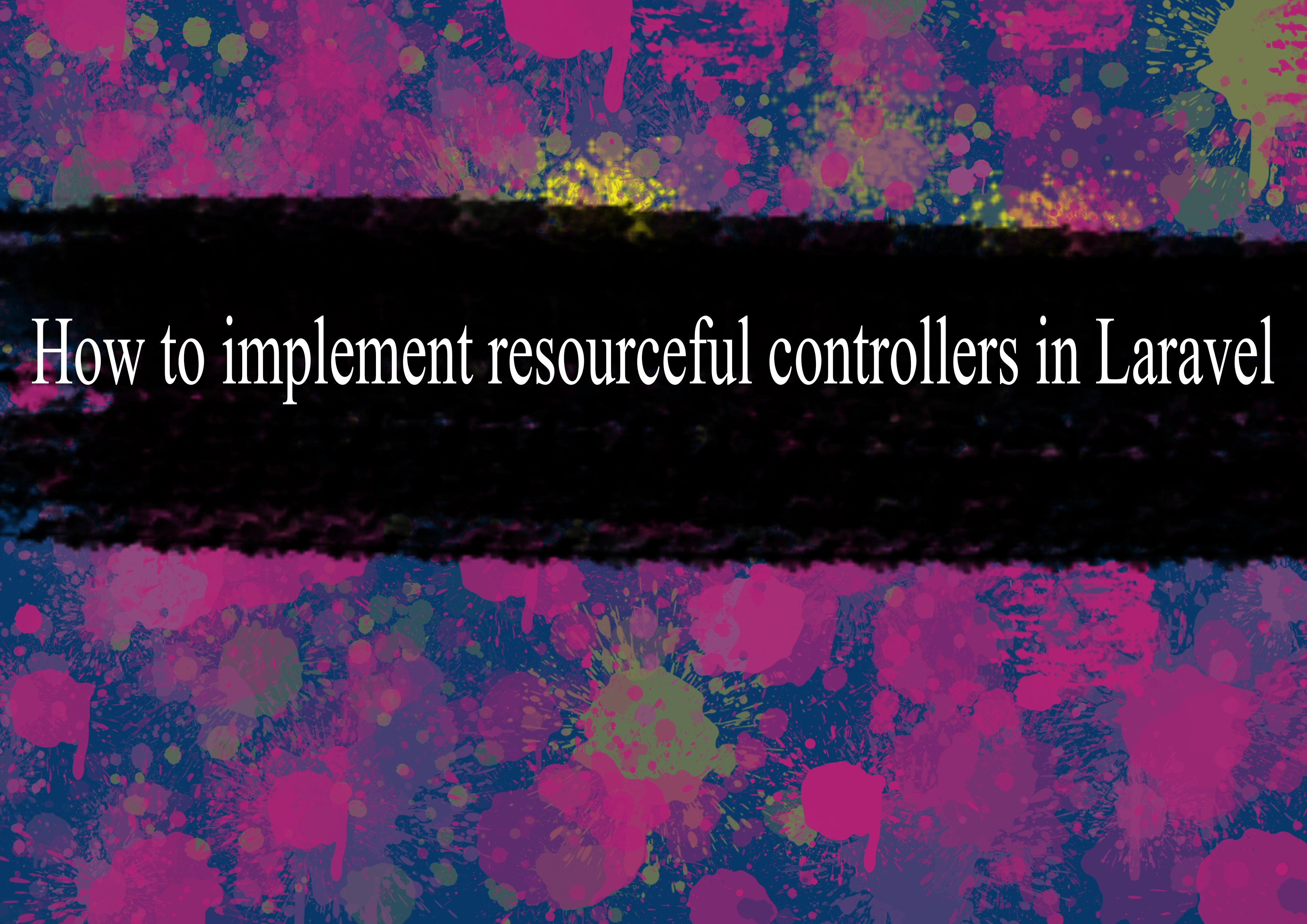
In Laravel, resourceful controllers provide a convenient way to organize your controllers for CRUD (Create, Read, Update, Delete) operations on a resource (such as a database table). Laravel provides a command-line tool called make:controller that can generate a resource controller for you. Here's a step-by-step guide on how to implement resourceful controllers in Laravel:
1. Create a Controller: Open your terminal and run the following Artisan command to generate a resource controller:
bashphp artisan make:controller ResourceController --resourceReplace "ResourceController" with the name you want for your controller.
2. Define Routes: Open your
routes/web.phpfile and define the routes for your resource controller using theresourcemethod:phpRoute::resource('resources', 'ResourceController');This single line of code will generate all the necessary routes for CRUD operations.
3. Implement Controller Methods: Open the generated controller file (
ResourceController.php) in theapp/Http/Controllersdirectory. You'll see several methods already defined for you, such asindex,create,store,show,edit,update, anddestroy.Modify these methods to interact with your data model. For example:
phppublic function index() {
$resources = Resource::all();
return view('resources.index', compact('resources'));
}
public function create() {
return view('resources.create');
} // Implement other methods (store, show, edit, update, destroy) similarly4. Create Views: In the
resources/viewsdirectory, create the necessary Blade views for your resource. For example, if you have an "index" view, create a file namedindex.blade.phpand use it to display a list of resources.html<!-- resources/views/resources/index.blade.php -->
<h1>Resource Index</h1>
<ul> @foreach ($resources as $resource) <li>{{ $resource->name }}</li> @endforeach </ul>Create other views such as
create.blade.php,edit.blade.php, etc.5. Test Your Routes: Navigate to your browser and test your routes. For example, if you've defined a route for
/resources, you can visithttp://your-app-url/resourcesto see the index page.
That's it! Laravel's resourceful controllers provide a clean and organized way to handle CRUD operations for your application's resources. The framework takes care of generating the necessary routes, and you can focus on implementing the specific logic for each operation in your controller methods.
=== Happy Coding :)
-
Popular Post
- How to optimize for Google's About This Result feature for local businesses
- How to implement multi-language support in an Express.js application
- How to handle and optimize for changes in mobile search behavior
- How to handle CORS in a Node.js application
- How to use Vue.js with a UI framework (e.g., Vuetify, Element UI)
- How to configure Laravel Telescope for monitoring and profiling API requests
- How to create a command-line tool using the Commander.js library in Node.js
- How to implement code splitting in a React.js application
- How to use the AWS SDK for Node.js to interact with various AWS services
- How to use the Node.js Stream API for efficient data processing
- How to implement a cookie parser middleware in Node.js
- How to implement WebSockets for real-time communication in React
-
Latest Post
- How to implement a dynamic form with dynamic field styling based on user input in Next.js
- How to create a custom hook for handling user interactions with the browser's device motion in Next.js
- How to create a custom hook for handling user interactions with the browser's battery status in Next.js
- How to implement a dynamic form with dynamic field visibility based on user input in Next.js
- How to implement a dynamic form with real-time collaboration features in Next.js
- How to create a custom hook for handling user interactions with the browser's media devices in Next.js
- How to use the useSWRInfinite hook for paginating data with a custom loading indicator in Next.js
- How to create a custom hook for handling user interactions with the browser's network status in Next.js
- How to create a custom hook for handling user interactions with the browser's location in Next.js
- How to implement a dynamic form with multi-language support in Next.js
- How to create a custom hook for handling user interactions with the browser's ambient light sensor in Next.js
- How to use the useHover hook for creating interactive image zoom effects in Next.js