How to create a robust API documentation system for your Laravel project
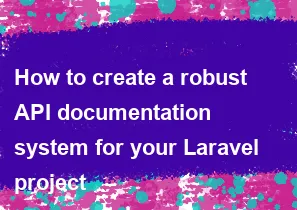
Creating robust API documentation for your Laravel project is essential for ensuring that developers can understand and integrate with your API seamlessly. Laravel makes this process easier with tools like Laravel Passport for API authentication and Laravel API Resource for shaping API responses. Here's a step-by-step guide on how to create API documentation for your Laravel project:
Step 1: Install Laravel Passport
Laravel Passport is a full OAuth2 server implementation for Laravel. It provides a simple way to issue access tokens. Install it using Composer:
bashcomposer require laravel/passport
After installation, follow the Passport documentation to set up the necessary configurations: Laravel Passport Documentation
Step 2: Install Laravel API Resource
Laravel API Resource allows you to transform your Eloquent models into JSON structures. Install it using Composer:
bashcomposer require laravel/ui php artisan ui bootstrap --auth npm install && npm run dev
This will install Laravel UI and Bootstrap for your project. You can choose other UI options based on your preferences.
Step 3: Generate API Resources
Create API resources for your models using the following command:
bashphp artisan make:resource PostResource
Edit the generated resource file (app/Http/Resources/PostResource.php) to shape the API response as needed.
Step 4: Document Your API Routes
Laravel provides a built-in solution for documenting your API routes. Use the php artisan route:list command to list all registered routes. You can enhance this output by installing Laravel Telescope or using a package like spatie/laravel-artisan-dd:
bashcomposer require spatie/laravel-artisan-dd
Once installed, you can run:
bashphp artisan dd:routes
Step 5: Use Laravel Swagger
Laravel Swagger is a package that integrates Swagger documentation into your Laravel project. Install it using Composer:
bashcomposer require darkaonline/l5-swagger
After installation, publish the configuration:
bashphp artisan vendor:publish --provider "L5Swagger\L5SwaggerServiceProvider"
Edit the generated configuration file (config/l5-swagger.php) to customize your documentation settings.
Step 6: Generate Swagger Documentation
Run the following command to generate Swagger documentation:
bashphp artisan l5-swagger:generate
This will create a swagger.json file in your public directory.
Step 7: Access Swagger UI
Visit the Swagger UI by navigating to /api/documentation in your browser. You can now explore and test your API directly from the Swagger interface.
Additional Links:
- 1. Laravel Passport Documentation
- 2. Laravel API Resource Documentation
- 3. Laravel Swagger Documentation
By following these steps and customizing the settings based on your project requirements, you can create a robust API documentation system for your Laravel project.
=== Happy Coding :)
-
Popular Post
- How to optimize for Google's About This Result feature for local businesses
- How to implement multi-language support in an Express.js application
- How to handle and optimize for changes in mobile search behavior
- How to handle CORS in a Node.js application
- How to use Vue.js with a UI framework (e.g., Vuetify, Element UI)
- How to configure Laravel Telescope for monitoring and profiling API requests
- How to create a command-line tool using the Commander.js library in Node.js
- How to implement code splitting in a React.js application
- How to use the AWS SDK for Node.js to interact with various AWS services
- How to use the Node.js Stream API for efficient data processing
- How to implement a cookie parser middleware in Node.js
- How to implement WebSockets for real-time communication in React
-
Latest Post
- How to implement a dynamic form with dynamic field styling based on user input in Next.js
- How to create a custom hook for handling user interactions with the browser's device motion in Next.js
- How to create a custom hook for handling user interactions with the browser's battery status in Next.js
- How to implement a dynamic form with dynamic field visibility based on user input in Next.js
- How to implement a dynamic form with real-time collaboration features in Next.js
- How to create a custom hook for handling user interactions with the browser's media devices in Next.js
- How to use the useSWRInfinite hook for paginating data with a custom loading indicator in Next.js
- How to create a custom hook for handling user interactions with the browser's network status in Next.js
- How to create a custom hook for handling user interactions with the browser's location in Next.js
- How to implement a dynamic form with multi-language support in Next.js
- How to create a custom hook for handling user interactions with the browser's ambient light sensor in Next.js
- How to use the useHover hook for creating interactive image zoom effects in Next.js