How to deploy a Laravel project on a Kubernetes cluster, and what are the key considerations
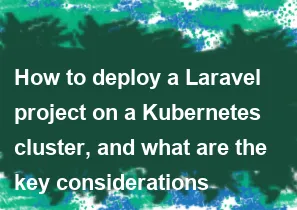
Deploying a Laravel project on a Kubernetes cluster involves several steps, and there are key considerations to keep in mind to ensure a smooth deployment process. Here's a general guide to help you get started:
Prerequisites:
1. Kubernetes Cluster:
- Set up a Kubernetes cluster. You can use managed services like Google Kubernetes Engine (GKE), Amazon EKS, or Minikube for local development.
2. Docker:
- Dockerize your Laravel application. Create a Dockerfile to package your application and its dependencies into a Docker image.
Deployment Steps:
1. Create Docker Image:
- Write a Dockerfile for your Laravel application. Here's a basic example:DockerfileFROM php:7.4-fpm WORKDIR /var/www/html COPY . . RUN composer install --no-scripts CMD ["php", "artisan", "serve", "--host=0.0.0.0", "--port=8000"]
- Build the Docker image:
docker build -t your-image-name:tag .
- Write a Dockerfile for your Laravel application. Here's a basic example:
2. Push Image to a Container Registry:
- Push the Docker image to a container registry like Docker Hub, Google Container Registry, or Amazon ECR.
3. Kubernetes Deployment YAML:
- Create a Kubernetes Deployment YAML file. This file describes how Kubernetes should run your application. Here's a simplified example:yamlapiVersion: apps/v1 kind: Deployment metadata: name: your-deployment spec: replicas: 3 selector: matchLabels: app: your-app template: metadata: labels: app: your-app spec: containers: - name: your-container image: your-image-name:tag ports: - containerPort: 8000
- Create a Kubernetes Deployment YAML file. This file describes how Kubernetes should run your application. Here's a simplified example:
4. Kubernetes Service YAML:
- Create a Kubernetes Service YAML file to expose your Laravel application. Example:yamlapiVersion: v1 kind: Service metadata: name: your-service spec: selector: app: your-app ports: - protocol: TCP port: 80 targetPort: 8000 type: LoadBalancer
- Create a Kubernetes Service YAML file to expose your Laravel application. Example:
5. Apply YAML Files:
- Apply the Deployment and Service YAML files using the
kubectl applycommand:bashkubectl apply -f your-deployment.yaml kubectl apply -f your-service.yaml
- Apply the Deployment and Service YAML files using the
6. Ingress Controller (Optional):
- Consider using an Ingress controller for more advanced routing and SSL termination.
7. Environment Variables:
- Manage environment variables for your Laravel application. You can use ConfigMaps or Secrets in Kubernetes to store sensitive information.
Key Considerations:
1. Database Connection:
- Ensure that your Laravel application's database configuration is set up correctly in the environment variables.
2. Storage:
- Configure storage (e.g., for file uploads) appropriately. You might need to use a cloud storage service or persistent volumes in Kubernetes.
3. Environment Variables:
- Manage sensitive information, such as API keys or database credentials, using Kubernetes Secrets.
4. Logging and Monitoring:
- Implement logging and monitoring for your application. Kubernetes provides tools like Prometheus and Grafana for monitoring.
5. Scaling:
- Plan for horizontal and vertical scaling. Adjust the number of replicas in your Deployment based on traffic.
6. Health Checks:
- Implement health checks to ensure Kubernetes can properly manage your application's lifecycle.
7. ConfigMap for Configuration:
- Consider using ConfigMaps for managing non-sensitive configuration data.
8. Backup and Recovery:
- Set up backup and recovery mechanisms for your database and any critical data.
9. Secrets Management:
- Use Kubernetes Secrets to manage sensitive information securely.
10. Networking:
- Understand how networking works in Kubernetes, especially if your application communicates with other services.
Remember to customize these steps based on your specific project requirements and the tools available in your Kubernetes environment.
=== Happy Coding :)
-
Popular Post
- How to optimize for Google's About This Result feature for local businesses
- How to implement multi-language support in an Express.js application
- How to handle and optimize for changes in mobile search behavior
- How to handle CORS in a Node.js application
- How to use Vue.js with a UI framework (e.g., Vuetify, Element UI)
- How to configure Laravel Telescope for monitoring and profiling API requests
- How to create a command-line tool using the Commander.js library in Node.js
- How to implement code splitting in a React.js application
- How to use the AWS SDK for Node.js to interact with various AWS services
- How to use the Node.js Stream API for efficient data processing
- How to implement a cookie parser middleware in Node.js
- How to implement WebSockets for real-time communication in React
-
Latest Post
- How to implement a dynamic form with dynamic field styling based on user input in Next.js
- How to create a custom hook for handling user interactions with the browser's device motion in Next.js
- How to create a custom hook for handling user interactions with the browser's battery status in Next.js
- How to implement a dynamic form with dynamic field visibility based on user input in Next.js
- How to implement a dynamic form with real-time collaboration features in Next.js
- How to create a custom hook for handling user interactions with the browser's media devices in Next.js
- How to use the useSWRInfinite hook for paginating data with a custom loading indicator in Next.js
- How to create a custom hook for handling user interactions with the browser's network status in Next.js
- How to create a custom hook for handling user interactions with the browser's location in Next.js
- How to implement a dynamic form with multi-language support in Next.js
- How to create a custom hook for handling user interactions with the browser's ambient light sensor in Next.js
- How to use the useHover hook for creating interactive image zoom effects in Next.js