How to configure and use Laravel Telescope for tracking and analyzing database queries
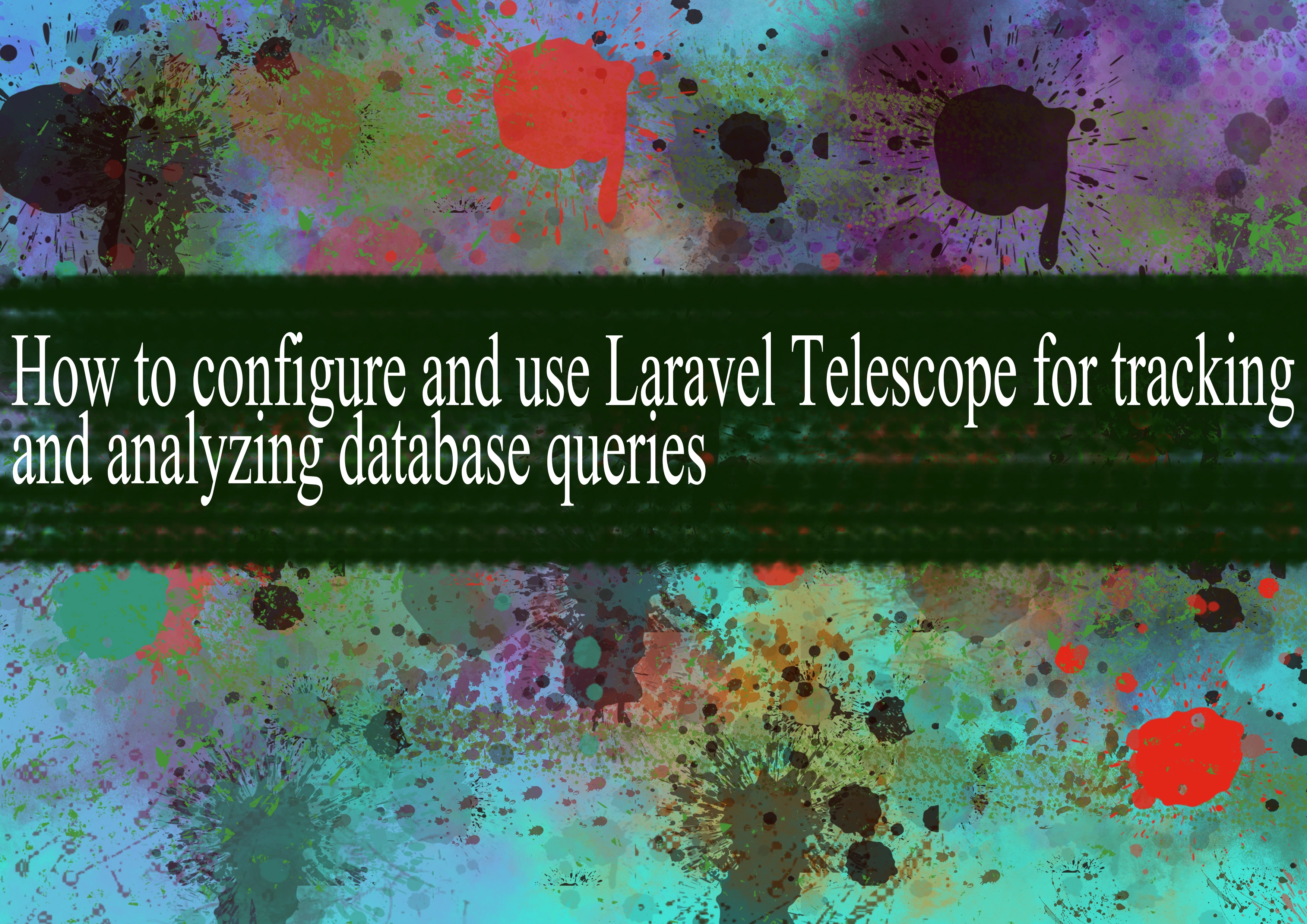
Laravel Telescope is a powerful debugging and introspection tool for Laravel applications. It provides various features, including monitoring and analyzing database queries. To configure and use Laravel Telescope for tracking and analyzing database queries, follow these steps:
Step 1: Install Laravel Telescope
bashcomposer require laravel/telescope php artisan telescope:install php artisan migrate
Step 2: Configure Telescope
After installation, you need to register Telescope's service provider in the config/app.php file:
php'providers' => [
// ...
Laravel\Telescope\TelescopeServiceProvider::class,
],
Then, you can configure Telescope in the config/telescope.php file. Make sure to set the enabled configuration option to true:
php'enabled' => env('TELESCOPE_ENABLED', true),
Step 3: Add Middleware
In your app/Http/Kernel.php file, add the Telescope middleware to the $middleware property:
phpprotected $middleware = [
// ...
\Laravel\Telescope\Http\Middleware\Telescope::class,
];
Step 4: Use Telescope Dashboard
Now, you can access the Telescope dashboard by visiting http://your-app.com/telescope. You will find a comprehensive set of tools for monitoring and analyzing various aspects of your Laravel application.
Step 5: Analyze Database Queries
Navigate to the "Queries" section in the Telescope dashboard to see information about executed database queries. You can see the SQL queries, their execution time, and other details.
Additional Useful Links:
1. Telescope Documentation:
2. Video Tutorial:
3. Blog Posts:
4. GitHub Repository:
These resources will provide more in-depth information on configuring and using Laravel Telescope, as well as tips and tricks for maximizing its capabilities in tracking and analyzing database queries.
=== Happy Coding :)
-
Popular Post
- How to optimize for Google's About This Result feature for local businesses
- How to implement multi-language support in an Express.js application
- How to handle and optimize for changes in mobile search behavior
- How to handle CORS in a Node.js application
- How to use Vue.js with a UI framework (e.g., Vuetify, Element UI)
- How to configure Laravel Telescope for monitoring and profiling API requests
- How to create a command-line tool using the Commander.js library in Node.js
- How to implement code splitting in a React.js application
- How to use the AWS SDK for Node.js to interact with various AWS services
- How to use the Node.js Stream API for efficient data processing
- How to implement a cookie parser middleware in Node.js
- How to implement WebSockets for real-time communication in React
-
Latest Post
- How to implement a dynamic form with dynamic field styling based on user input in Next.js
- How to create a custom hook for handling user interactions with the browser's device motion in Next.js
- How to create a custom hook for handling user interactions with the browser's battery status in Next.js
- How to implement a dynamic form with dynamic field visibility based on user input in Next.js
- How to implement a dynamic form with real-time collaboration features in Next.js
- How to create a custom hook for handling user interactions with the browser's media devices in Next.js
- How to use the useSWRInfinite hook for paginating data with a custom loading indicator in Next.js
- How to create a custom hook for handling user interactions with the browser's network status in Next.js
- How to create a custom hook for handling user interactions with the browser's location in Next.js
- How to implement a dynamic form with multi-language support in Next.js
- How to create a custom hook for handling user interactions with the browser's ambient light sensor in Next.js
- How to use the useHover hook for creating interactive image zoom effects in Next.js