How to implement serverless functions in Laravel using AWS Lambda
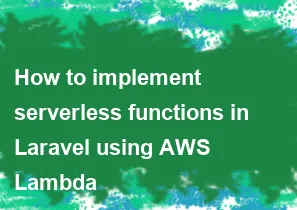
As of my last knowledge update in January 2022, Laravel doesn't have native support for serverless functions like AWS Lambda out of the box. However, you can leverage AWS Lambda with Laravel by using the Serverless Framework or a similar tool to deploy your Laravel application in a serverless environment.
Here's a general guide on how you might approach this:
1. Set Up Laravel Project
Make sure you have a Laravel project ready. You can create one using Composer:
bashcomposer create-project --prefer-dist laravel/laravel your-laravel-project
2. Install Serverless Framework
Install the Serverless Framework globally using npm:
bashnpm install -g serverless
3. Create Serverless Configuration
Create a serverless.yml file in the root of your Laravel project. This file will contain the configuration for your serverless deployment.
Here's a basic example:
yamlservice:
name: your-laravel-service
provider:
name: aws
runtime: provided
region: your-region
functions:
your-laravel-function:
handler: public/index.php
events:
- http:
path: /
method: any
Replace your-laravel-service with a unique name for your service and configure the AWS region accordingly.
4. Deploy with Serverless
Run the following commands to deploy your Laravel application using Serverless:
bashcomposer install --no-dev serverless deploy
5. Configure AWS Lambda and API Gateway
After deployment, Serverless will provide you with an endpoint URL. Set up an API Gateway to route requests to your Lambda function.
6. Handle Laravel Routes
In your public/index.php file, you may need to modify the way Laravel handles routes to work with AWS Lambda. AWS Lambda for PHP uses an entry point, so your public/index.php may look like:
php<?php
require __DIR__.'/../vendor/autoload.php';
$app = require_once __DIR__.'/../bootstrap/app.php';
$request = Illuminate\Http\Request::capture();
$app->run($request);
7. Environment Variables
If your Laravel application relies on environment variables, make sure to set them up in the AWS Lambda environment or pass them as configuration in the serverless.yml file.
8. Handling Storage
If your Laravel application uses storage (like for uploaded files), you'll need to configure AWS S3 or another storage solution and adjust your Laravel application accordingly.
Note:
Since the state of technologies can change, especially in the fast-evolving landscape of web development, it's a good idea to check for any updates or new tools that might have been released since my last knowledge update in January 2022.
Always refer to the official documentation of Laravel, Serverless Framework, AWS Lambda, and other related tools for the most accurate and up-to-date information.
=== Happy Coding :)
-
Popular Post
- How to optimize for Google's About This Result feature for local businesses
- How to implement multi-language support in an Express.js application
- How to handle and optimize for changes in mobile search behavior
- How to handle CORS in a Node.js application
- How to use Vue.js with a UI framework (e.g., Vuetify, Element UI)
- How to configure Laravel Telescope for monitoring and profiling API requests
- How to create a command-line tool using the Commander.js library in Node.js
- How to implement code splitting in a React.js application
- How to use the AWS SDK for Node.js to interact with various AWS services
- How to use the Node.js Stream API for efficient data processing
- How to implement a cookie parser middleware in Node.js
- How to implement WebSockets for real-time communication in React
-
Latest Post
- How to implement a dynamic form with dynamic field styling based on user input in Next.js
- How to create a custom hook for handling user interactions with the browser's device motion in Next.js
- How to create a custom hook for handling user interactions with the browser's battery status in Next.js
- How to implement a dynamic form with dynamic field visibility based on user input in Next.js
- How to implement a dynamic form with real-time collaboration features in Next.js
- How to create a custom hook for handling user interactions with the browser's media devices in Next.js
- How to use the useSWRInfinite hook for paginating data with a custom loading indicator in Next.js
- How to create a custom hook for handling user interactions with the browser's network status in Next.js
- How to create a custom hook for handling user interactions with the browser's location in Next.js
- How to implement a dynamic form with multi-language support in Next.js
- How to create a custom hook for handling user interactions with the browser's ambient light sensor in Next.js
- How to use the useHover hook for creating interactive image zoom effects in Next.js