How to configure and use the Laravel Telescope package
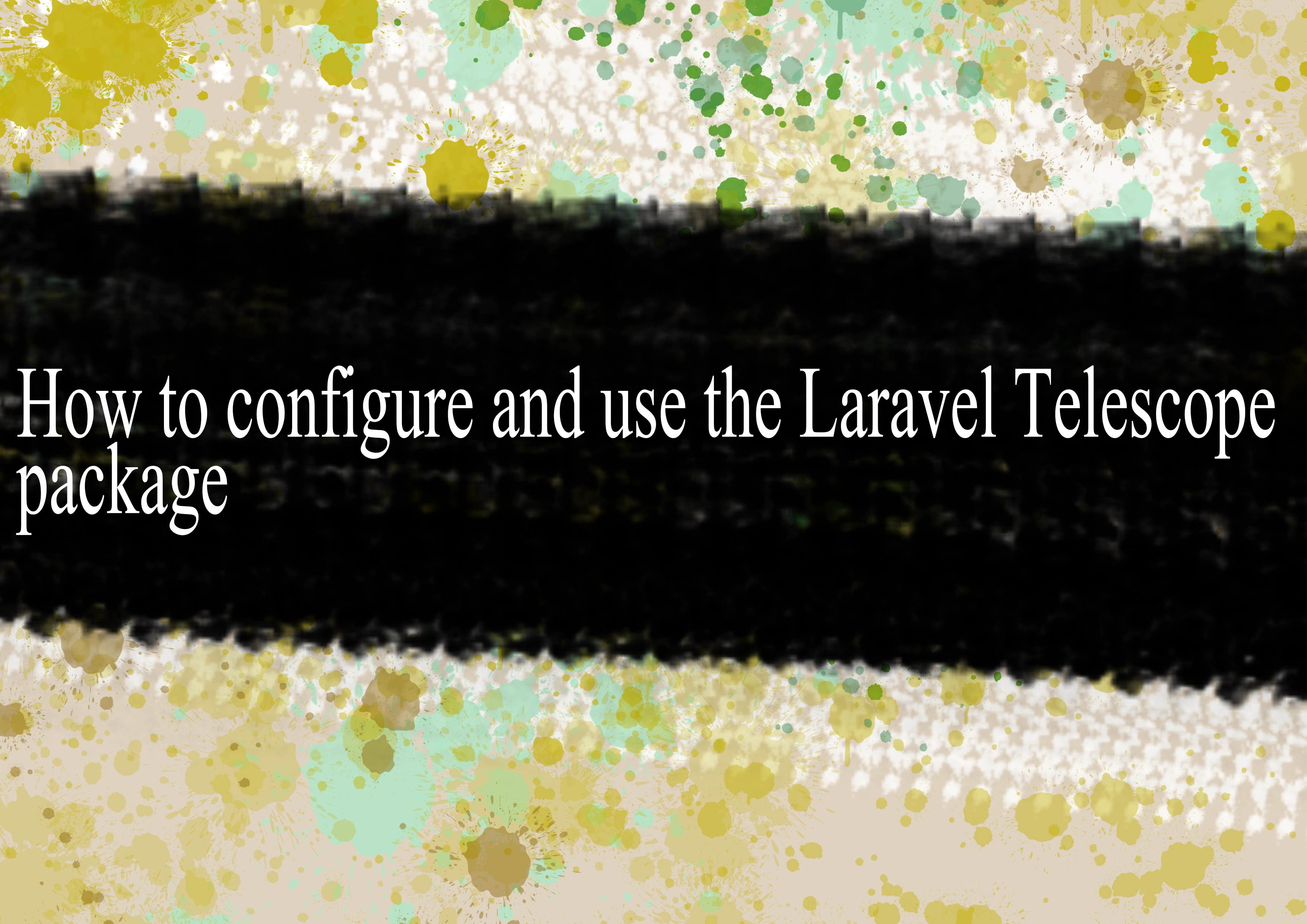
Laravel Telescope is a debugging and introspection tool for Laravel applications. It provides a beautiful, easy-to-use interface for monitoring and debugging your application during development. To configure and use Laravel Telescope, follow these steps:
Step 1: Install Telescope
Install Telescope using Composer:
| composer require laravel/telescope |
Step 2: Publish Configuration and Assets
Publish the Telescope configuration file and assets:
| php artisan telescope:install |
Step 3: Migrate the Database
Run the migration to create the necessary database tables:
| php artisan migrate |
Step 4: Configure the Telescope Middleware
Add the Telescope middleware to your App\Http\Kernel.php file within the $middleware array:
protected $middleware = [ // ... \Laravel\Telescope\Http\Middleware\TelescopeMiddleware::class, ]; |
Step 5: Set Up Authorization (Optional)
By default, Telescope is only available in the local environment. If you want to enable Telescope in other environments, you can configure the authorization gate. Open the App\Providers\TelescopeServiceProvider.php file and update the gate method:
/** * Register the Telescope gate. * * This gate determines who can access Telescope in non-local environments. * * @return void */ protected function gate() { Gate::define('viewTelescope', function ($user) { return in_array($user->email, [ 'your-email@example.com', ]); }); } |
Step 6: Access Telescope
You can access Telescope by visiting the /telescope route in your browser. For example: http://your-app.local/telescope.
Step 7: Using Telescope
Telescope provides various tabs to monitor your application, including requests, commands, jobs, exceptions, and more. Explore the tabs to gather insights into your application's behavior during development.
Additionally, Telescope allows you to customize and extend its functionality. Check the official documentation for more advanced features and customization options: Telescope Documentation
Remember to remove Telescope from your production environment or secure it properly to avoid exposing sensitive information.
=== Happy Coding :)
-
Popular Post
- How to optimize for Google's About This Result feature for local businesses
- How to implement multi-language support in an Express.js application
- How to handle and optimize for changes in mobile search behavior
- How to handle CORS in a Node.js application
- How to use Vue.js with a UI framework (e.g., Vuetify, Element UI)
- How to configure Laravel Telescope for monitoring and profiling API requests
- How to create a command-line tool using the Commander.js library in Node.js
- How to implement code splitting in a React.js application
- How to use the AWS SDK for Node.js to interact with various AWS services
- How to use the Node.js Stream API for efficient data processing
- How to implement a cookie parser middleware in Node.js
- How to implement WebSockets for real-time communication in React
-
Latest Post
- How to implement a dynamic form with dynamic field styling based on user input in Next.js
- How to create a custom hook for handling user interactions with the browser's device motion in Next.js
- How to create a custom hook for handling user interactions with the browser's battery status in Next.js
- How to implement a dynamic form with dynamic field visibility based on user input in Next.js
- How to implement a dynamic form with real-time collaboration features in Next.js
- How to create a custom hook for handling user interactions with the browser's media devices in Next.js
- How to use the useSWRInfinite hook for paginating data with a custom loading indicator in Next.js
- How to create a custom hook for handling user interactions with the browser's network status in Next.js
- How to create a custom hook for handling user interactions with the browser's location in Next.js
- How to implement a dynamic form with multi-language support in Next.js
- How to create a custom hook for handling user interactions with the browser's ambient light sensor in Next.js
- How to use the useHover hook for creating interactive image zoom effects in Next.js