How to implement a virtualized list for efficient rendering in Next.js
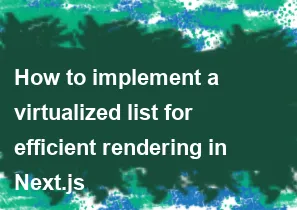
Implementing a virtualized list in Next.js can significantly improve the rendering performance, especially when dealing with a large number of items. Virtualization involves rendering only the items that are currently visible on the screen, rather than rendering the entire list at once. This approach reduces the initial rendering time and memory consumption.
You can implement a virtualized list in Next.js using libraries like react-window or react-virtualized. These libraries provide components specifically designed for virtualizing large lists or grids efficiently.
Here's a basic example of how you can implement a virtualized list using react-window in a Next.js application:
- First, install the required dependencies:
bashnpm install react-window
- Create a component for your virtualized list. For example:
jsx// components/VirtualizedList.js
import React from 'react';
import { FixedSizeList } from 'react-window';
const VirtualizedList = ({ data, renderItem, itemSize, height }) => {
const itemCount = data.length;
const renderRow = ({ index, style }) => {
const item = data[index];
return renderItem({ item, index, style });
};
return (
<FixedSizeList height={height} itemCount={itemCount} itemSize={itemSize} width="100%">
{renderRow}
</FixedSizeList>
);
};
export default VirtualizedList;
- Use the
VirtualizedListcomponent in your Next.js pages or components:
jsx// pages/index.js
import React from 'react';
import VirtualizedList from '../components/VirtualizedList';
const MyList = () => {
const data = /* Your array of data */;
const renderItem = ({ item, index, style }) => (
<div style={style}>{/* Render your list item here */}</div>
);
return (
<VirtualizedList
data={data}
renderItem={renderItem}
itemSize={50} // Height of each list item
height={400} // Height of the visible area
/>
);
};
export default MyList;
In this example, FixedSizeList from react-window is used to render a list with fixed-size items. Adjust the itemSize and height props according to your specific requirements.
Remember to handle loading more data as the user scrolls down, especially if your list is dynamic and fetches data from an API.
By using a virtualized list, you can ensure efficient rendering performance in your Next.js application, even with a large amount of data.
-
Popular Post
- How to implement multi-language support in an Express.js application
- How to handle and optimize for changes in mobile search behavior
- How to optimize for Google's About This Result feature for local businesses
- How to handle CORS in a Node.js application
- How to configure Laravel Telescope for monitoring and profiling API requests
- How to use Vue.js with a UI framework (e.g., Vuetify, Element UI)
- How to create a command-line tool using the Commander.js library in Node.js
- How to implement code splitting in a React.js application
- How to use the AWS SDK for Node.js to interact with various AWS services
- How to use the Node.js Stream API for efficient data processing
- How to implement a cookie parser middleware in Node.js
- How to implement WebSockets for real-time communication in React
-
Latest Post
- How to implement a dynamic form with dynamic field styling based on user input in Next.js
- How to create a custom hook for handling user interactions with the browser's device motion in Next.js
- How to create a custom hook for handling user interactions with the browser's battery status in Next.js
- How to implement a dynamic form with dynamic field visibility based on user input in Next.js
- How to implement a dynamic form with real-time collaboration features in Next.js
- How to create a custom hook for handling user interactions with the browser's media devices in Next.js
- How to use the useSWRInfinite hook for paginating data with a custom loading indicator in Next.js
- How to create a custom hook for handling user interactions with the browser's network status in Next.js
- How to create a custom hook for handling user interactions with the browser's location in Next.js
- How to implement a dynamic form with multi-language support in Next.js
- How to create a custom hook for handling user interactions with the browser's ambient light sensor in Next.js
- How to use the useHover hook for creating interactive image zoom effects in Next.js