How to create a custom loading component in Next.js
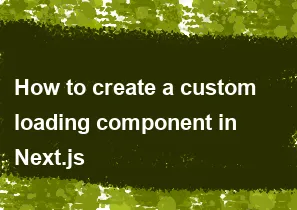
Creating a custom loading component in Next.js involves a few steps. You can use a combination of React components, CSS, and state management to achieve this. Here's a basic example:
Create a new component for your loader:
Create a new file, for example,
Loader.jsin your components folder.jsx// components/Loader.js import React from 'react'; import styles from './Loader.module.css'; const Loader = () => { return ( <div className={styles.loader}> {/* Customize your loader here */} Loading... </div> ); }; export default Loader;Style your loader:
Create a CSS module file (e.g.,
Loader.module.css) in the same folder as your Loader component.css/* components/Loader.module.css */ .loader { /* Add your styling for the loader here */ border: 4px solid #f3f3f3; border-top: 4px solid #3498db; border-radius: 50%; width: 50px; height: 50px; animation: spin 1s linear infinite; margin: 0 auto; } @keyframes spin { 0% { transform: rotate(0deg); } 100% { transform: rotate(360deg); } }Use the loader in your pages:
Import and use the
Loadercomponent in the pages where you want to display the loading indicator.jsx// pages/index.js (or any other page) import React, { useState, useEffect } from 'react'; import Loader from '../components/Loader'; const MyPage = () => { const [loading, setLoading] = useState(true); useEffect(() => { // Simulate an asynchronous action const fetchData = async () => { // Assume your asynchronous action takes 2 seconds await new Promise(resolve => setTimeout(resolve, 2000)); setLoading(false); }; fetchData(); }, []); return ( <div> {loading ? <Loader /> : <p>Your content goes here</p>} </div> ); }; export default MyPage;In this example, the
Loadercomponent is displayed when theloadingstate istrue, and once the asynchronous action (simulated withuseEffect) is completed, the content is displayed.Customize the loader as needed:
Adjust the styling and content of your loader according to your preferences.
Remember to install any necessary dependencies and configure your project if you're using CSS modules or other libraries for styling. This example provides a basic structure, and you can enhance it based on your project requirements.
-
Popular Post
- How to implement multi-language support in an Express.js application
- How to handle and optimize for changes in mobile search behavior
- How to optimize for Google's About This Result feature for local businesses
- How to handle CORS in a Node.js application
- How to configure Laravel Telescope for monitoring and profiling API requests
- How to use Vue.js with a UI framework (e.g., Vuetify, Element UI)
- How to create a command-line tool using the Commander.js library in Node.js
- How to implement code splitting in a React.js application
- How to use the AWS SDK for Node.js to interact with various AWS services
- How to use the Node.js Stream API for efficient data processing
- How to implement a cookie parser middleware in Node.js
- How to implement WebSockets for real-time communication in React
-
Latest Post
- How to implement a dynamic form with dynamic field styling based on user input in Next.js
- How to create a custom hook for handling user interactions with the browser's device motion in Next.js
- How to create a custom hook for handling user interactions with the browser's battery status in Next.js
- How to implement a dynamic form with dynamic field visibility based on user input in Next.js
- How to implement a dynamic form with real-time collaboration features in Next.js
- How to create a custom hook for handling user interactions with the browser's media devices in Next.js
- How to use the useSWRInfinite hook for paginating data with a custom loading indicator in Next.js
- How to create a custom hook for handling user interactions with the browser's network status in Next.js
- How to create a custom hook for handling user interactions with the browser's location in Next.js
- How to implement a dynamic form with multi-language support in Next.js
- How to create a custom hook for handling user interactions with the browser's ambient light sensor in Next.js
- How to use the useHover hook for creating interactive image zoom effects in Next.js