How to implement a feature to switch between light and dark themes in Vue.js
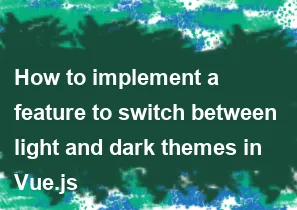
Implementing a feature to switch between light and dark themes in a Vue.js application involves a few steps. Here's a simple approach to achieve this:
Setup your Vue.js project: If you haven't already, create a Vue.js project using Vue CLI or any other method you prefer.
Define your themes: Create CSS styles for both light and dark themes. You can use CSS variables to define common properties that change based on the theme.
Create a Theme Switcher component: This component will contain the logic for toggling between light and dark themes. You can place it at a suitable location in your application, such as the header or settings panel.
Toggle theme: Implement logic to toggle between light and dark themes in response to user interaction, such as clicking a button.
Here's an example implementation:
html<!-- ThemeSwitcher.vue -->
<template>
<div>
<button @click="toggleTheme">Toggle Theme</button>
</div>
</template>
<script>
export default {
methods: {
toggleTheme() {
const body = document.body;
body.classList.toggle('light-theme');
body.classList.toggle('dark-theme');
}
}
};
</script>
<style>
/* Define styles for both light and dark themes */
.light-theme {
/* Define light theme styles */
background-color: white;
color: black;
}
.dark-theme {
/* Define dark theme styles */
background-color: black;
color: white;
}
</style>
Then, you can include this ThemeSwitcher component in your main App.vue or any other component where you want to enable the theme switcher:
html<!-- App.vue -->
<template>
<div id="app" class="theme-container">
<ThemeSwitcher />
<!-- Your application content -->
</div>
</template>
<script>
import ThemeSwitcher from "./components/ThemeSwitcher.vue";
export default {
components: {
ThemeSwitcher
}
};
</script>
<style>
.theme-container {
/* Define common styles */
}
</style>
With this setup, clicking the "Toggle Theme" button will switch between the light and dark themes by toggling classes on the <body> element. Make sure your components are designed to adapt to changes in theme classes for a seamless transition between themes.
-
Popular Post
- How to optimize for Google's About This Result feature for local businesses
- How to implement multi-language support in an Express.js application
- How to handle and optimize for changes in mobile search behavior
- How to handle CORS in a Node.js application
- How to use Vue.js with a UI framework (e.g., Vuetify, Element UI)
- How to configure Laravel Telescope for monitoring and profiling API requests
- How to create a command-line tool using the Commander.js library in Node.js
- How to implement code splitting in a React.js application
- How to use the AWS SDK for Node.js to interact with various AWS services
- How to use the Node.js Stream API for efficient data processing
- How to implement a cookie parser middleware in Node.js
- How to implement WebSockets for real-time communication in React
-
Latest Post
- How to implement a dynamic form with dynamic field styling based on user input in Next.js
- How to create a custom hook for handling user interactions with the browser's device motion in Next.js
- How to create a custom hook for handling user interactions with the browser's battery status in Next.js
- How to implement a dynamic form with dynamic field visibility based on user input in Next.js
- How to implement a dynamic form with real-time collaboration features in Next.js
- How to create a custom hook for handling user interactions with the browser's media devices in Next.js
- How to use the useSWRInfinite hook for paginating data with a custom loading indicator in Next.js
- How to create a custom hook for handling user interactions with the browser's network status in Next.js
- How to create a custom hook for handling user interactions with the browser's location in Next.js
- How to implement a dynamic form with multi-language support in Next.js
- How to create a custom hook for handling user interactions with the browser's ambient light sensor in Next.js
- How to use the useHover hook for creating interactive image zoom effects in Next.js