How to implement a dynamic survey or quiz system in Laravel and vue js
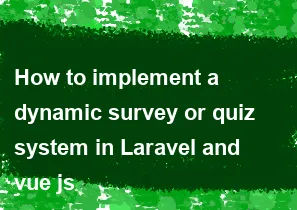
Implementing a dynamic survey or quiz system in Laravel and Vue.js involves setting up the backend logic using Laravel for handling data storage, retrieval, and processing, while using Vue.js for building the interactive and dynamic frontend. Below, I'll provide a step-by-step guide to help you get started:
Step 1: Set Up Laravel Project
- Install Laravel:
bashcomposer create-project --prefer-dist laravel/laravel your-project-name
cd your-project-name
Configure your database in the
.envfile.Run migrations to create necessary tables:
bashphp artisan migrate
Step 2: Install Vue.js
- Install Vue.js using npm:
bashnpm install vue
- Set up Vue in your Laravel project:
bashphp artisan preset vue npm install
Step 3: Create Models and Migrations
- Create a model and migration for surveys and questions:
bashphp artisan make:model Survey -m php artisan make:model Question -m
- Define the relationships in the models (
Survey.phpandQuestion.php).
Step 4: Database Migrations
Define the database schema in the migration files (database/migrations).
Step 5: Create Controllers
Create controllers for surveys and questions:
bashphp artisan make:controller SurveyController php artisan make:controller QuestionController
Implement the necessary CRUD operations in these controllers.
Step 6: Define Routes
Define routes for your survey and question controllers in routes/web.php.
Step 7: Create Vue Components
Create Vue components for displaying and handling surveys and questions. Use
resources/js/componentsdirectory for organizing your components.Utilize Vue Router for navigation between survey and question pages.
Step 8: API Endpoints
In your Laravel controllers, create API endpoints for fetching and submitting survey data. These endpoints will be consumed by your Vue.js frontend.
Step 9: Vue Form Handling
Use Vue.js to create dynamic forms for surveys and questions. Handle form submissions and send data to the Laravel backend using Axios or the built-in Vue Resource.
Step 10: Real-time Updates
Implement real-time updates using Laravel Echo and Vue.js for instant feedback on survey or quiz progress.
Step 11: Styling
Apply CSS styling to your components to make the survey or quiz visually appealing.
Step 12: Testing
Test your system thoroughly to ensure it works as expected. Use PHPUnit for Laravel backend testing and Jest or other testing libraries for Vue.js components.
Step 13: Deployment
Deploy your Laravel and Vue.js application to a hosting server.
Remember to consult the Laravel and Vue.js documentation for detailed information on specific features and best practices. This guide provides a general overview to help you get started with building a dynamic survey or quiz system.
-
Popular Post
- How to optimize for Google's About This Result feature for local businesses
- How to implement multi-language support in an Express.js application
- How to handle and optimize for changes in mobile search behavior
- How to handle CORS in a Node.js application
- How to use Vue.js with a UI framework (e.g., Vuetify, Element UI)
- How to configure Laravel Telescope for monitoring and profiling API requests
- How to create a command-line tool using the Commander.js library in Node.js
- How to implement code splitting in a React.js application
- How to use the AWS SDK for Node.js to interact with various AWS services
- How to use the Node.js Stream API for efficient data processing
- How to implement a cookie parser middleware in Node.js
- How to implement WebSockets for real-time communication in React
-
Latest Post
- How to implement a dynamic form with dynamic field styling based on user input in Next.js
- How to create a custom hook for handling user interactions with the browser's device motion in Next.js
- How to create a custom hook for handling user interactions with the browser's battery status in Next.js
- How to implement a dynamic form with dynamic field visibility based on user input in Next.js
- How to implement a dynamic form with real-time collaboration features in Next.js
- How to create a custom hook for handling user interactions with the browser's media devices in Next.js
- How to use the useSWRInfinite hook for paginating data with a custom loading indicator in Next.js
- How to create a custom hook for handling user interactions with the browser's network status in Next.js
- How to create a custom hook for handling user interactions with the browser's location in Next.js
- How to implement a dynamic form with multi-language support in Next.js
- How to create a custom hook for handling user interactions with the browser's ambient light sensor in Next.js
- How to use the useHover hook for creating interactive image zoom effects in Next.js