How to implement a dynamic form with field dependencies in Next.js
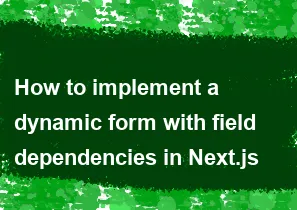
Implementing a dynamic form with field dependencies in Next.js involves several steps. Here's a general outline of how you can achieve this:
Setup Next.js Project: Make sure you have a Next.js project set up. You can create one using
npx create-next-app.Design Your Form: Decide on the structure of your form and identify fields with dependencies. For example, you might have a dropdown that determines the options available in another dropdown.
State Management: Decide how you want to manage the state of your form. You can use React's built-in
useStateor a more robust state management solution like Redux or Zustand.Handle Field Dependencies: Implement logic to handle field dependencies. This might involve listening for changes on certain fields and dynamically updating other fields based on those changes.
Create Components: Break your form down into reusable components. This makes your code cleaner and easier to maintain.
Style Your Form: Apply styles to your form to make it visually appealing.
Here's a simplified example of how you might implement a dynamic form with field dependencies in Next.js:
jsx// pages/index.js
import React, { useState } from 'react';
const DynamicForm = () => {
const [formData, setFormData] = useState({
country: '',
city: '',
cities: {
USA: ['New York', 'Los Angeles', 'Chicago'],
UK: ['London', 'Manchester', 'Birmingham'],
India: ['Mumbai', 'Delhi', 'Bangalore'],
},
});
const handleCountryChange = (e) => {
const selectedCountry = e.target.value;
setFormData({
...formData,
country: selectedCountry,
city: '', // Reset city when country changes
});
};
const handleCityChange = (e) => {
const selectedCity = e.target.value;
setFormData({
...formData,
city: selectedCity,
});
};
return (
<div>
<label>
Country:
<select value={formData.country} onChange={handleCountryChange}>
<option value="">Select a country</option>
{Object.keys(formData.cities).map((country) => (
<option key={country} value={country}>
{country}
</option>
))}
</select>
</label>
<br />
<label>
City:
<select value={formData.city} onChange={handleCityChange}>
<option value="">Select a city</option>
{formData.cities[formData.country] &&
formData.cities[formData.country].map((city) => (
<option key={city} value={city}>
{city}
</option>
))}
</select>
</label>
</div>
);
};
export default DynamicForm;
In this example, the city dropdown is dependent on the country dropdown. When the country is selected, the cities dropdown options are updated accordingly.
Remember to adapt this example to fit the specific requirements of your form. You may need to add more fields, validations, or complex dependencies.
-
Popular Post
- How to optimize for Google's About This Result feature for local businesses
- How to implement multi-language support in an Express.js application
- How to handle and optimize for changes in mobile search behavior
- How to handle CORS in a Node.js application
- How to use Vue.js with a UI framework (e.g., Vuetify, Element UI)
- How to configure Laravel Telescope for monitoring and profiling API requests
- How to create a command-line tool using the Commander.js library in Node.js
- How to implement code splitting in a React.js application
- How to use the AWS SDK for Node.js to interact with various AWS services
- How to use the Node.js Stream API for efficient data processing
- How to implement a cookie parser middleware in Node.js
- How to implement WebSockets for real-time communication in React
-
Latest Post
- How to implement a dynamic form with dynamic field styling based on user input in Next.js
- How to create a custom hook for handling user interactions with the browser's device motion in Next.js
- How to create a custom hook for handling user interactions with the browser's battery status in Next.js
- How to implement a dynamic form with dynamic field visibility based on user input in Next.js
- How to implement a dynamic form with real-time collaboration features in Next.js
- How to create a custom hook for handling user interactions with the browser's media devices in Next.js
- How to use the useSWRInfinite hook for paginating data with a custom loading indicator in Next.js
- How to create a custom hook for handling user interactions with the browser's network status in Next.js
- How to create a custom hook for handling user interactions with the browser's location in Next.js
- How to implement a dynamic form with multi-language support in Next.js
- How to create a custom hook for handling user interactions with the browser's ambient light sensor in Next.js
- How to use the useHover hook for creating interactive image zoom effects in Next.js