How to implement a dynamic event calendar in Laravel and ReactJS
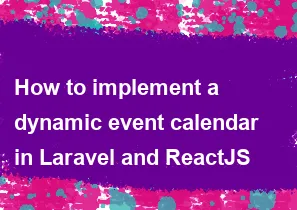
Implementing a dynamic event calendar in Laravel and ReactJS involves creating a backend API in Laravel to handle CRUD operations for events and a frontend application in ReactJS to interact with the API and display the calendar. Below are the general steps to achieve this:
Backend (Laravel)
Set up Laravel Project: Create a new Laravel project using Composer:
bashcomposer create-project --prefer-dist laravel/laravel your-calendar-projectDatabase Setup: Configure your database connection in the
.envfile and run migrations to create the necessary tables:bashphp artisan migrateCreate Model and Controller: Create a model and controller for managing events:
bashphp artisan make:model Event -mcThis will generate a migration file, model, and controller.
Define Event Model: Update the
Eventmodel to include fields liketitle,start_date,end_date, etc.php// app\Models\Event.php // Example fields, adjust as needed protected $fillable = ['title', 'start_date', 'end_date', 'description'];API Routes: Define routes in
routes/api.phpfor CRUD operations:php// routes/api.php Route::resource('events', EventController::class);Controller Implementation: Implement CRUD operations in
EventController.php.Middleware (if needed): Implement middleware to handle authentication if your application requires it.
Frontend (ReactJS)
Set up React Project: Create a new React project using Create React App or your preferred method.
bashnpx create-react-app your-calendar-appInstall Axios: Install Axios for making API requests:
bashnpm install axiosCreate Components: Create React components for the calendar and event management. You may use a library like
react-big-calendarfor the calendar component.API Requests: Use Axios or another HTTP library to make requests to the Laravel API.
jsx// Example of fetching events in React component import axios from 'axios'; const fetchEvents = async () => { try { const response = await axios.get('/api/events'); const events = response.data; // Process and set events in component state } catch (error) { console.error('Error fetching events', error); } };Display Events: Use the calendar component to display fetched events and allow users to add, edit, and delete events.
Form Handling: Create forms to handle adding and editing events, and make API requests to create/update events accordingly.
Integrate with Laravel Mix: If you're using Laravel Mix, make sure to configure it to compile your React code.
Run the Application: Start both Laravel and React development servers, and test your dynamic event calendar.
bash# Laravel php artisan serve # React npm start
Remember to handle authentication, validation, and other necessary features based on your project requirements. This is a basic outline, and you might need to customize it according to your specific needs and preferences.
-
Popular Post
- How to optimize for Google's About This Result feature for local businesses
- How to implement multi-language support in an Express.js application
- How to handle and optimize for changes in mobile search behavior
- How to handle CORS in a Node.js application
- How to use Vue.js with a UI framework (e.g., Vuetify, Element UI)
- How to configure Laravel Telescope for monitoring and profiling API requests
- How to create a command-line tool using the Commander.js library in Node.js
- How to implement code splitting in a React.js application
- How to use the AWS SDK for Node.js to interact with various AWS services
- How to use the Node.js Stream API for efficient data processing
- How to implement a cookie parser middleware in Node.js
- How to implement WebSockets for real-time communication in React
-
Latest Post
- How to implement a dynamic form with dynamic field styling based on user input in Next.js
- How to create a custom hook for handling user interactions with the browser's device motion in Next.js
- How to create a custom hook for handling user interactions with the browser's battery status in Next.js
- How to implement a dynamic form with dynamic field visibility based on user input in Next.js
- How to implement a dynamic form with real-time collaboration features in Next.js
- How to create a custom hook for handling user interactions with the browser's media devices in Next.js
- How to use the useSWRInfinite hook for paginating data with a custom loading indicator in Next.js
- How to create a custom hook for handling user interactions with the browser's network status in Next.js
- How to create a custom hook for handling user interactions with the browser's location in Next.js
- How to implement a dynamic form with multi-language support in Next.js
- How to create a custom hook for handling user interactions with the browser's ambient light sensor in Next.js
- How to use the useHover hook for creating interactive image zoom effects in Next.js