How to use the Serverless Framework for deploying serverless functions in Node.js
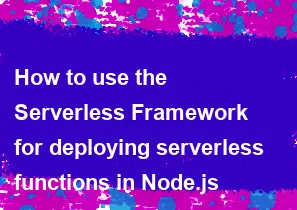
The Serverless Framework is a popular open-source framework for building and deploying serverless applications. It supports multiple cloud providers, including AWS, Azure, Google Cloud, and more. Here's a basic guide on how to use the Serverless Framework for deploying serverless functions in Node.js:
Prerequisites:
Node.js and npm: Make sure you have Node.js installed on your machine. You can download it from Node.js website.
Serverless Framework: Install the Serverless Framework globally using npm:
bashnpm install -g serverless
Steps to Deploy Serverless Functions in Node.js:
Create a new Serverless project:
bashsls create -t aws-nodejs -n your-project-nameThis command creates a new Serverless project using the AWS Node.js template. Replace "your-project-name" with the desired name for your project.
Navigate to the project directory:
bashcd your-project-nameEdit the
handler.jsfile: Open thehandler.jsfile in theyour-project-namedirectory. This file contains the code for your serverless function. Update it as needed.Configure
serverless.yml: Open theserverless.ymlfile. This file contains the configuration for your serverless service. Update thefunctionssection to define your functions and their properties.Example
serverless.yml:yamlprovider: name: aws runtime: nodejs14.x functions: hello: handler: handler.hello events: - http: path: / method: getDeploy the service: Run the following command to deploy your serverless service to AWS (or your chosen provider):
bashsls deployInvoke the function: After deployment, you can invoke your function using the provided endpoint. Look for the
endpointssection in the output of thesls deploycommand.Monitor your service: You can view logs and monitor your deployed service using the following command:
bashsls logs -f helloReplace "hello" with your function name.
Additional Notes:
Local Testing: You can test your functions locally using the
sls invoke localcommand. This allows you to test your serverless functions without deploying them.Deploying to Different Environments: You can deploy your serverless service to different environments (e.g., dev, staging, production) by using different stages. Modify the
serverless.ymlfile to include astageparameter and use it during deployment.AWS Credentials: Ensure that you have configured your AWS credentials using
aws configurebefore deploying to AWS.
This is a basic guide to get you started. The Serverless Framework documentation is extensive and provides detailed information on advanced topics and customization options: Serverless Framework Documentation.
-
Popular Post
- How to optimize for Google's About This Result feature for local businesses
- How to implement multi-language support in an Express.js application
- How to handle and optimize for changes in mobile search behavior
- How to handle CORS in a Node.js application
- How to use Vue.js with a UI framework (e.g., Vuetify, Element UI)
- How to configure Laravel Telescope for monitoring and profiling API requests
- How to create a command-line tool using the Commander.js library in Node.js
- How to implement code splitting in a React.js application
- How to use the AWS SDK for Node.js to interact with various AWS services
- How to use the Node.js Stream API for efficient data processing
- How to implement a cookie parser middleware in Node.js
- How to implement WebSockets for real-time communication in React
-
Latest Post
- How to implement a dynamic form with dynamic field styling based on user input in Next.js
- How to create a custom hook for handling user interactions with the browser's device motion in Next.js
- How to create a custom hook for handling user interactions with the browser's battery status in Next.js
- How to implement a dynamic form with dynamic field visibility based on user input in Next.js
- How to implement a dynamic form with real-time collaboration features in Next.js
- How to create a custom hook for handling user interactions with the browser's media devices in Next.js
- How to use the useSWRInfinite hook for paginating data with a custom loading indicator in Next.js
- How to create a custom hook for handling user interactions with the browser's network status in Next.js
- How to create a custom hook for handling user interactions with the browser's location in Next.js
- How to implement a dynamic form with multi-language support in Next.js
- How to create a custom hook for handling user interactions with the browser's ambient light sensor in Next.js
- How to use the useHover hook for creating interactive image zoom effects in Next.js