How to handle form validation in Vue.js
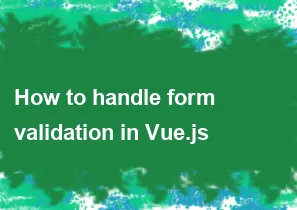
Form validation is an essential part of web development to ensure that the data submitted by users is accurate and meets certain criteria. Vue.js provides a straightforward way to handle form validation using its reactivity system and other features. Here's a step-by-step guide on how to handle form validation in Vue.js:
1. Install Vue CLI (if not already installed)
If you haven't set up a Vue project, you can use Vue CLI to quickly scaffold one. Install Vue CLI globally using the following command:
bashnpm install -g @vue/cli
2. Create a new Vue project
Use the following commands to create a new Vue project:
bashvue create vue-form-validation
cd vue-form-validation
3. Install a form validation library (optional)
While Vue.js itself is capable of handling form validation, you may find it helpful to use a dedicated library for more advanced validation scenarios. Some popular choices include Vuelidate and VeeValidate. For this example, we'll use VeeValidate.
bashvue add vee-validate
4. Set up your form component
Create a new component for your form (e.g., Form.vue). Here's a basic example:
html<template>
<form @submit.prevent="submitForm">
<div>
<label for="username">Username:</label>
<input v-model="username" name="username" />
<span>{{ errors.first('username') }}</span>
</div>
<div>
<label for="password">Password:</label>
<input v-model="password" type="password" name="password" />
<span>{{ errors.first('password') }}</span>
</div>
<button type="submit">Submit</button>
</form>
</template>
<script>
export default {
data() {
return {
username: '',
password: '',
};
},
methods: {
submitForm() {
// Your form submission logic goes here
console.log('Form submitted!');
},
},
};
</script>
<style scoped>
/* Add your component styles here */
</style>
5. Set up validation rules (if not using a library)
If you're not using a validation library, you can set up basic validation rules in your component's data and methods:
javascriptexport default {
data() {
return {
username: '',
password: '',
errors: {},
};
},
methods: {
validateForm() {
this.errors = {};
if (!this.username) {
this.errors.username = 'Username is required.';
}
if (!this.password) {
this.errors.password = 'Password is required.';
}
return Object.keys(this.errors).length === 0;
},
submitForm() {
if (this.validateForm()) {
// Your form submission logic goes here
console.log('Form submitted!');
}
},
},
};
6. Integrate with VeeValidate (if using)
If you're using VeeValidate, you can define validation rules in your component and let VeeValidate handle the rest. Refer to the VeeValidate documentation for more details on rule definitions.
7. Display error messages
In your template, display error messages based on the validation rules:
html<div>
<label for="username">Username:</label>
<input v-model="username" name="username" />
<span>{{ errors.first('username') }}</span>
</div>
8. Style error messages (optional)
You can add some styling to make error messages more noticeable:
css<style scoped>
span {
color: red;
font-size: 14px;
margin-top: 5px;
display: block;
}
</style>
9. Test your form
Run your Vue.js application and test the form to ensure that the validation is working as expected:
bashnpm run serve
Open your browser and go to http://localhost:8080 (or the port specified in the console) to see your form in action.
This is a basic example, and you can customize it based on your specific requirements. Whether you choose to use a validation library or handle it manually, Vue.js provides a flexible and reactive system to manage form validation in a clean and organized way.
-
Popular Post
- How to optimize for Google's About This Result feature for local businesses
- How to implement multi-language support in an Express.js application
- How to handle and optimize for changes in mobile search behavior
- How to handle CORS in a Node.js application
- How to use Vue.js with a UI framework (e.g., Vuetify, Element UI)
- How to configure Laravel Telescope for monitoring and profiling API requests
- How to create a command-line tool using the Commander.js library in Node.js
- How to implement code splitting in a React.js application
- How to use the AWS SDK for Node.js to interact with various AWS services
- How to use the Node.js Stream API for efficient data processing
- How to implement a cookie parser middleware in Node.js
- How to implement WebSockets for real-time communication in React
-
Latest Post
- How to implement a dynamic form with dynamic field styling based on user input in Next.js
- How to create a custom hook for handling user interactions with the browser's device motion in Next.js
- How to create a custom hook for handling user interactions with the browser's battery status in Next.js
- How to implement a dynamic form with dynamic field visibility based on user input in Next.js
- How to implement a dynamic form with real-time collaboration features in Next.js
- How to create a custom hook for handling user interactions with the browser's media devices in Next.js
- How to use the useSWRInfinite hook for paginating data with a custom loading indicator in Next.js
- How to create a custom hook for handling user interactions with the browser's network status in Next.js
- How to create a custom hook for handling user interactions with the browser's location in Next.js
- How to implement a dynamic form with multi-language support in Next.js
- How to create a custom hook for handling user interactions with the browser's ambient light sensor in Next.js
- How to use the useHover hook for creating interactive image zoom effects in Next.js