How to implement Laravel Mix for compiling and bundling front-end assets
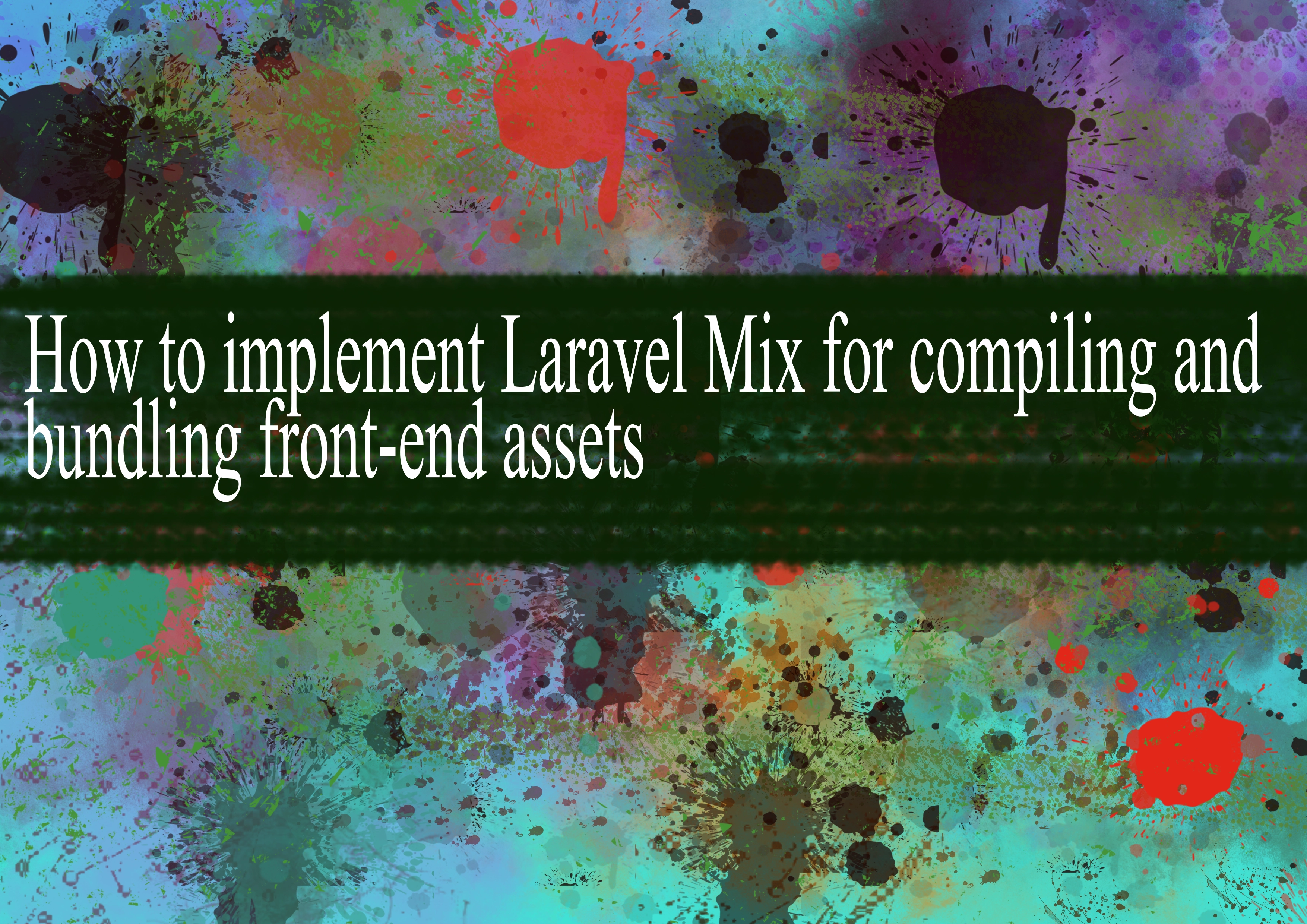
Laravel Mix is a fluent JavaScript API for defining Webpack build steps for your Laravel application. It's a wrapper around Webpack that simplifies the configuration and provides a clean and expressive syntax for defining asset compilation and bundling tasks. Here's a step-by-step guide on how to implement Laravel Mix:
Step 1: Install Laravel Mix
Make sure you have Node.js and NPM installed on your system. Laravel Mix requires these tools. Then, navigate to your Laravel project directory in the terminal and run:
bashnpm install
This command installs the necessary dependencies, including Laravel Mix.
Step 2: Configure Laravel Mix
Open the webpack.mix.js file in the root of your Laravel project. This file is used to configure the Mix build process. Here's a basic example:
javascriptconst mix = require('laravel-mix');
mix.js('resources/js/app.js', 'public/js')
.sass('resources/sass/app.scss', 'public/css');
In this example, we are compiling the app.js file from resources/js/ to public/js/ and the app.scss file from resources/sass/ to public/css/.
Step 3: Run Mix
To compile your assets, run the following command in the terminal:
bashnpm run dev
If you're in a development environment and want to enable hot module replacement, use:
bashnpm run hot
Additional Tips:
Watch for Changes: If you want Mix to watch for changes and automatically recompile assets during development, use the
watchcommand:bashnpm run watchProduction Builds: For production, use the
prodcommand to minify and optimize your assets:bashnpm run prodVersioning: Mix automatically versions your assets to bust caches. Use the
mixhelper function in your Blade templates to include the versioned assets:html<link rel="stylesheet" href="{{ mix('css/app.css') }}"> <script src="{{ mix('js/app.js') }}"></script>Customizing Configuration: You can customize the Mix configuration by chaining additional methods in your
webpack.mix.jsfile. Refer to the official documentation for more options.BrowserSync: Laravel Mix includes BrowserSync for live reloading. Run the following command to proxy your app through BrowserSync:
bashnpm run watch-pollThis is especially useful if you're working on a virtual machine.
-
Popular Post
- How to optimize for Google's About This Result feature for local businesses
- How to implement multi-language support in an Express.js application
- How to handle and optimize for changes in mobile search behavior
- How to handle CORS in a Node.js application
- How to use Vue.js with a UI framework (e.g., Vuetify, Element UI)
- How to configure Laravel Telescope for monitoring and profiling API requests
- How to create a command-line tool using the Commander.js library in Node.js
- How to implement code splitting in a React.js application
- How to use the AWS SDK for Node.js to interact with various AWS services
- How to use the Node.js Stream API for efficient data processing
- How to implement a cookie parser middleware in Node.js
- How to implement WebSockets for real-time communication in React
-
Latest Post
- How to implement a dynamic form with dynamic field styling based on user input in Next.js
- How to create a custom hook for handling user interactions with the browser's device motion in Next.js
- How to create a custom hook for handling user interactions with the browser's battery status in Next.js
- How to implement a dynamic form with dynamic field visibility based on user input in Next.js
- How to implement a dynamic form with real-time collaboration features in Next.js
- How to create a custom hook for handling user interactions with the browser's media devices in Next.js
- How to use the useSWRInfinite hook for paginating data with a custom loading indicator in Next.js
- How to create a custom hook for handling user interactions with the browser's network status in Next.js
- How to create a custom hook for handling user interactions with the browser's location in Next.js
- How to implement a dynamic form with multi-language support in Next.js
- How to create a custom hook for handling user interactions with the browser's ambient light sensor in Next.js
- How to use the useHover hook for creating interactive image zoom effects in Next.js