How to communicate between directives in AngularJS
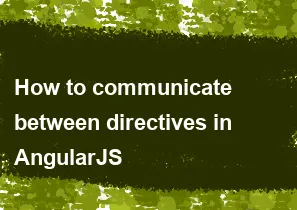
In AngularJS, directives are a powerful feature that allows you to extend HTML with new behavior and create reusable components. When you have multiple directives in your application and need them to communicate with each other, you can use various methods. Here are some common approaches:
Using a Shared Service:
- Create a service that will act as a mediator between the directives.
- Inject the service into both directives.
- Use the service to share data or trigger actions between the directives.
javascript// Shared Service angular.module('yourModule').service('sharedService', function() { var sharedData = {}; return { getData: function() { return sharedData; }, setData: function(data) { sharedData = data; } }; }); // Directive 1 angular.module('yourModule').directive('directiveOne', ['sharedService', function(sharedService) { return { link: function(scope, element, attrs) { // Use sharedService to get or set data var data = sharedService.getData(); // Do something with the data } }; }]); // Directive 2 angular.module('yourModule').directive('directiveTwo', ['sharedService', function(sharedService) { return { link: function(scope, element, attrs) { // Use sharedService to get or set data var data = sharedService.getData(); // Do something with the data } }; }]);Using $rootScope:
- You can use
$rootScopeto broadcast events between directives.
javascript// Directive 1 angular.module('yourModule').directive('directiveOne', ['$rootScope', function($rootScope) { return { link: function(scope, element, attrs) { // Broadcast an event $rootScope.$broadcast('someEvent', { data: 'someData' }); } }; }]); // Directive 2 angular.module('yourModule').directive('directiveTwo', ['$rootScope', function($rootScope) { return { link: function(scope, element, attrs) { // Listen for the event var unbind = $rootScope.$on('someEvent', function(event, args) { // Do something with the data console.log(args.data); }); // Make sure to unbind the event when the directive is destroyed scope.$on('$destroy', unbind); } }; }]);- You can use
Choose the method that best fits your application's architecture and requirements. Using a shared service is generally preferred for more complex scenarios, as it provides a cleaner and more maintainable solution.
-
Popular Post
- How to optimize for Google's About This Result feature for local businesses
- How to implement multi-language support in an Express.js application
- How to handle and optimize for changes in mobile search behavior
- How to handle CORS in a Node.js application
- How to use Vue.js with a UI framework (e.g., Vuetify, Element UI)
- How to configure Laravel Telescope for monitoring and profiling API requests
- How to create a command-line tool using the Commander.js library in Node.js
- How to implement code splitting in a React.js application
- How to use the AWS SDK for Node.js to interact with various AWS services
- How to use the Node.js Stream API for efficient data processing
- How to implement a cookie parser middleware in Node.js
- How to implement WebSockets for real-time communication in React
-
Latest Post
- How to implement a dynamic form with dynamic field styling based on user input in Next.js
- How to create a custom hook for handling user interactions with the browser's device motion in Next.js
- How to create a custom hook for handling user interactions with the browser's battery status in Next.js
- How to implement a dynamic form with dynamic field visibility based on user input in Next.js
- How to implement a dynamic form with real-time collaboration features in Next.js
- How to create a custom hook for handling user interactions with the browser's media devices in Next.js
- How to use the useSWRInfinite hook for paginating data with a custom loading indicator in Next.js
- How to create a custom hook for handling user interactions with the browser's network status in Next.js
- How to create a custom hook for handling user interactions with the browser's location in Next.js
- How to implement a dynamic form with multi-language support in Next.js
- How to create a custom hook for handling user interactions with the browser's ambient light sensor in Next.js
- How to use the useHover hook for creating interactive image zoom effects in Next.js