How to use Vue.js with a machine learning model
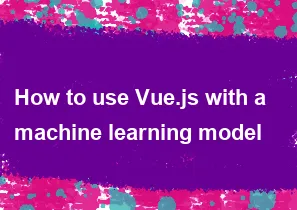
Integrating Vue.js with a machine learning model like TensorFlow.js can be a powerful combination for creating interactive and dynamic web applications. Below are the general steps to use Vue.js with TensorFlow.js:
Setup Vue.js Project: If you haven't already, set up a Vue.js project using Vue CLI or by adding Vue.js directly to your HTML file.
Install TensorFlow.js: Install TensorFlow.js in your project using npm or yarn:
bashnpm install @tensorflow/tfjsor
bashyarn add @tensorflow/tfjsCreate/Load Your Machine Learning Model: You can either train a machine learning model using TensorFlow.js or load a pre-trained model. TensorFlow.js supports various model formats like TensorFlow SavedModel, TensorFlow Hub, Keras, and more.
If you have a pre-trained model, you can load it using TensorFlow.js. For example:
javascriptimport * as tf from '@tensorflow/tfjs'; const model = await tf.loadLayersModel('path/to/model.json');
Integrate Model with Vue.js Components: You can integrate the TensorFlow.js model into your Vue.js components. For example, you might want to perform predictions based on user input or trigger predictions on certain events.
vue<template> <div> <input v-model="inputData" @input="predict"> <div>{{ prediction }}</div> </div> </template> <script> import * as tf from '@tensorflow/tfjs'; export default { data() { return { inputData: '', prediction: null, model: null }; }, async mounted() { this.model = await tf.loadLayersModel('path/to/model.json'); }, methods: { async predict() { const inputTensor = tf.tensor2d([[parseFloat(this.inputData)]]); const prediction = this.model.predict(inputTensor); this.prediction = prediction.dataSync()[0]; } } }; </script>Handling Predictions: Based on your application's requirements, you can handle predictions differently. For example, you might want to display the predictions in the UI, trigger some actions based on predictions, etc.
Optimization: Ensure that your machine learning model predictions do not block the main thread and affect the user experience negatively. You might need to optimize your model or use techniques like Web Workers to offload computations to separate threads.
Deployment: Deploy your Vue.js application with the integrated TensorFlow.js model to your hosting environment. Make sure to test thoroughly to ensure everything works as expected in a production environment.
By following these steps, you can effectively use Vue.js with a machine learning model implemented using TensorFlow.js in your web applications.
-
Popular Post
- How to optimize for Google's About This Result feature for local businesses
- How to implement multi-language support in an Express.js application
- How to handle and optimize for changes in mobile search behavior
- How to handle CORS in a Node.js application
- How to use Vue.js with a UI framework (e.g., Vuetify, Element UI)
- How to configure Laravel Telescope for monitoring and profiling API requests
- How to create a command-line tool using the Commander.js library in Node.js
- How to implement code splitting in a React.js application
- How to use the AWS SDK for Node.js to interact with various AWS services
- How to use the Node.js Stream API for efficient data processing
- How to implement a cookie parser middleware in Node.js
- How to implement WebSockets for real-time communication in React
-
Latest Post
- How to implement a dynamic form with dynamic field styling based on user input in Next.js
- How to create a custom hook for handling user interactions with the browser's device motion in Next.js
- How to create a custom hook for handling user interactions with the browser's battery status in Next.js
- How to implement a dynamic form with dynamic field visibility based on user input in Next.js
- How to implement a dynamic form with real-time collaboration features in Next.js
- How to create a custom hook for handling user interactions with the browser's media devices in Next.js
- How to use the useSWRInfinite hook for paginating data with a custom loading indicator in Next.js
- How to create a custom hook for handling user interactions with the browser's network status in Next.js
- How to create a custom hook for handling user interactions with the browser's location in Next.js
- How to implement a dynamic form with multi-language support in Next.js
- How to create a custom hook for handling user interactions with the browser's ambient light sensor in Next.js
- How to use the useHover hook for creating interactive image zoom effects in Next.js