How to implement internationalization (i18n) in Vue.js
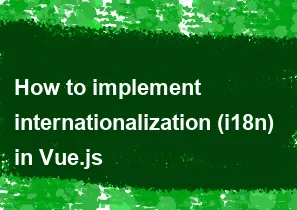
Internationalization (i18n) in Vue.js involves setting up your application to support multiple languages and providing translations for various content. Here's a step-by-step guide on how to implement internationalization in Vue.js:
Install the Vue I18n Package: Start by installing the Vue I18n package. Open your terminal and run:
bashnpm install vue-i18nSetup Vue I18n in Your Project: In your main Vue instance (usually
main.js), set up Vue I18n:javascript// main.js import Vue from 'vue'; import VueI18n from 'vue-i18n'; Vue.use(VueI18n); const i18n = new VueI18n({ locale: 'en', // default locale messages: { en: require('./locales/en.json'), // import English translations // Add other languages as needed }, }); new Vue({ i18n, // ...other configurations }).$mount('#app');Create Language Files: Create language files for each supported language in the
localesfolder. For example, createen.jsonfor English:json// en.json { "hello": "Hello", "greeting": "Welcome to our app" // ...other translations }Repeat this step for other languages, changing the file name accordingly.
Usage in Components: Use the
$tmethod or the{{ $t('key') }}syntax in your components to display translated content:html<!-- Example.vue --> <template> <div> <p>{{ $t('hello') }}</p> <p>{{ $t('greeting') }}</p> </div> </template> <script> export default { // ...component options } </script>Switching Languages: You can add a language switcher to allow users to change the language. Update the
localein your Vue instance to trigger a re-render with the new language.Pluralization and Variables: Vue I18n supports pluralization and variable substitution. Refer to the documentation for details on how to handle these cases.
-
Popular Post
- How to optimize for Google's About This Result feature for local businesses
- How to implement multi-language support in an Express.js application
- How to handle and optimize for changes in mobile search behavior
- How to handle CORS in a Node.js application
- How to use Vue.js with a UI framework (e.g., Vuetify, Element UI)
- How to configure Laravel Telescope for monitoring and profiling API requests
- How to create a command-line tool using the Commander.js library in Node.js
- How to implement code splitting in a React.js application
- How to use the AWS SDK for Node.js to interact with various AWS services
- How to use the Node.js Stream API for efficient data processing
- How to implement a cookie parser middleware in Node.js
- How to implement WebSockets for real-time communication in React
-
Latest Post
- How to implement a dynamic form with dynamic field styling based on user input in Next.js
- How to create a custom hook for handling user interactions with the browser's device motion in Next.js
- How to create a custom hook for handling user interactions with the browser's battery status in Next.js
- How to implement a dynamic form with dynamic field visibility based on user input in Next.js
- How to implement a dynamic form with real-time collaboration features in Next.js
- How to create a custom hook for handling user interactions with the browser's media devices in Next.js
- How to use the useSWRInfinite hook for paginating data with a custom loading indicator in Next.js
- How to create a custom hook for handling user interactions with the browser's network status in Next.js
- How to create a custom hook for handling user interactions with the browser's location in Next.js
- How to implement a dynamic form with multi-language support in Next.js
- How to create a custom hook for handling user interactions with the browser's ambient light sensor in Next.js
- How to use the useHover hook for creating interactive image zoom effects in Next.js