How to use the withApollo HOC for Apollo Client integration in Next.js
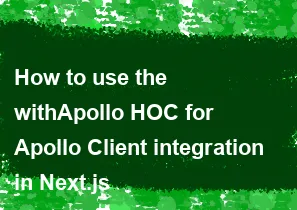
In Next.js, you can use the withApollo higher-order component (HOC) provided by the next-with-apollo package to integrate Apollo Client with your Next.js application. This HOC simplifies the setup and provides a consistent way to initialize and manage Apollo Client across your pages.
Here are the steps to use the withApollo HOC for Apollo Client integration in Next.js:
Install the required packages:
Install the necessary packages by running the following command in your Next.js project directory:
bashnpm install @apollo/client graphql next-with-apolloCreate a file for Apollo Client configuration:
Create a file named
apollo.js(or any other name you prefer) to configure and initialize Apollo Client. This file should be located in thelibdirectory, but you can choose a different location based on your project structure.javascript// lib/apollo.js import { ApolloClient, InMemoryCache } from '@apollo/client'; const createApolloClient = () => { return new ApolloClient({ uri: 'YOUR_GRAPHQL_ENDPOINT', // Replace with your GraphQL endpoint cache: new InMemoryCache(), }); }; export default createApolloClient;Make sure to replace
'YOUR_GRAPHQL_ENDPOINT'with the actual endpoint of your GraphQL API.Create a Higher Order Component (HOC) using
withApollo:Create another file named
withApollo.js(or any other name you prefer) to use thewithApolloHOC from thenext-with-apollopackage:javascript// lib/withApollo.js import withApollo from 'next-with-apollo'; import createApolloClient from './apollo'; export default withApollo(createApolloClient);Use the HOC in your pages:
Open your Next.js pages and wrap them with the
withApolloHOC. For example:javascript// pages/index.js import React from 'react'; import { useQuery } from '@apollo/client'; import gql from 'graphql-tag'; import withApollo from '../lib/withApollo'; const GET_DATA = gql` query { // Your GraphQL query here } `; const Home = () => { const { loading, error, data } = useQuery(GET_DATA); if (loading) return <p>Loading...</p>; if (error) return <p>Error: {error.message}</p>; // Render your component using the data return <div>Data: {JSON.stringify(data)}</div>; }; export default withApollo(Home);Make sure to replace the
GET_DATAquery with your actual GraphQL query.Run your Next.js application:
Start your Next.js application and check if Apollo Client is successfully integrated:
bashnpm run dev
Now, your Next.js application should be configured with Apollo Client using the withApollo HOC. This setup allows you to easily manage Apollo Client initialization and provides a consistent way to use Apollo Client across your pages.
-
Popular Post
- How to implement multi-language support in an Express.js application
- How to handle and optimize for changes in mobile search behavior
- How to optimize for Google's About This Result feature for local businesses
- How to handle CORS in a Node.js application
- How to configure Laravel Telescope for monitoring and profiling API requests
- How to use Vue.js with a UI framework (e.g., Vuetify, Element UI)
- How to create a command-line tool using the Commander.js library in Node.js
- How to implement code splitting in a React.js application
- How to use the AWS SDK for Node.js to interact with various AWS services
- How to use the Node.js Stream API for efficient data processing
- How to implement a cookie parser middleware in Node.js
- How to implement WebSockets for real-time communication in React
-
Latest Post
- How to implement a dynamic form with dynamic field styling based on user input in Next.js
- How to create a custom hook for handling user interactions with the browser's device motion in Next.js
- How to create a custom hook for handling user interactions with the browser's battery status in Next.js
- How to implement a dynamic form with dynamic field visibility based on user input in Next.js
- How to implement a dynamic form with real-time collaboration features in Next.js
- How to create a custom hook for handling user interactions with the browser's media devices in Next.js
- How to use the useSWRInfinite hook for paginating data with a custom loading indicator in Next.js
- How to create a custom hook for handling user interactions with the browser's network status in Next.js
- How to create a custom hook for handling user interactions with the browser's location in Next.js
- How to implement a dynamic form with multi-language support in Next.js
- How to create a custom hook for handling user interactions with the browser's ambient light sensor in Next.js
- How to use the useHover hook for creating interactive image zoom effects in Next.js