How to use the useWebSocket hook for WebSocket communication in Next.js
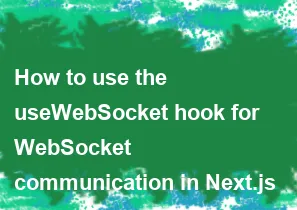
Next.js did not have a built-in useWebSocket hook. However, there are third-party libraries that you can use to integrate WebSocket communication into your Next.js application.
One popular library for WebSocket communication is react-use-websocket. Here's a simple example of how you can use it in a Next.js application:
- Install the library:
bashnpm install react-use-websocket
- Create a new WebSocket component (e.g.,
WebSocketComponent.js):
jsximport React from 'react';
import { useWebSocket } from 'react-use-websocket';
const WebSocketComponent = () => {
const socketUrl = 'ws://your-socket-server-url';
const { sendJsonMessage, lastJsonMessage } = useWebSocket(socketUrl, {
onOpen: () => console.log('WebSocket opened'),
onClose: () => console.log('WebSocket closed'),
onError: (event) => console.error('WebSocket error:', event),
share: true, // use a shared connection, recommended for performance
});
// You can use sendJsonMessage to send JSON messages to the WebSocket server
return (
<div>
{/* Your component rendering logic */}
</div>
);
};
export default WebSocketComponent;
- Use the WebSocket component in your Next.js page:
jsximport React from 'react';
import WebSocketComponent from '../path/to/WebSocketComponent';
const YourPage = () => {
return (
<div>
<h1>Your Next.js Page</h1>
<WebSocketComponent />
</div>
);
};
export default YourPage;
Remember to replace 'ws://your-socket-server-url' with the actual WebSocket server URL you want to connect to.
Always check the documentation of the specific library you are using for the most up-to-date information. Keep in mind that the Next.js ecosystem evolves, and new libraries or features may have been introduced immediate after this post.
-
Popular Post
- How to optimize for Google's About This Result feature for local businesses
- How to implement multi-language support in an Express.js application
- How to handle and optimize for changes in mobile search behavior
- How to handle CORS in a Node.js application
- How to use Vue.js with a UI framework (e.g., Vuetify, Element UI)
- How to configure Laravel Telescope for monitoring and profiling API requests
- How to create a command-line tool using the Commander.js library in Node.js
- How to implement code splitting in a React.js application
- How to use the AWS SDK for Node.js to interact with various AWS services
- How to use the Node.js Stream API for efficient data processing
- How to implement a cookie parser middleware in Node.js
- How to implement WebSockets for real-time communication in React
-
Latest Post
- How to implement a dynamic form with dynamic field styling based on user input in Next.js
- How to create a custom hook for handling user interactions with the browser's device motion in Next.js
- How to create a custom hook for handling user interactions with the browser's battery status in Next.js
- How to implement a dynamic form with dynamic field visibility based on user input in Next.js
- How to implement a dynamic form with real-time collaboration features in Next.js
- How to create a custom hook for handling user interactions with the browser's media devices in Next.js
- How to use the useSWRInfinite hook for paginating data with a custom loading indicator in Next.js
- How to create a custom hook for handling user interactions with the browser's network status in Next.js
- How to create a custom hook for handling user interactions with the browser's location in Next.js
- How to implement a dynamic form with multi-language support in Next.js
- How to create a custom hook for handling user interactions with the browser's ambient light sensor in Next.js
- How to use the useHover hook for creating interactive image zoom effects in Next.js