How to implement a live search feature in Next.js
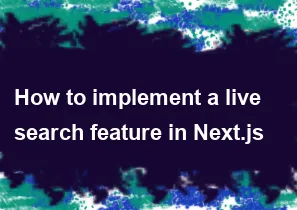
Implementing a live search feature in Next.js involves creating a dynamic search interface that updates in real-time as users type in their search queries. Below, I'll outline a simple example using Next.js, React, and JavaScript.
Set Up Your Next.js Project: Make sure you have Node.js and npm installed. Create a new Next.js project using the following commands:
bashnpx create-next-app my-live-search-app
cd my-live-search-appInstall Dependencies: Install any necessary dependencies. For this example, you may want to use
axiosfor making HTTP requests. Install it by running:bashnpm install axiosCreate a Search Component: Create a new component for the live search. Let's call it
SearchComponent.js:jsx// components/SearchComponent.js import { useState } from 'react'; import axios from 'axios'; const SearchComponent = () => { const [query, setQuery] = useState(''); const [results, setResults] = useState([]); const handleSearch = async () => { try { const response = await axios.get(`/api/search?query=${query}`); setResults(response.data); } catch (error) { console.error('Error fetching search results:', error); } }; return ( <div> <input type="text" placeholder="Search..." value={query} onChange={(e) => setQuery(e.target.value)} /> <button onClick={handleSearch}>Search</button> <ul> {results.map((result) => ( <li key={result.id}>{result.name}</li> ))} </ul> </div> ); }; export default SearchComponent;Create an API Route: Next.js allows you to create API routes. Create a new API route for handling search requests. Create a file called
search.jsinside thepages/apidirectory:javascript// pages/api/search.js // This is a mock data example. Replace it with your actual search logic. const mockData = [ { id: 1, name: 'Result 1' }, { id: 2, name: 'Result 2' }, // Add more data as needed ]; export default (req, res) => { const { query } = req.query; // Implement your search logic here (e.g., filter mockData based on the query) const filteredResults = mockData.filter((result) => result.name.toLowerCase().includes(query.toLowerCase()) ); res.status(200).json(filteredResults); };Integrate SearchComponent: Import and use the
SearchComponentin your main page or component:jsx// pages/index.js import SearchComponent from '../components/SearchComponent'; const Home = () => { return ( <div> <h1>Live Search Example</h1> <SearchComponent /> </div> ); }; export default Home;Run Your Next.js App: Start your Next.js app and see the live search feature in action:
bashnpm run devVisit
http://localhost:3000in your browser.
This example provides a basic structure for a live search feature in a Next.js app. You might need to customize the code based on your specific requirements, such as connecting to a real database, implementing a more sophisticated search algorithm, or styling the components.
-
Popular Post
- How to implement multi-language support in an Express.js application
- How to handle and optimize for changes in mobile search behavior
- How to optimize for Google's About This Result feature for local businesses
- How to handle CORS in a Node.js application
- How to configure Laravel Telescope for monitoring and profiling API requests
- How to use Vue.js with a UI framework (e.g., Vuetify, Element UI)
- How to create a command-line tool using the Commander.js library in Node.js
- How to implement code splitting in a React.js application
- How to use the AWS SDK for Node.js to interact with various AWS services
- How to use the Node.js Stream API for efficient data processing
- How to implement a cookie parser middleware in Node.js
- How to implement WebSockets for real-time communication in React
-
Latest Post
- How to implement a dynamic form with dynamic field styling based on user input in Next.js
- How to create a custom hook for handling user interactions with the browser's device motion in Next.js
- How to create a custom hook for handling user interactions with the browser's battery status in Next.js
- How to implement a dynamic form with dynamic field visibility based on user input in Next.js
- How to implement a dynamic form with real-time collaboration features in Next.js
- How to create a custom hook for handling user interactions with the browser's media devices in Next.js
- How to use the useSWRInfinite hook for paginating data with a custom loading indicator in Next.js
- How to create a custom hook for handling user interactions with the browser's network status in Next.js
- How to create a custom hook for handling user interactions with the browser's location in Next.js
- How to implement a dynamic form with multi-language support in Next.js
- How to create a custom hook for handling user interactions with the browser's ambient light sensor in Next.js
- How to use the useHover hook for creating interactive image zoom effects in Next.js