How to use the useSWR hook for data caching and revalidation with a custom error handling strategy in Next.js
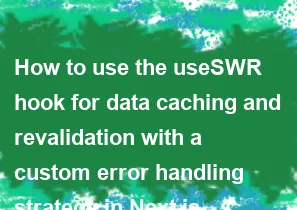
To use the useSWR hook for data caching and revalidation with custom error handling in Next.js, you'll first need to install the swr package if you haven't already:
bashnpm install swr
Then, you can use it in your Next.js application. Below is an example of how you can utilize useSWR with custom error handling:
jsx// Import the necessary dependencies
import useSWR from 'swr';
// Define a custom fetcher function to handle data fetching
const fetcher = async (url) => {
const res = await fetch(url);
if (!res.ok) {
throw new Error('Failed to fetch data');
}
return res.json();
};
// Component using useSWR with custom error handling
const MyComponent = () => {
// Define the API endpoint you want to fetch data from
const apiUrl = '/api/data'; // Replace with your actual API endpoint
// Fetch data with useSWR hook
const { data, error } = useSWR(apiUrl, fetcher);
// Custom error handling
if (error) {
return <div>Error: {error.message}</div>;
}
// Render loading state while data is being fetched
if (!data) {
return <div>Loading...</div>;
}
// Render data once fetched successfully
return (
<div>
{data.map(item => (
<div key={item.id}>{item.name}</div>
))}
</div>
);
};
export default MyComponent;
In this example:
- We define a custom
fetcherfunction that handles data fetching. Inside this function, we usefetchto make a request to the specified URL. If the response is not successful (!res.ok), we throw an error. - We use the
useSWRhook in our component, passing the API endpoint URL and thefetcherfunction as arguments. This hook handles data caching and revalidation for us. - Inside the component, we check for
errorreturned byuseSWR. If there's an error, we render an error message. - If there's no error but the data is still loading (
!data), we render a loading indicator. - Once the data is fetched successfully, we render it.
You can replace /api/data with your actual API endpoint URL. Additionally, customize the error handling and loading states according to your application's needs.
-
Popular Post
- How to optimize for Google's About This Result feature for local businesses
- How to implement multi-language support in an Express.js application
- How to handle and optimize for changes in mobile search behavior
- How to handle CORS in a Node.js application
- How to use Vue.js with a UI framework (e.g., Vuetify, Element UI)
- How to configure Laravel Telescope for monitoring and profiling API requests
- How to create a command-line tool using the Commander.js library in Node.js
- How to implement code splitting in a React.js application
- How to use the AWS SDK for Node.js to interact with various AWS services
- How to use the Node.js Stream API for efficient data processing
- How to implement a cookie parser middleware in Node.js
- How to implement WebSockets for real-time communication in React
-
Latest Post
- How to implement a dynamic form with dynamic field styling based on user input in Next.js
- How to create a custom hook for handling user interactions with the browser's device motion in Next.js
- How to create a custom hook for handling user interactions with the browser's battery status in Next.js
- How to implement a dynamic form with dynamic field visibility based on user input in Next.js
- How to implement a dynamic form with real-time collaboration features in Next.js
- How to create a custom hook for handling user interactions with the browser's media devices in Next.js
- How to use the useSWRInfinite hook for paginating data with a custom loading indicator in Next.js
- How to create a custom hook for handling user interactions with the browser's network status in Next.js
- How to create a custom hook for handling user interactions with the browser's location in Next.js
- How to implement a dynamic form with multi-language support in Next.js
- How to create a custom hook for handling user interactions with the browser's ambient light sensor in Next.js
- How to use the useHover hook for creating interactive image zoom effects in Next.js